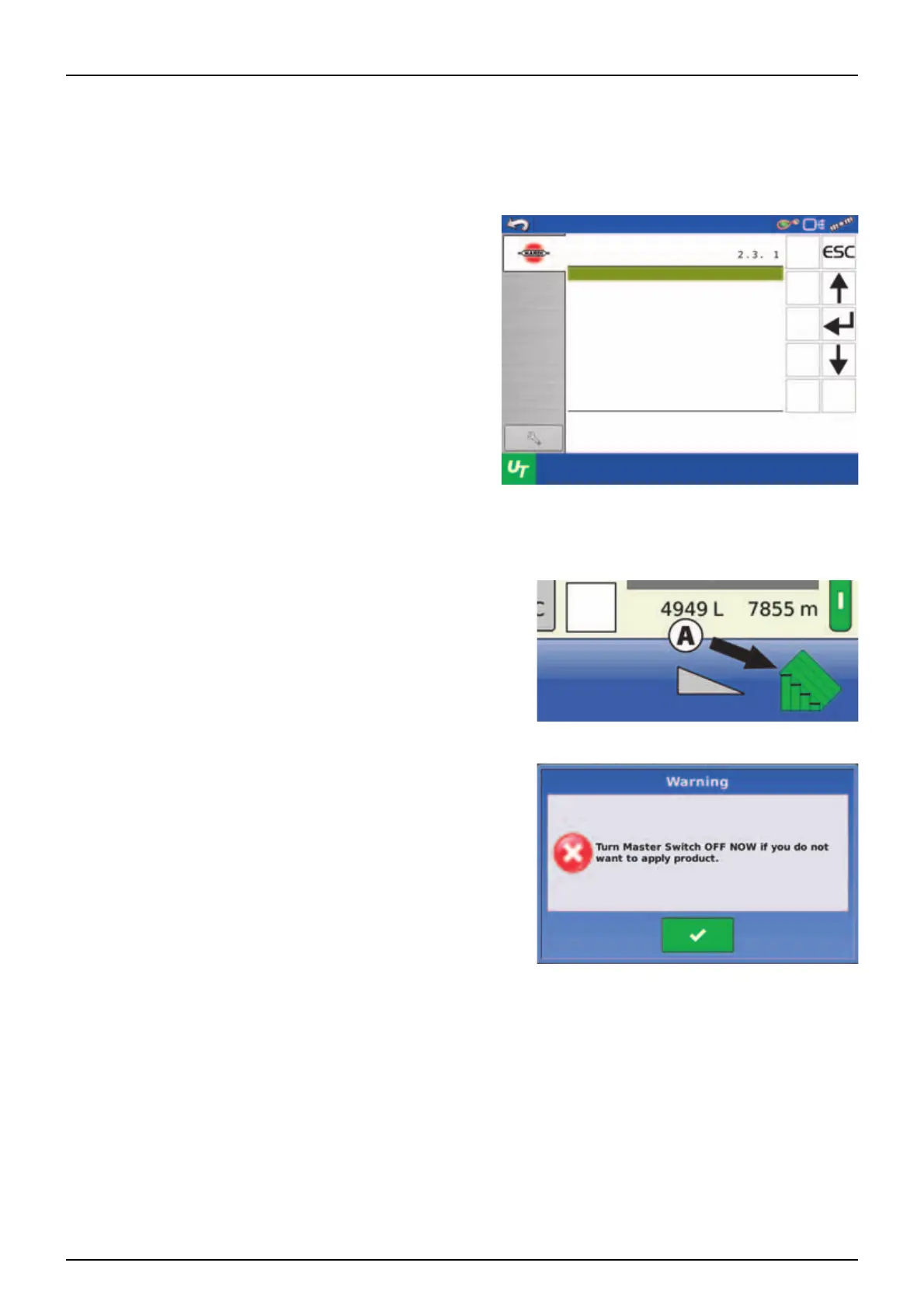5 - Operation
107
AutoWash with AutoSectionControl
When AutoWash is used the HARDI AutoSectionControl needs to be disabled when spraying out the diluted rinse water in
the field just sprayed.
Disabling the HARDI AutoSectionControl can be done as follows:
SmartCom UT/VT
There are two ways:
A. Resetting the treatment data in HARDI AutoSectionControl.
This method is not recommended when interrupting an
ongoing spray session.
B. Go to menu [2.3 VRA / Remote control] and select sub-menu
[2.3.1 VRA / Remote control disable]. This intervenes the
HARDI AutoSectionControl’s covering of treated areas and
allow to spray out the diluted rinse water at an already
treated area.
HC 8600 or HC 9600 with SmartCom UT/VT
μ
ATTENTION! This is used if a spray job has been set up in the HC 8600 or HC 9600 Terminal (field view). If running
SmartCom Universal Terminal only the “SmartCom UT/VT” method must be used.
1. Press the field icon (A) to disable AutoSectionControl (AutoSwath).
μ
ATTENTION! This method is only recommended when the field is
completely treated. Otherwise, even when disabled, AutoWash
spray will be recognized as sprayed area.
2. This warning message appears. Press fly-leg to accept as you want
to spray out fluid while doing an AutoWash.
μ
ATTENTION! Instead of the above, the recommendation is to create and start a new spray job called “AutoWash in
Field” and account the wash work here.
VRA / Remote control
Menu
VRA / Remote control disable
VRA / Remote control enable
Variable Rate Application /
Remote control disabled. Dish
icon disappears
