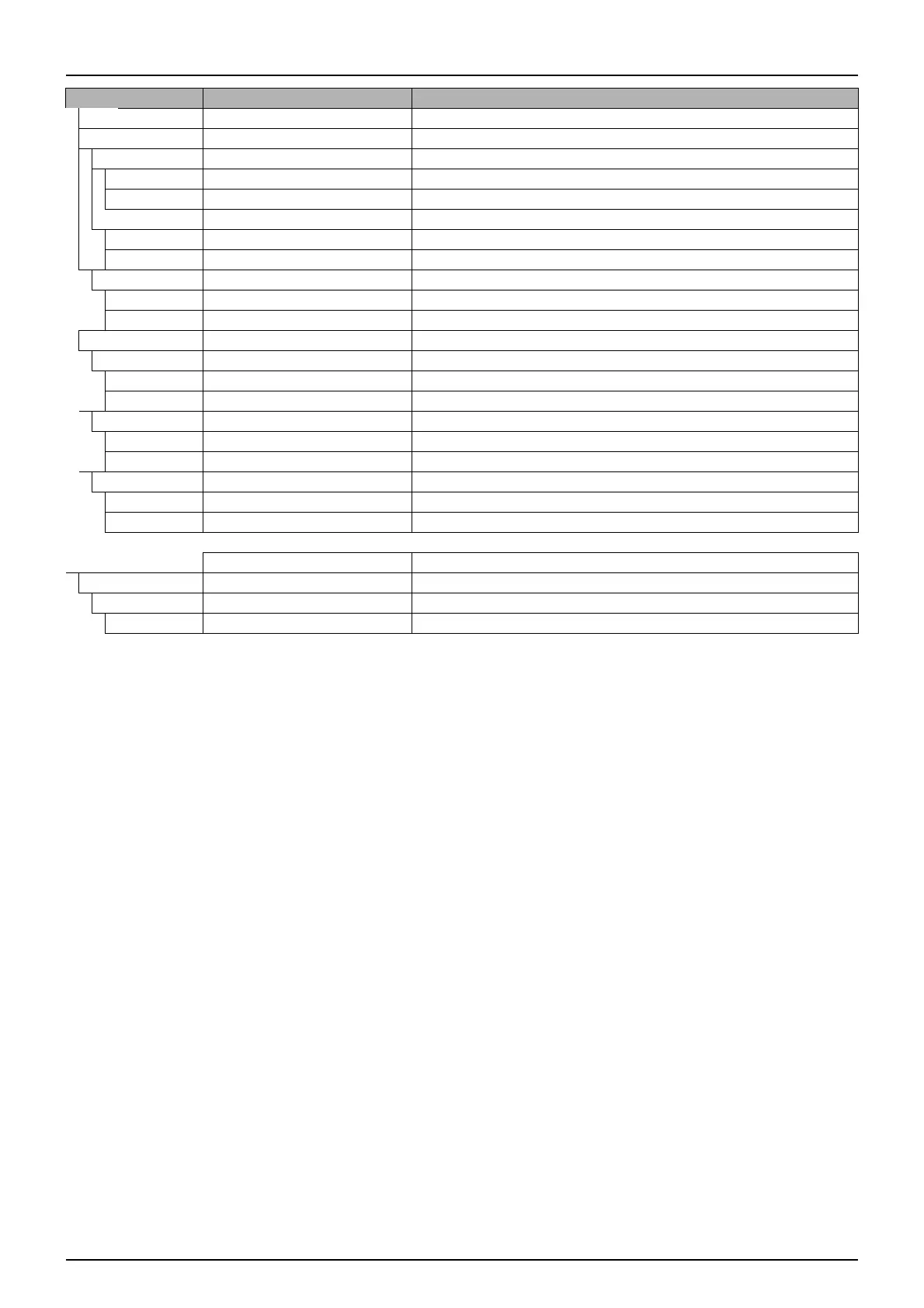3 - Description
44
4. 4 Speed simulation Key in speed value. To disable simulation keyin 0 or power off
4. 5 Emergency Mode Emergency operation for boom, track and spray system.
4. 5. 1 Boom in emergency limp home
4. 5. 1. 1 Normal, protection enabled
4. 5. 1. 2 Limp home, protection disabled
4. 5. 2 Tank in emergency limp home
4. 5. 2. 1 Normal, protection enabled
4. 5. 2. 2 Limp home, protection disabled
4. 5. 3 Track in emergency limp home
4. 5. 3. 1 Normal, protection enabled
4. 5. 3. 2 Limp home, protection disabled
4. 6 PrimeFlow setup Setup and test SMCU’s
4. 6. 1 Test Nozzle positions Each nozzle is open for 2 sec. Check that sequence does not jump
4. 6. 1. 1 Test Nozzle positions Each nozzle is open for 2 sec. Check that sequence does not jump
4. 6. 1. 2 Test Nozzle positions Each nozzle is open for 2 sec. Check that sequence does not jump
4. 6. 2 Assign nozzle position to SMCU Assign nozzle position
4. 6. 2. 1 Prepare cables for assign Connect all SMCU’s for assigning nozzle position.Then press enter.
4. 6. 2. 2 Nozzle position assigned At counter stop, check nozzle no. and use magnet to assign SMCU. Press enter at finish.
4. 6. 3 Reset nozzle position in SMCU
4. 6. 3. 1 Confirm reset of SMCU’s
4. 6. 3. 2 Resetting SCMU
5 Save to fileserver Data records of registers or configuration for print or dump
5. 1 Print Register and configuration can be printed to the 12 volt printer
5. 1. 1 Print all registers Registers in use will be printed. Print starts upon key press on Enter
5. 1. 1. 1 Print all registers Bytes printed at 9600 8-N-1 baud Press ESC to cancel
Menu Number Menu Name Help Text in Display
