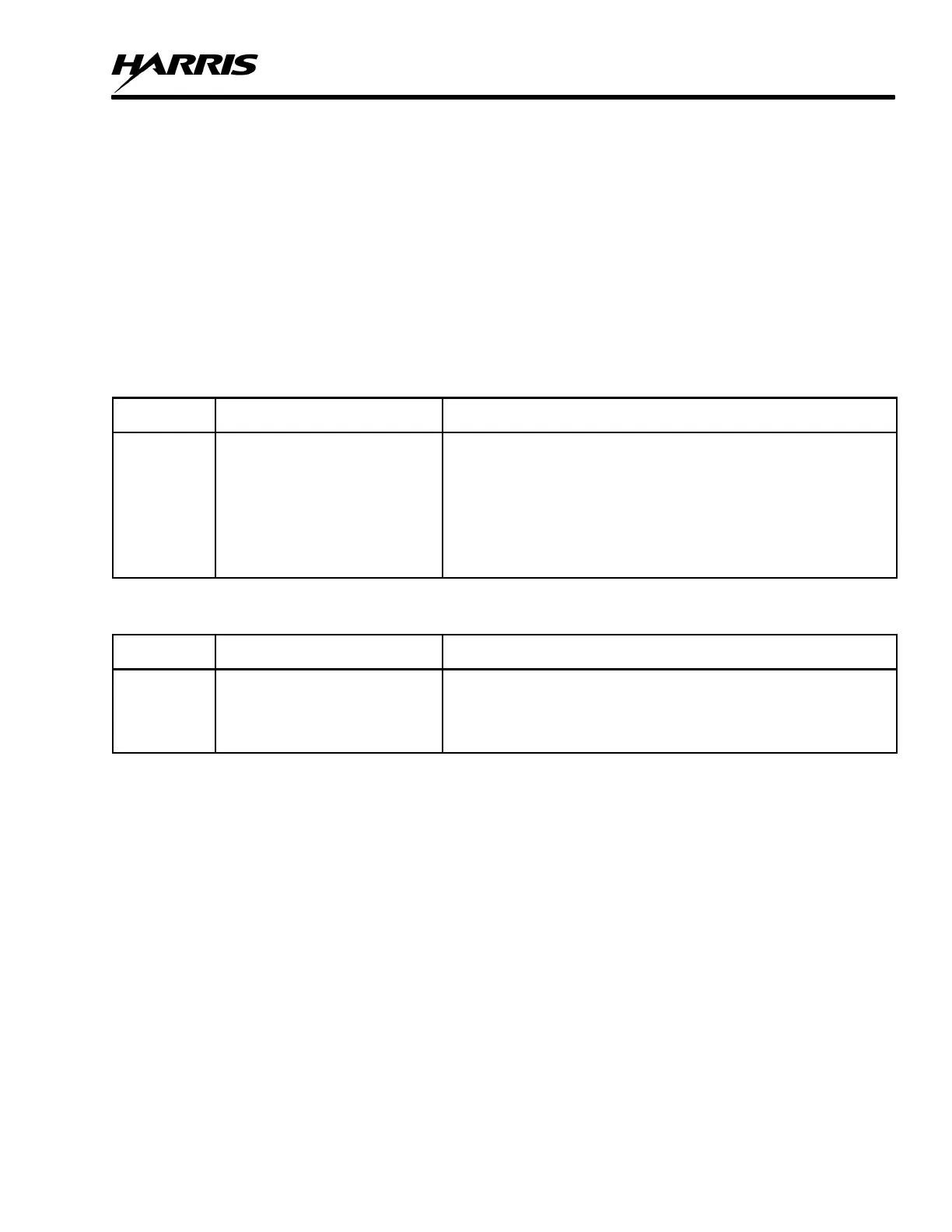RF-5800H 125-WATT COMMUNICATION SYSTEM
SCHEDULED MAINTENANCE
5-1
CHAPTER 5
SCHEDULED MAINTENANCE
5.1 PREVENTIVE MAINTENANCE
Preventive maintenance is the systematic, daily care and inspection of equipment to prevent equipment failure and
reduce downtime.
Table 5-1 contains the checks and services that should either be performed on a daily basis when the equipment is
in use or on a weekly basis when the equipment is in a standby condition. Table 5-2 contains the checks and
services that should be performed on a weekly basis.
Table 5-1. Daily Preventive Maintenance Checks and Services
Check No.
Item to be Inspected Procedure
1 Completeness Check to see that the equipment is complete.
2 Exterior Surfaces Remove dust, dirt, and moisture from all surfaces and clean
front panel display window with a soft cloth.
3 Controls Check all controls for looseness or damage; check mechanical
action of each control for smooth operation.
4 Fan Remove dust and dirt. Check if fan turns freely.
5 Operation Perform self-test.
Table 5-2. Weekly Preventive Maintenance Checks and Services
Check No.
Item to be Inspected Procedure
1 Connectors Check all connectors for debris, damage, or corrosion. Contact a
qualified Level III or Level IV maintainer if further repair is
required.
2 Antenna Check for breaks or strains; repair or replace as required.
