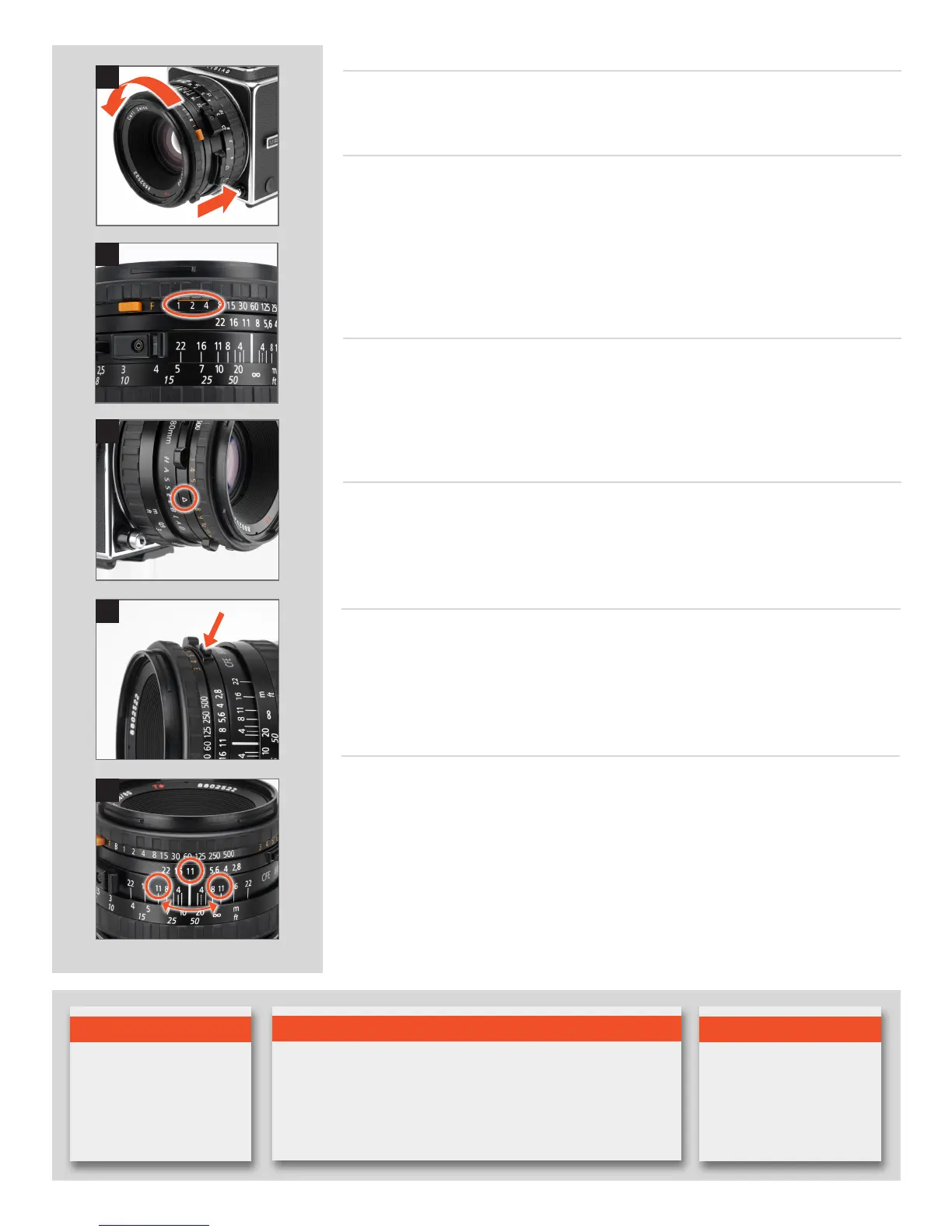14
Exposure values 6
The aperture and shutter speed combination set opposite the central lens index determines
the exposure. Every combination of shutter speed / aperture has an equivalent exposure
value (EV) which you can read and set against the red EV index on the right hand side of
the lens.
Warning mark 5
You will find an orangeline on the shutter speed scale above the 1, 1/2, and l/4s settings.
This is to warn you of possible exposure errors as detailed above. The auxiliary shutter
will terminate the exposure prematurely if you relax the pressure on the button too soon.
Listen to the buzzing sound of the delay escapement in the lens’ shutter and maintain the
pressure on the release button until the sound stops.
Exposure
As a general rule for all shutter speed settings except B, you should keep the release button
depressed until the lens shutter has opened and closed fully. This is especially important
at shutter speeds from Is to l/4s, as the auxiliary shutter remains open only when the but-
ton is kept depressed (see also ‘Warning Mark’ below). If you remove the magazine, you
can see the auxiliary shutter, consisting of two blinds, covering the rear opening of the
camera body. It protects the film from unwanted exposure as the lens” shutter normally
is open for focusing.
Removing the lens 4
Depress the lens release button and rotate the lens counter-clockwise until it stops and
lift it out of the mount.
4
5
6
Focusing and depth of field 8
The focusing ring is closest to the camera body. It has a knurled rubber grip and engraved
distance scales in feet and metres. Focus the lens by rotating the focusing ring until you
obtain a sharp image of the subject in the viewfinder. The distance between the subject and
the film plane is read off the focusing ring’s distance scale opposite the central lens index.
Objects closer or further away than the selected distance will be sharp, within certain limits.
The limits of this field of sharp focus-depth of field-vary with the aperture. The depth of field
available at any given aperture can be read off the depth of field scale on both sides of the
central index. As an example, the illustration indicates how to read the depth of field scale
at an aperture of f/11. The depth of field will in this case range from ca 6 metres to infinity.
Interlocked shutter speed /aperture 7
If you want to change the shutter speed or aperture while still keeping the same shutter
speed/aperture combination (EV), you can interlock the speed and aperture setting rings
by holding down the interlock button which is on the right of the aperture scale. When
interlocked, the rings move together, increasing or decreasing the aperture to compensate
for a decrease or increase of speed respectively.
8
7
Note
You can only remove a lens
when the camera is fully
wound and not In the pre-
released mode (see “Pre-
release and cable release).
Note
See section ‘Film Magazines’
for information about using
infrared film.
Note
For exposure times longer than 1/8 sec when shooting digitally,
connect the Flash sync input cable (supplied) between the PC-
socket (flash/strobe sync contact) on the lens and the Flash sync
IN terminal on the CFV. This eliminates any conflict between the
shutter setting and the CFV ‘time -out‘ setting.
