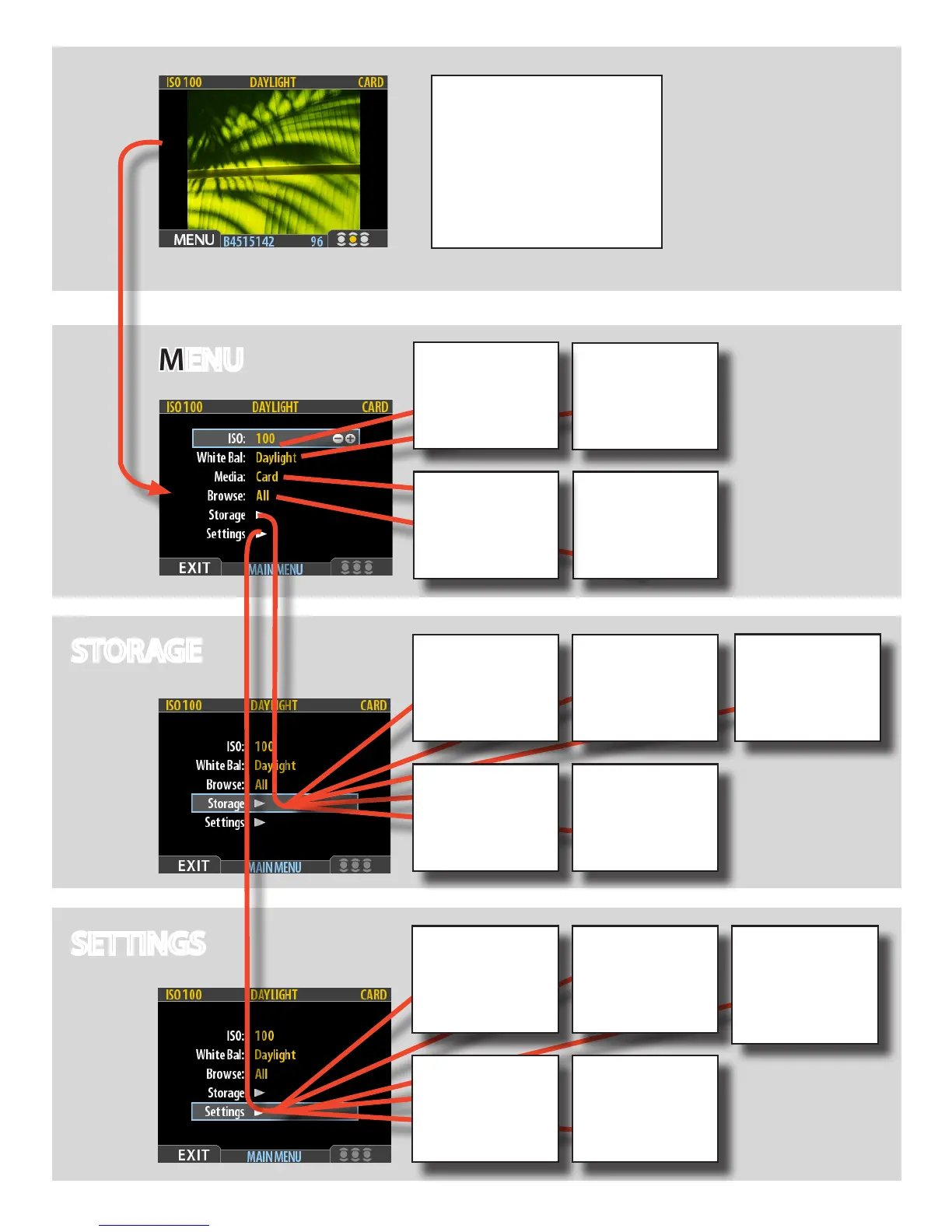40
MENU
DELETE
For single or multiple dele-
tion of images.
BATCH
Usedtocreatenewstorage
folders (batches) and name
them.
STORAGE
SETTINGS
Byusingthebuttonsonthecontrolpanelyou
can navigate down through the various levels
in the menu. It provides the source of infor-
mation about image files and also provides
a way of making custom settings so the CFV
suits your way of working.
Belowisasimpleoverviewofwhatisavail-
able and where it is situated on the menu.
Overview
of menu
structure
ABOUT
Displays serial number and
firmware version.
WHITE
BALANCE
Set to match the color tem-
perature of light used.
ISO
Sets the light sensitivity of
the sensor. Equivalent to
‘lmspeed’.
BROWSE
Sets the approval status (clas-
sification) filter for easier and
quicker image browsing.
MEDIA
(16 & 39 Mpix models only)
Determines where files
will be stored (CF card or
ImageBank-II)
BATCH
Usedtocreatenewstorage
folders (batches) and name
them.
DEFAULT
APP LEVEL
Assigns a default approval
status (classification) to all
new images.
COPY
(16 & 39 Mpix models only)
Copies files from a CF card to
anImageBank-II.
DELETE
For single or multiple deletion
of images.
FORMAT
UsedtoformatCFcards..
USER INTERFACE
Sets menu language, power
down, sound, date & time
and several other custom
settings.
CAMERA
Sets which type of camera
body to be used with the CFV.
ABOUT
Displays serial number and
firmware version.
DEFAULT
Resetsallcustomsettings
back to the original factory
settings.
CUSTOM
OPTIONS
Sets options regarding image
format and tilt sensor
(CFV-39 and CFV-50 only).