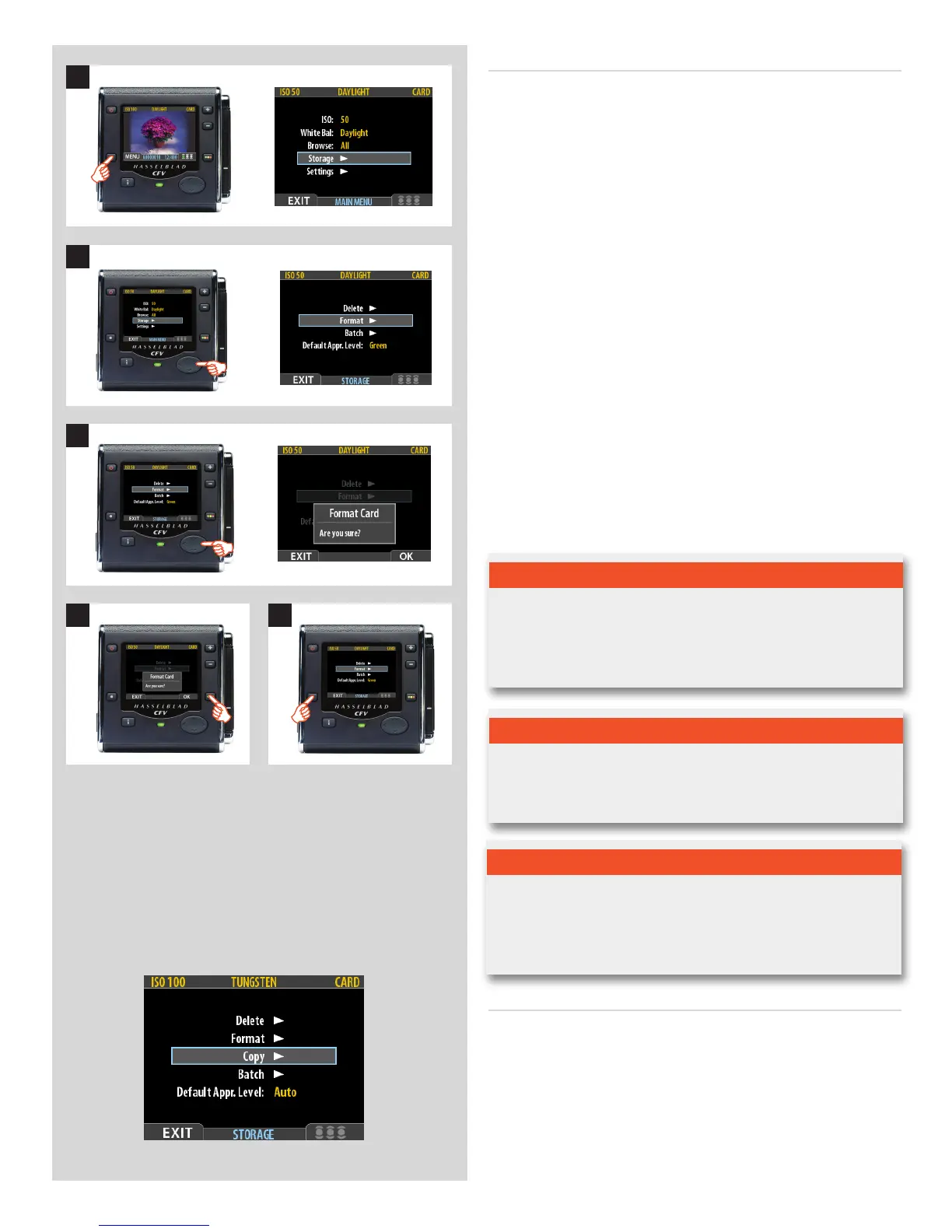71
To format media:
1. If you have more than one type of medium connected (e.g.,
a compact-flash card and ImageBank-II – 16 Mpix only),
then start by selecting the medium you wish to format using
the Storage item of the main menu (see also Selecting the
Current Storage Medium).
2. Select MENU > STORAGE > Format. (See also Navigating
the Menu System for details about how to find this setting.)
3. Press the to open the Format Card dialog.
4. You are now asked to confirm the operation.
• Toconrm,presstheOK button. This will carry out the for-
mat and delete all data on the CF card.
• Tocancel,presstheEXIT.
5. You now return to the STORAGE menu. Either move on to
another setting by using the navigator button or press the
menu (EXIT) button to exit the menu system.
FORMAT
The CFV is only able to read and write to media that have been
formatted.
However, new cards or disks sometimes arrive without any format-
ting, or you might want to convert media that are currently using
a format that the camera cannot read.
COPY(16and39Mpixonly)
Files can be copied to an ImageBank-II to free up space on a CF card.
All batches and files remain on the card until deleted.
To copy files:
With an ImageBank-II attached to the camera by a FireWire
cable and turned on:
1. Navigate MENU > STORAGE > COPY.
2. Press the button to initiate the copy process.
1
2
3
4
5
Note
Each time you get a new compact-flash card, it is recommended
that you format it using the CFV as described below, even if the CFV
is already able to read it. This will enable the CFV to use the card
more efficiently.
Note
The CFV is capable of formatting any type of medium connected to
it, including compact flash cards. When you do this, you will erase
all data contained on the target medium.
Tip
You can also use the format command for the purpose of deleting
all images on a disk. This is sometimes faster than using the delete
function, but it is not as flexible because all data from all batches
will always be erased.
16 and 39 Mpix models only