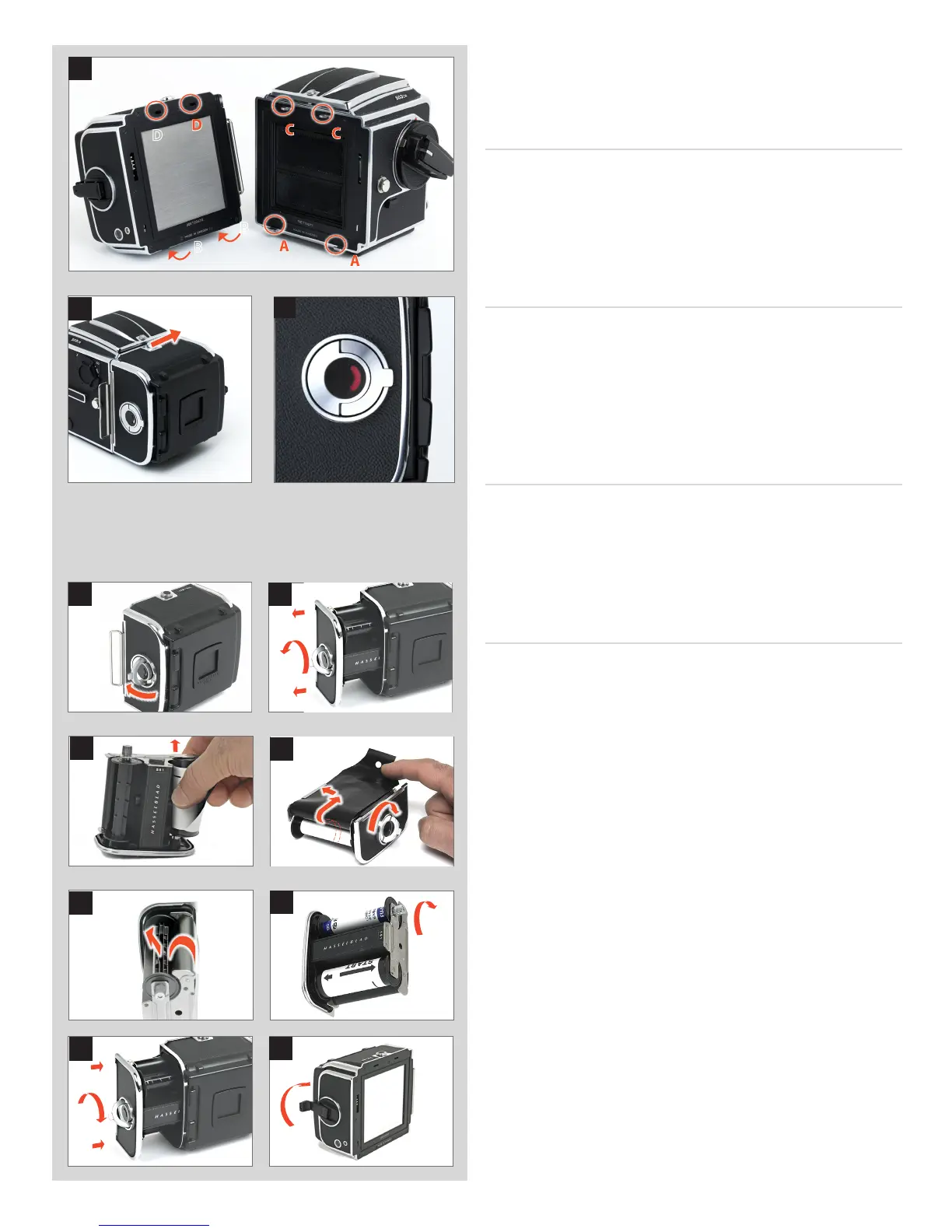20
(A) to the right. Release the button when the magazine has made
contact with the camera body, and then push the button to the left
to ensure that it has reached the locked position. Remove the slide
to positively lock the magazine to the camera body.
Removing the magazine
Removing the magazine is simply the reverse of the attaching
procedure. It is advisable to have the camera fully wound and the
magazine indicator displaying white (see below).
Insert the magazine slide fully with the hinge towards the front of the
camera. Slide the magazine catch to the right, swing the magazine
back and lift it off the lower supports.
Magazine status indicator 5
The status indicator on the right hand side of the magazine shows
white when the magazine is ready to operate and red when the film
has not been advanced after an exposure.
If the status indicator shows red, release the camera first before
attaching the magazine. Then, winding the camera again will auto-
matically advance the film by one frame.
Loading the magazine
The magazine can be loaded on, or off the camera. If it is to be loaded
off the camera, then the magazine slide must be inserted first.
In either case, when inserting the slide ensure that its flat side is
towards the rear (see detail in illustration 4) as this facilitates the
removal of the film holder.
Step-by-step film loading 1–8
Follow the procedure below in the correct order.
1. Fold out the film holder key.
2. Turn the key counter-clockwise and withdraw the film holder
(magazine insert).
3. Place an empty take-up spool under the grooved knob of the
spool clamp bar. Insert a roll of film under the other end of
the bar, turned the same way as in the illustration. Be sure to
remove all of the paper band surrounding a new roll of film.
4. Turn the film holder key clockwise to open the film clamp. Pull
8 -10 cm (3 - 4 in.) of paper backing off the film roll and slide
the edge under the clamp.
5. Insert the tongue of the backing paper into the slot in the
take-up spool.
6. Turn the grooved knob clockwise until the arrow on the paper
backing is aligned opposite the triangular index (or oblong
index with Ilford black & white film) on the spool clamp bar,
but no further.
7. Turn the film holder key counter-clockwise and insert the
film holder into the magazine. Ensure that it is correctly posi-
tioned. Turn the film holder key clockwise to lock the film
holder in the magazine and then fold the key back into place.
8. Fold out the film crank and rotate it clockwise about ten turns
until it stops. Then turn it counter-clockwise and fold it in. The
figure (1) will now be displayed in the automatic frame-coun-
ter window indicating that the magazine is loaded and ready
for use.
3
4
5
A
A
C
C
D
B
B
D
1
2
3
4
5
6
7
8
