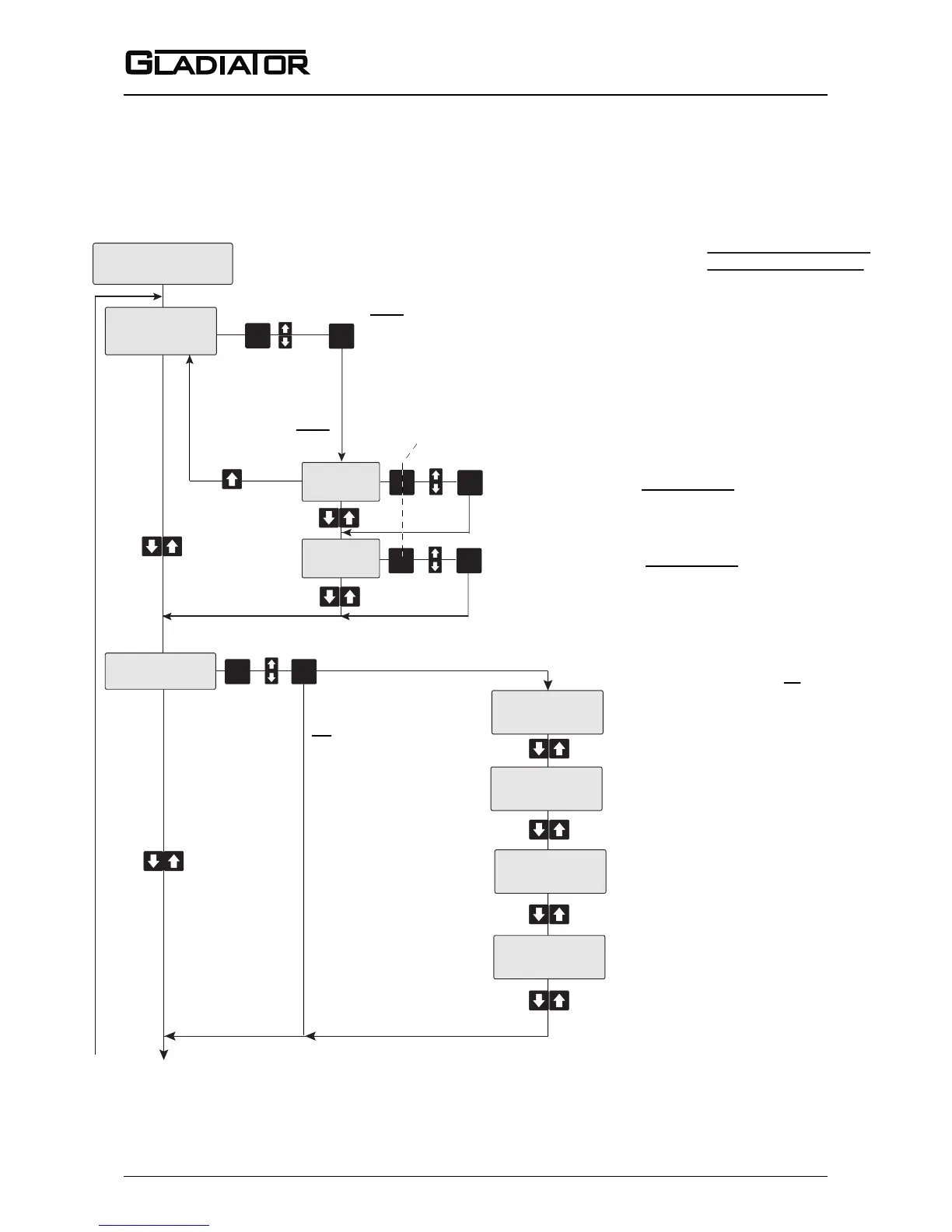CAL
Auto -
Switch point is set in QuickSet by the ‘Switch Point’ parameter.
‘
Switch On’ = ‘Switch
Point’
, ‘Switch Off’ = Half of ‘Switch
Point’
value
(by default).
‘Switch On’ and ‘Switch Off’ can not be changed (view only) in Auto.
Manual - ‘Switch On’ and ‘Switch Off’ values can be edited in Manual
mode. Manual editing over-rides the QuickSet selected
values.
CAL
Relay switch point On (Default 50%)
*Output relay in ‘State 2’ above this value.
CAL
Relay switch point Off (Default 25%)
*Output relay in ‘State 1’ below this value.
Manual
(editable) *Only possible if manual selected
Auto
(view only)
Advanced
Switch Mode
Auto
Switch On
50%
Switch Off
25%
Default values/settings
in bold and underlined
CAL
CAL
CAL
*Switch points are refered to as ‘On’ and ‘Off’ to
reflect the most simply understood performance in FailSafe Low
mode. Actual relay state may be different according
to setting of relay contact action.
Min Sensor %
0.0%
Minimum Sensor % since last
Reset Log (not adjustable).
Maximum Sensor % since last
Reset Log (not adjustable).
Minimum temperature value since
last Reset Log (not adjustable).
Maximum temperature value since
last Reset Log (not adjustable).
View Log
Max Sensor %
288.4%
Min Temp
20.0C
Max Temp
26.9C
CAL
CAL
No
Yes
View history log of probe
% and temperature Yes / No
Continued next
page (Reset Log)