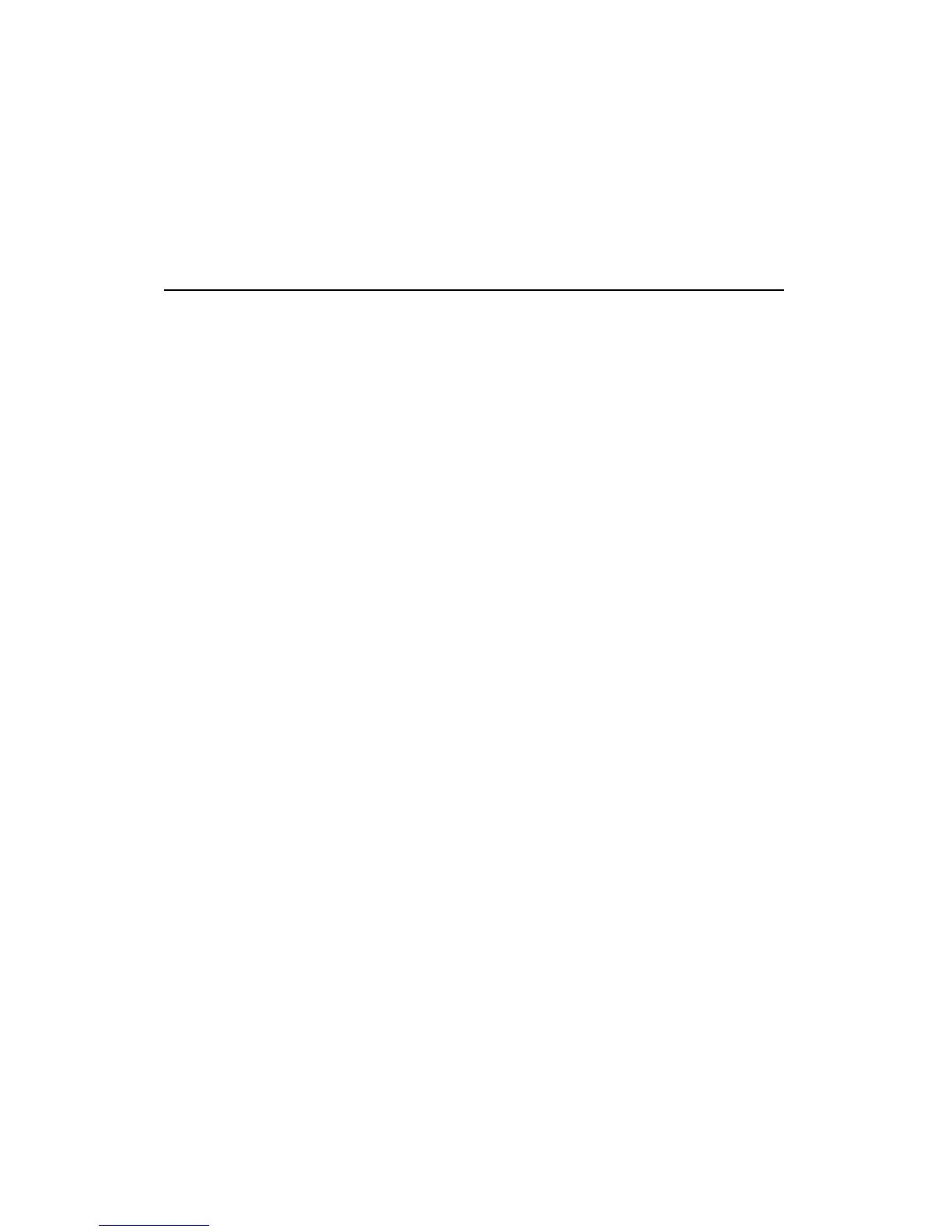Installing a Non-Plug-n-Play Internal Modem 23
Setting Up Your
Communications Software
Please refer to your communications software manual for specific
details about your software.
For Windows users: Start the communications software and open
the screen, which allows for the modem configuration. Select the
COM port that the modem is configured for.
- or -
For DOS users: Start the communications software and open the
screen, which allows for the modem configuration. Select the COM
port and IRQ that the modem is configured for.