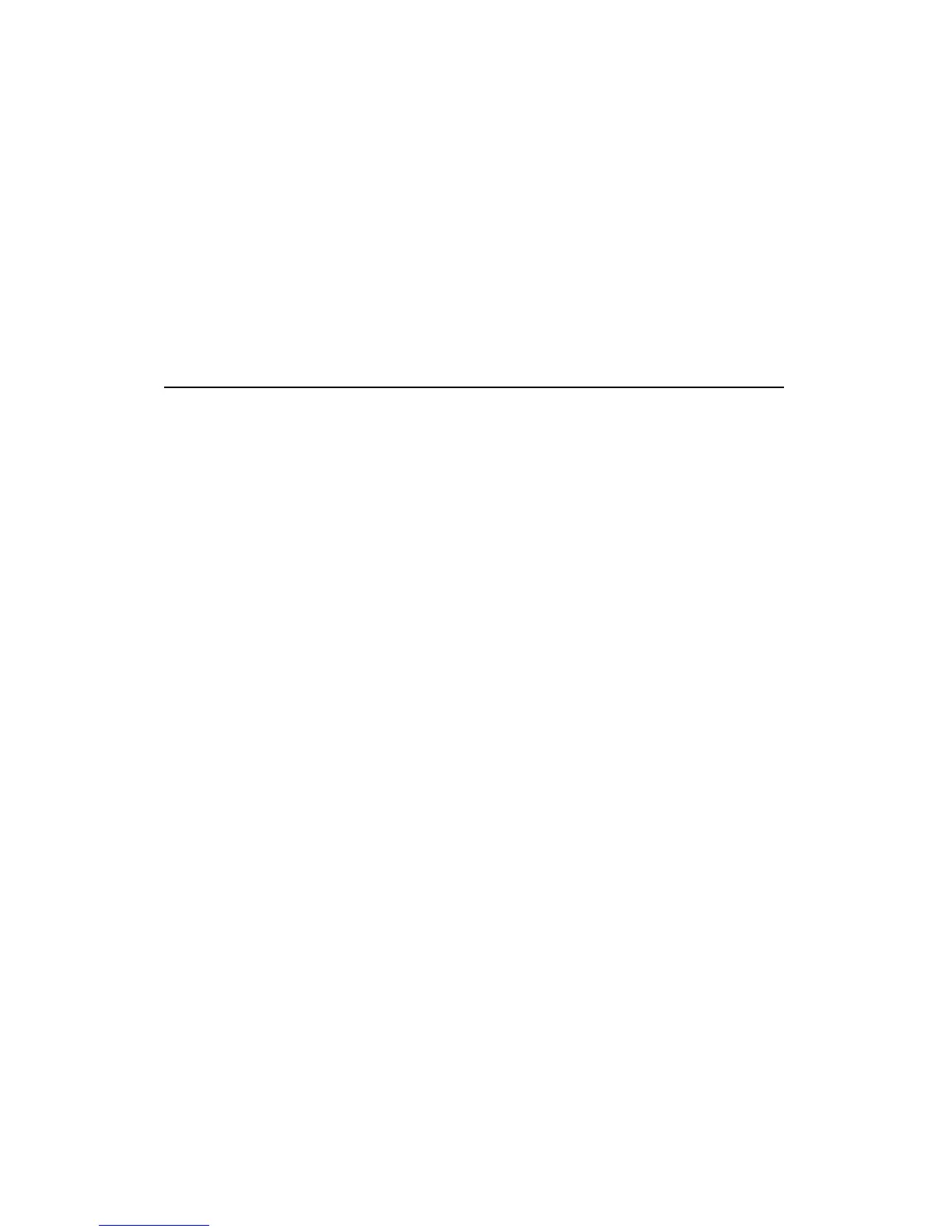40 Hayes Modem Installation Guide
Changing the Microphone
with ACCURA Internal
Speakerphone
and Message Modems
We recommend that you use an electret microphone with your
internal ACCURA Speakerphone modem. You can also connect a
dynamic microphone (>600 ohms), a self-powered electret
microphone, or a Plantronics (6K) microphone into your modem’s
MIC jack.
We also recommend that you use an electret microphone with your
internal ACCURA Message modem. However, if you want to
connect a dynamic microphone (>600 ohms), a self-powered
electret microphone, or a Plantronics (6K) microphone into this
modem’s MIC jack, you will need to adjust a jumper on your modem.
Follow these steps:
1. Locate the three pins beside the speaker, near the mounting
bracket. The jumper is currently on pins 2 and 3 for an electret
microphone, as shown in the illustration.
2. For a dynamic or self-powered electret microphone, move the
jumper onto pin 1 ONLY. (This is the pin farthest away from the
bracket.)
3. For a Plantronics (6K) microphone, move the jumper onto pins 1
and 2. (These are the two pins farthest away from the bracket.)