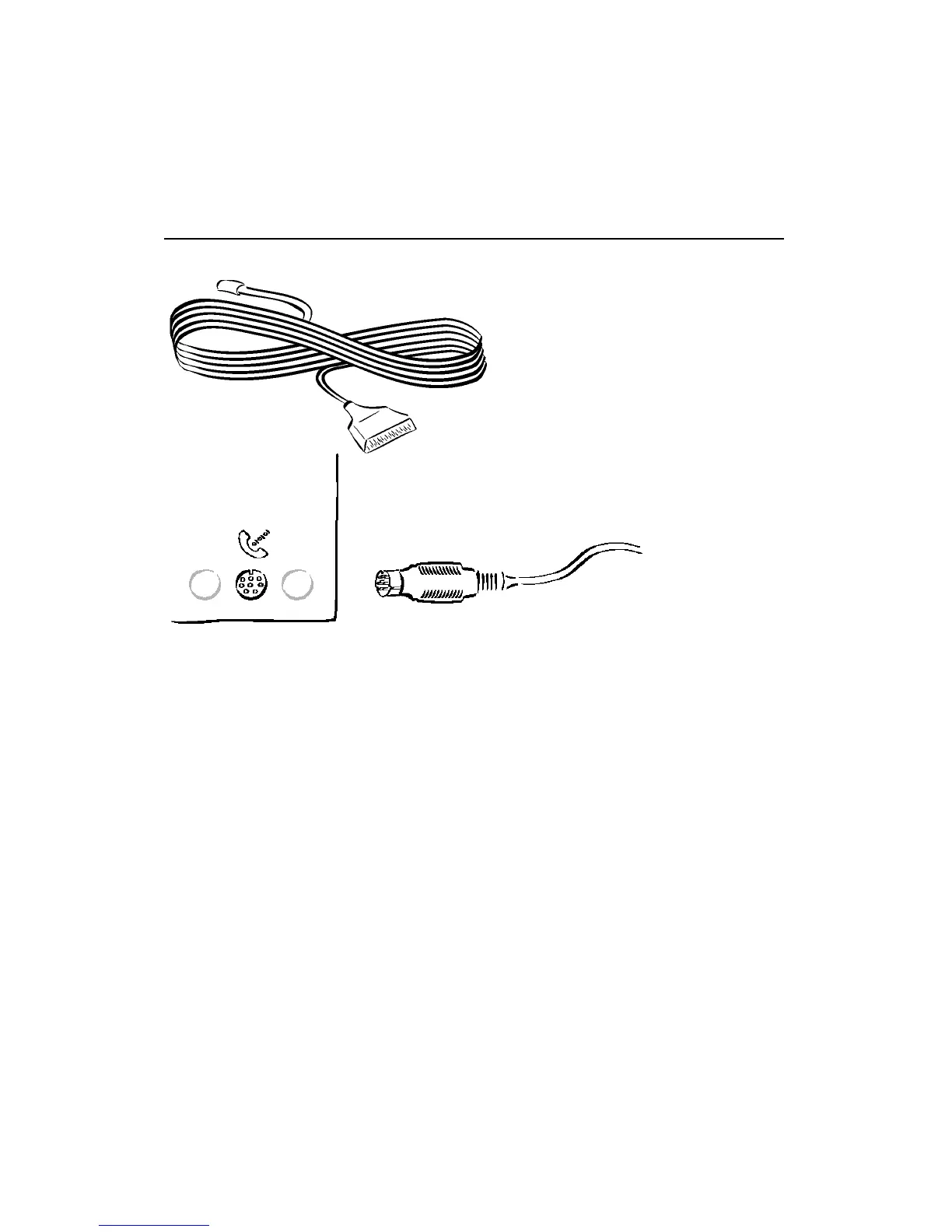Installing an External Modem 33
Connecting to a Macintosh
1. Turn the modem and computer off.
2. Plug the serial end of the Mac-to-modem cable, included with
your modem, into the female connector marked DTE
INTERFACE on the modem’s rear panel and tighten the screws.
3. Plug the round end of the cable into the port marked with a
telephone on the back of your Macintosh.