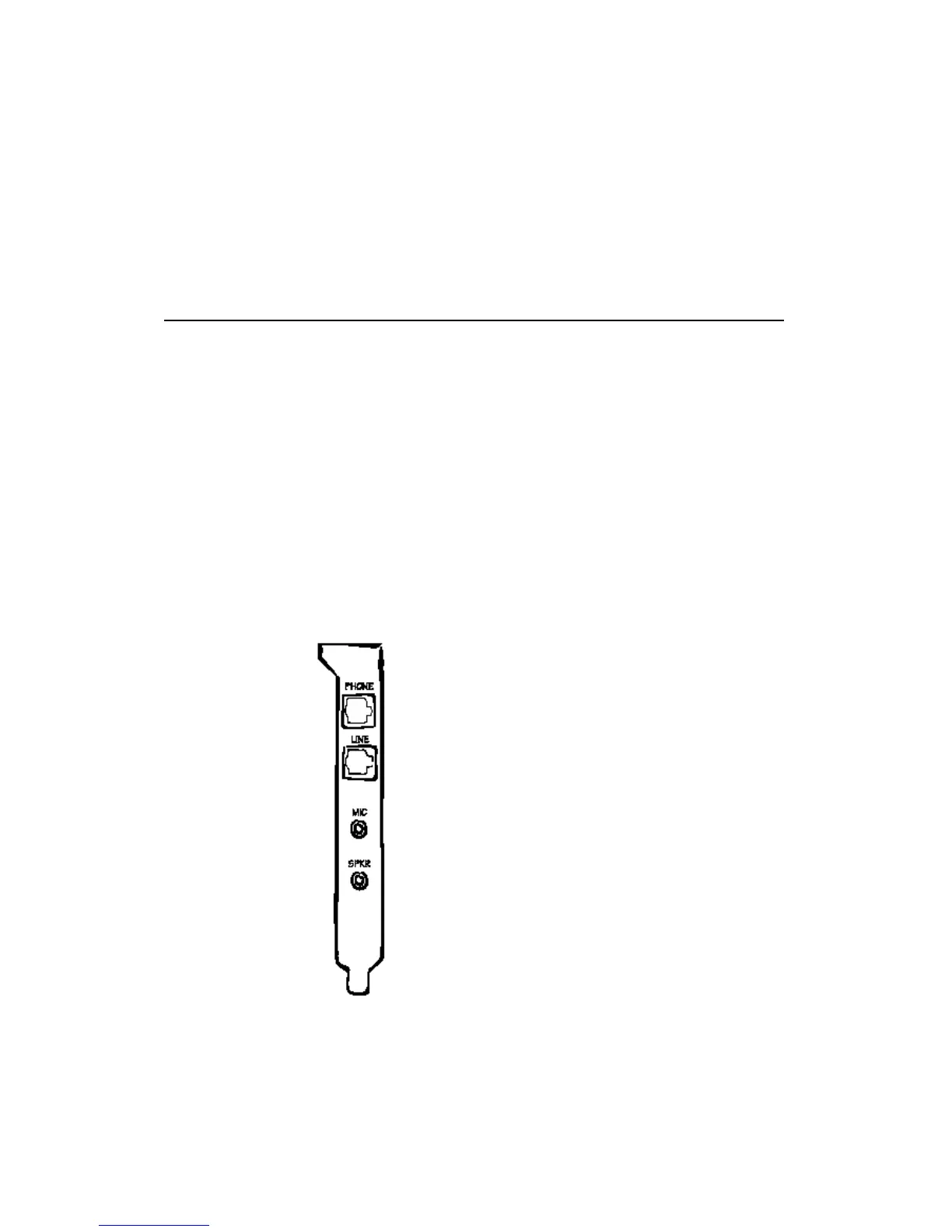38 Hayes Modem Installation Guide
Connecting Voice
Modems
The Hayes OPTIMA™ voice modem and the Hayes ACCURA™ voice
modem each have different voice capabilities. When you install a
voice modem, you can connect external audio devices into the
modem to enhance the voice performance, or use a telephone
handset.
With ACCURA Speakerphone modems, you can plug an amplifier
input device or amplified speakers into the SPKR connector.
With OPTIMA Business modems, you can plug headphones or
amplified speakers (8 ohms or greater) into the SPEAKER
connector on the side of external models.
(Internal model shown)