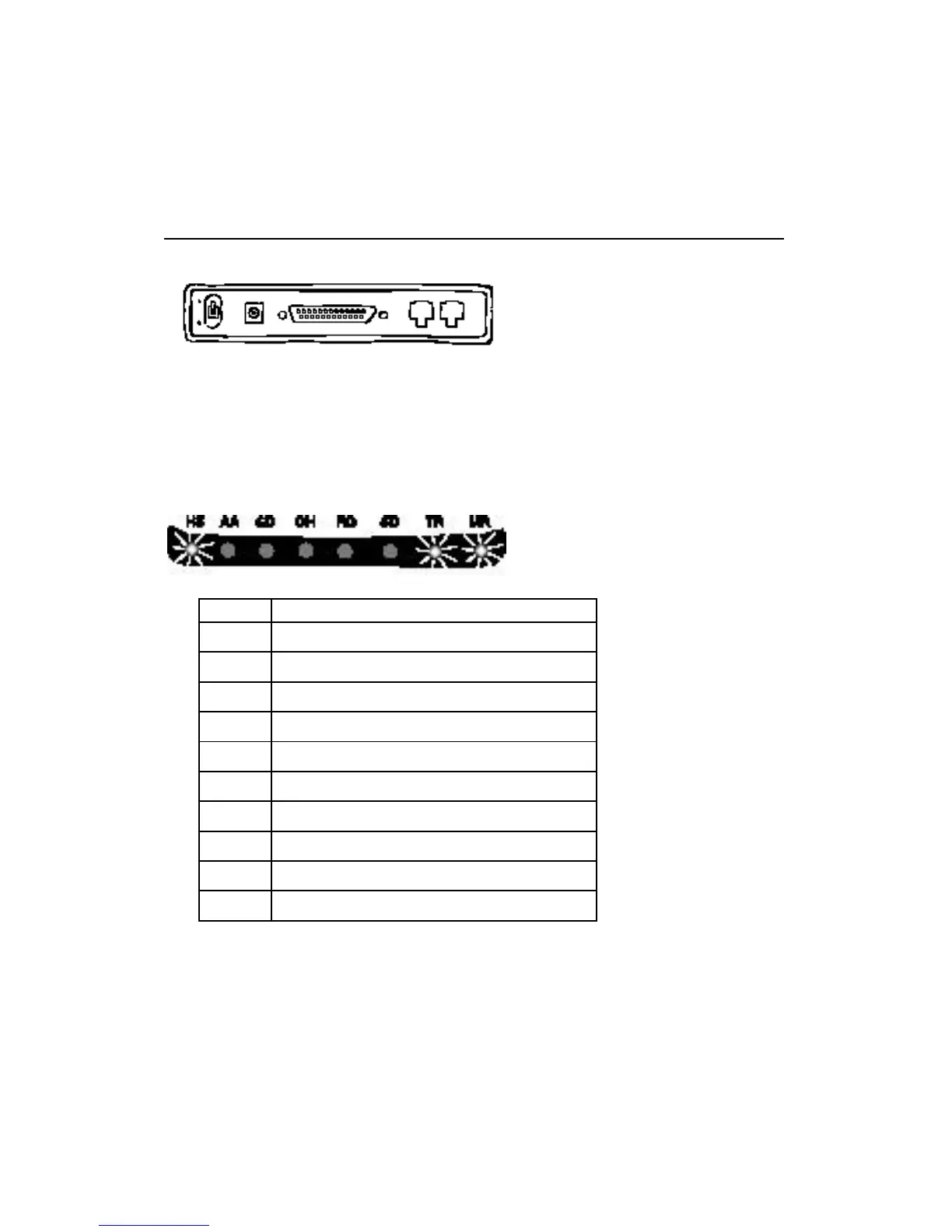34 Hayes Modem Installation Guide
Checking the Connections
1. Raise the switch on the left to turn the modem on.
2. Check the modem's front panel lights (LEDs). If none of the lights
come on, refer to the “Troubleshooting” section of this booklet.
Sample LED
LED Meaning
HS High-speed (4,800 and above)
AA Auto-answer
CD Carrier detect
OH Off hook
RD Receive data
SD Send data
TR Terminal ready
MR Modem ready
VO Voice
RI Ring Indicator