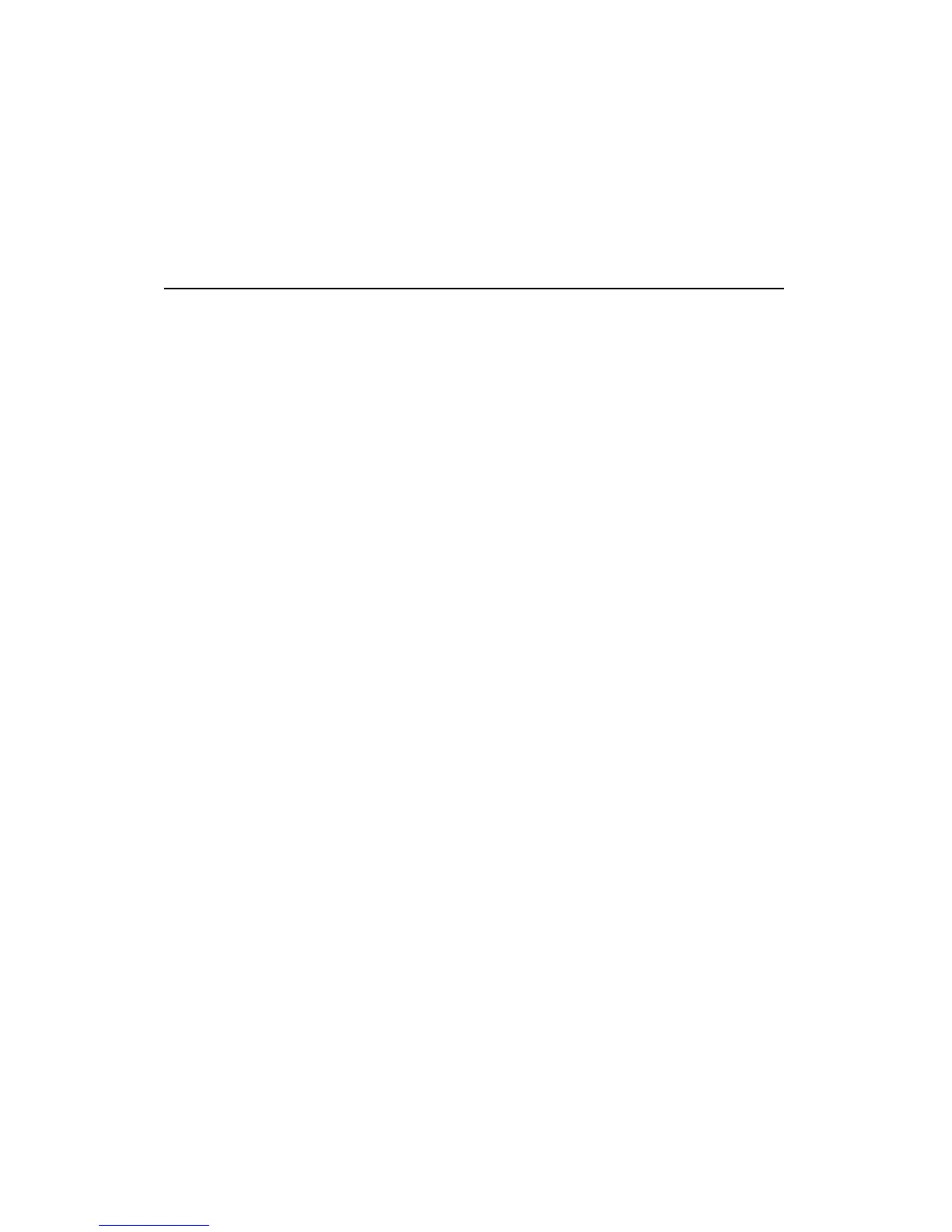10 Hayes Modem Installation Guide
Changing Resources
in Windows 95/98
In most cases, Windows 95/98 will set up your modem to work
properly. Unfortunately, Plug-n-Play does not always work correctly;
when this occurs, you can usually trace it to a few common
problems.
One problem is your computer has insufficient resources available
to install your modem.
Often the modem gets mistakenly assigned to an I/O range or IRQ
already in use by another device. To change the resources that your
modem is using, do the following:
1. Click on the Start button. Select Settings and choose Control
Panel.
2. Double-click on the System icon and select Device Manager.
Select the Modem tab and highlight the modem to reconfigure.
Press Properties. All the modem properties will be displayed.
3. Select Resources.
4. If the conflicting device list shows a conflict, you need to change
the resources currently assigned to it. If no conflicts show up, then
the problem lies elsewhere.
5. To change the resources, deselect the Use Automatic Settings
indicator box. Try scrolling through the different basic configurations
until you find one that doesn’t report any conflicts. If you can’t find a
basic configuration that does not report a conflict, you’ll need to
manually assign the resources.