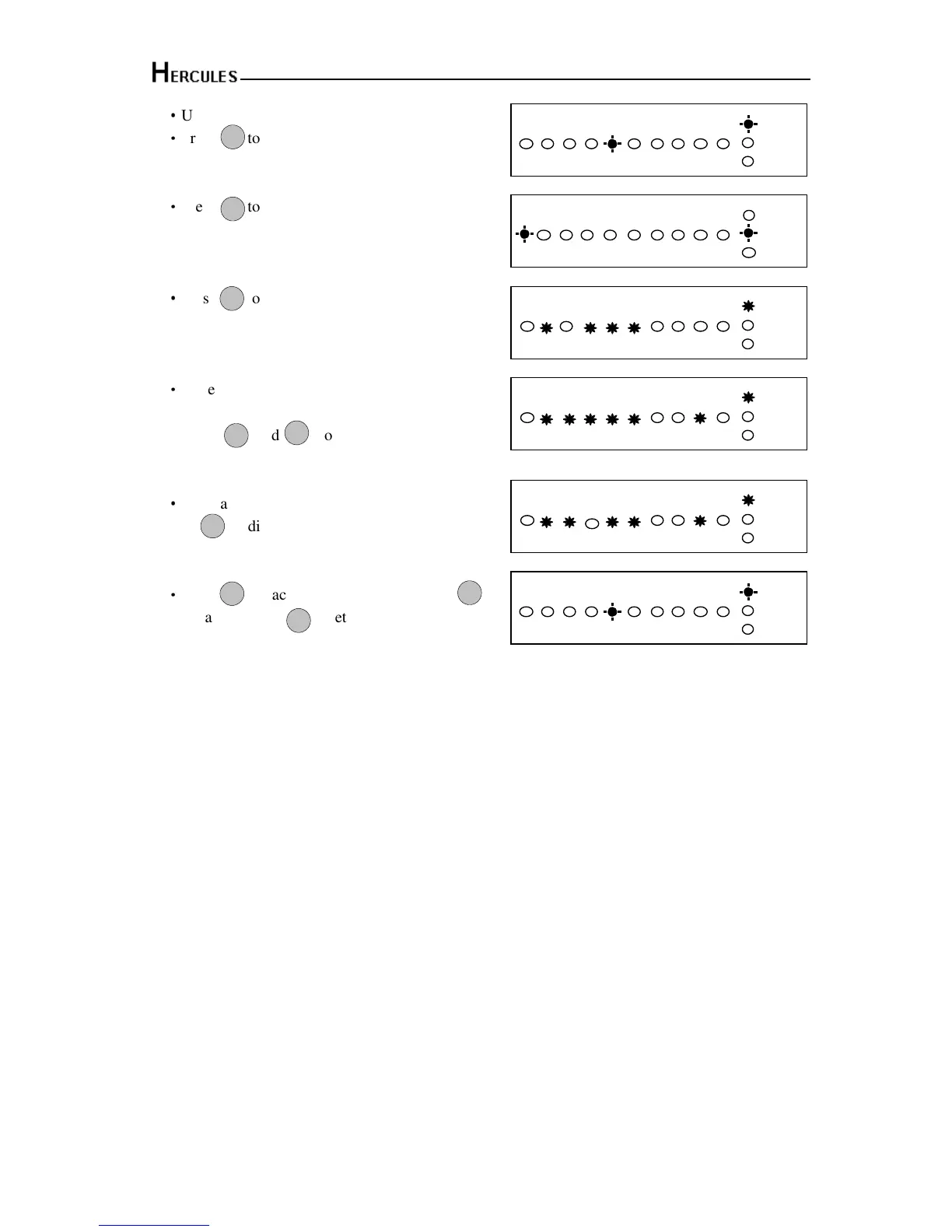10 Zone LED Alarm Panel - Engineering Manual
31
·
Under Engineer mode
·
Press to select Setup system.
·
Press to select system flag item.
·
Press to select system flag 1 option.
Default settings are on.
·
For example, add Engineer Reset and
Walk Test Auto-exit enable.
Press and to select.
·
And cancel PA User Reset,
Press to disable, the corresponding LED OFF.
·
Press to accept the change. Or press
to cancel. Press to return to Engineer mode.
Flag2 – Options
There are six options under Flag2 which are described below:
1=Key switch, 2=Doorbell, 3=Strobe on Set, 4=Single key Set, 5=EN Compliant, 6=EOLR Zone
PTS as Key switch
When this flag is set to ON, this enables the system to be SET and UNSET with the use of a
key switch in PTS terminal. If the panel needs to be reset then a manager/user code must be
entered.
PTS as Doorbell
When this flag is set to ON, Keyswitch = OFF, the PTS terminal is programmed to a
doorbell, if the Keyswitch = ON, the PTS terminal is used as Keyswitch.
Strobe on Set
When this flag is set to ON, the external strobe will stay on for five seconds once the panel
has set.
Single key Set
When this flag is set to ON, it allows the panel to be set Full mode by pressing the [Set]
button, set Part 1 mode by pressing [OMIT] key, set Part 2 mode by pressing [
&
&&
&
] key. A
code entry is not required. However, a 4-digit code is required to Unset the panel.