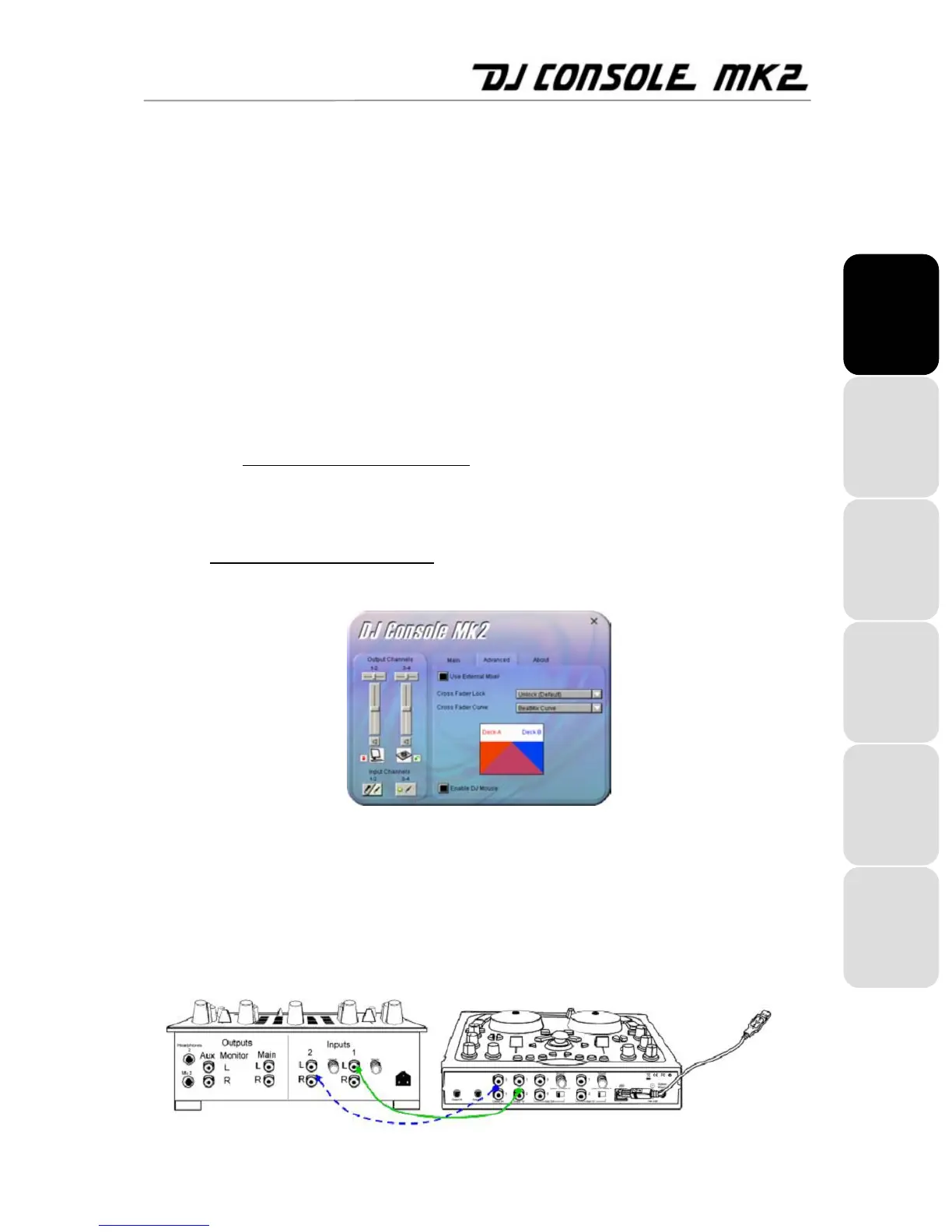ITALIANO
DEUTSCH
ESPAÑOL
NEDERLANDS ENGLISH FRANÇAIS
User Manual – 11/26
Main section:
- Audio Mode: WDM/ASIO. You can only switch between modes when playback is stopped. In
ASIO mode, you can adjust the following settings: Sample Rate, Sample Size, ASIO Buffer
Size.
“Audio Stream Input/Output” is a cross-platform, multi-channel protocol for audio transfer
developed by the company Steinberg. It allows a variety of programs to communicate with
different sound cards and recognize all of the inputs and outputs available on the sound card.
The user can then assign these I/O ports for recording or playback when using an ASIO-
compatible software program.
Your DJ Console Mk2 is ASIO 2.0 compliant, allowing you to use ASIO 2.0 VST plug-ins and
thereby add many exciting effects to your music.
- Enable Talk-Over: Here you can enable a function that lets you talk on your microphone over
the music being played in the room, by attenuating or reducing the level of the music (please
see section 6.10. Getting on the microphone
). You can select an attenuation level using the
slider (-3, -6 or -9 dB). When your microphone is on, the On Air indicator in this section lights
up; when your microphone is off, the On Air indicator goes dim.
Your headphone output status is also displayed in this section: A, B, Mix or Split (please see
section 6.5. Previewing with headphones
).
Advanced section:
- Use External Mixer: Select this option to send whatever is being played on Deck A to Outputs
1/2, and whatever is being played on Deck B to Outputs 3/4, allowing you to mix via an
external mixer. You must also properly configure your DJ software to operate in external
mixing mode. The cross fader does not function in this mode, nor does the headphone output
selector.
To use an external mixer with your DJ Console Mk2:
- Connect your external mixer to the Output 1/2 and Output 3/4 RCA connectors: