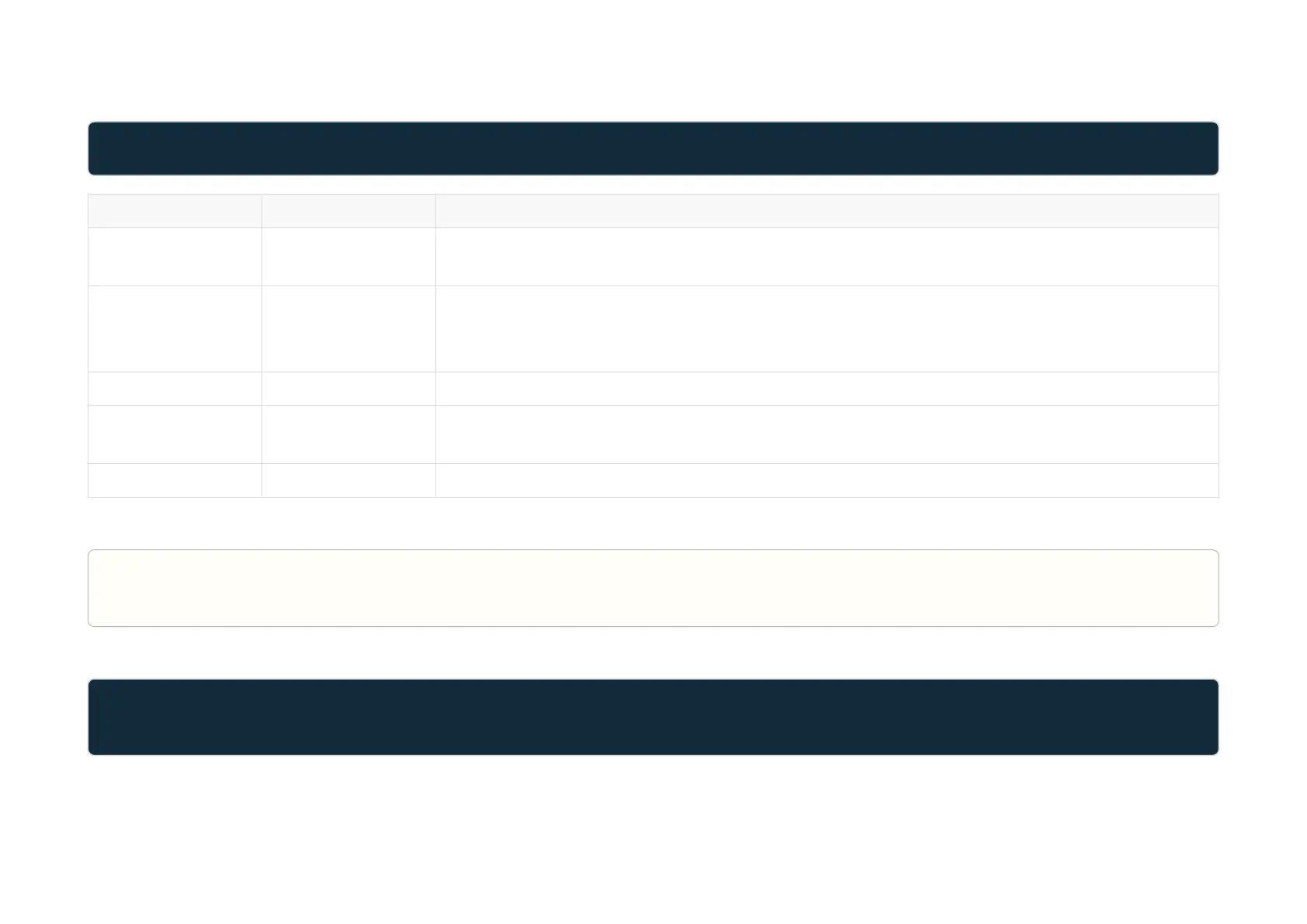3.2.2.1. GPRMC data format
$GPRMC, <01>, <02>, <03>, <04>, <05>, <06>, <07>, <08>, <09>, <10>, <11>, <12>*hh
Field No. Field Description
<01> UTC Hour, minute, and second
Typically in hhmmss (hour, minute, second) format
<02> Location Status A (hex = 41) — Active (valid position)
V (hex = 56) — Void (invalid position)
NUL (hex = 0) — GPS unlocked
… … …
<09> UTC Date Date information
Typically in ddmmyy (day, month, year) format
… … …
The lidar's GPS data interface accepts a variety of GPRMC formats, as long as:
Field <01> (after the first comma separator) is the hour, minute, and second information.
Field <09> (after the ninth comma separator) is the date information.
For example, the following formats are both acceptable:
$GPRMC,072242,A,3027.3680,N,11423.6975,E,000.0,316.7,160617,004.1,W*67
$GPRMC,065829.00,A,3121.86377,N,12114.68322,E,0.027,,#160617#,,,A*74
-46-