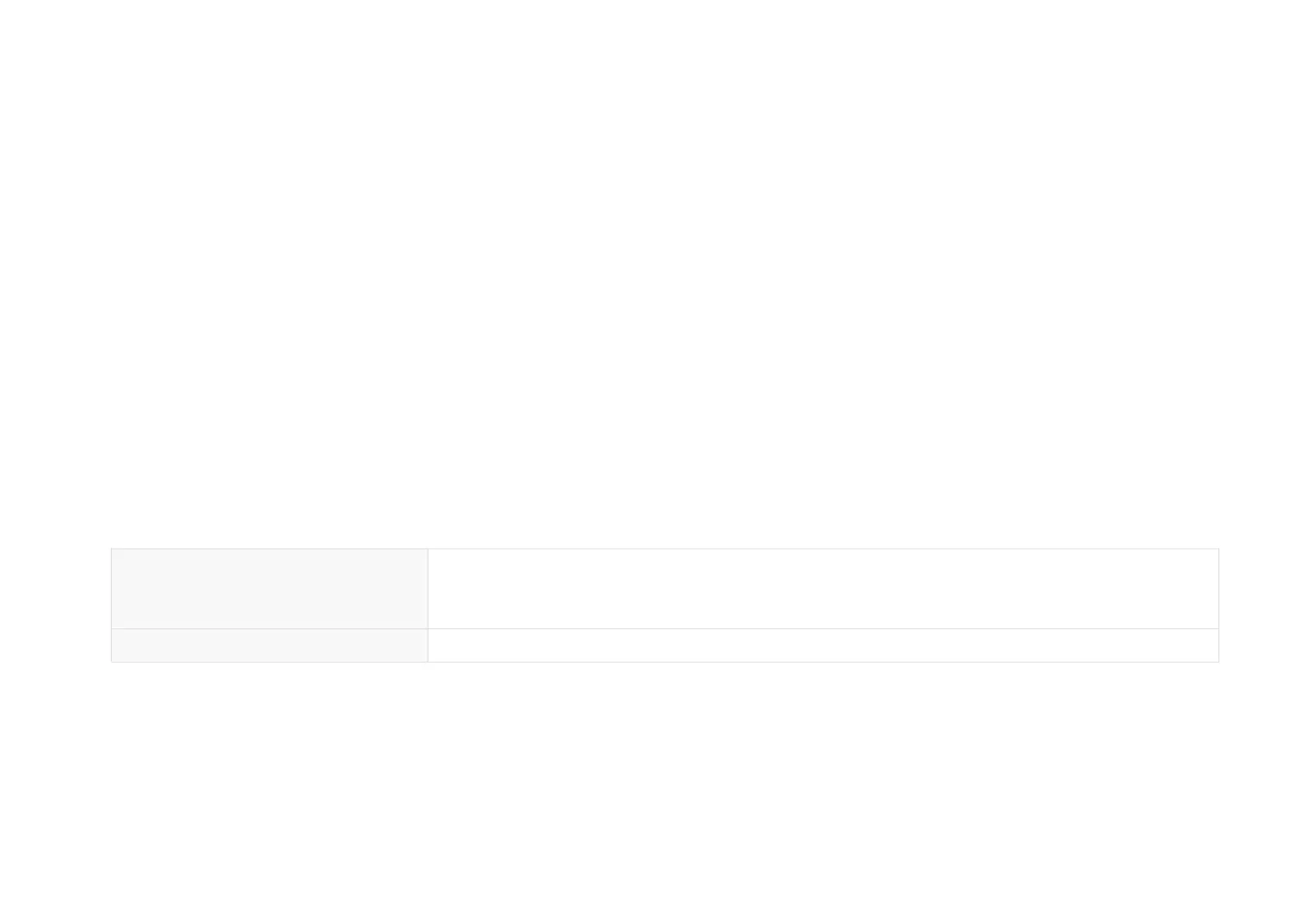6. Sensor maintenance
Stains on lidar's cover lens, such as dirt, fingerprints, and oil will negatively affect point cloud data quality.
Before cleaning the cover lens, please notice:
•
Turn OFF the power source before cleaning.
•
To avoid damaging the optical coating, do NOT apply pressure when wiping the cover lens.
•
Only clean the stained area of the cover lens.
•
Check before using a lint-free wipe or a soft sponge. If the wipe is stained, use another.
Please perform the following steps to remove the stains:
1. Thoroughly wash your hands or wear a pair of powder-free PVC gloves. Hold the metal lid and base of the lidar to avoid touching the cover lens
directly.
2. To remove dust, blow dry air onto the cover lens, or use a piece of lint-free wipe or soft sponge to lightly brush across the dusty area.
To remove persistent stains, move on to the next step.
3. Spray the cover lens with warm, neutral solvent using a spray bottle.
Solvent type Mild soap solution
Maximum two tablespoons of soap in 1 quart (1 liter) of water.
Solvent temperature 20 to 25℃
4. When the stains have loosened, dip a piece of lint-free wipe or soft sponge into the solvent made in Step 3, and gently wipe the cover lens back
and forth along its surface.
5. Should another cleaning agent be applied to remove certain stains, repeat Steps 3 and 4.
6. Spray the cover lens with clean water, and gently wipe off the remaining liquid with another piece of lint-free wipe or soft sponge.
-67-