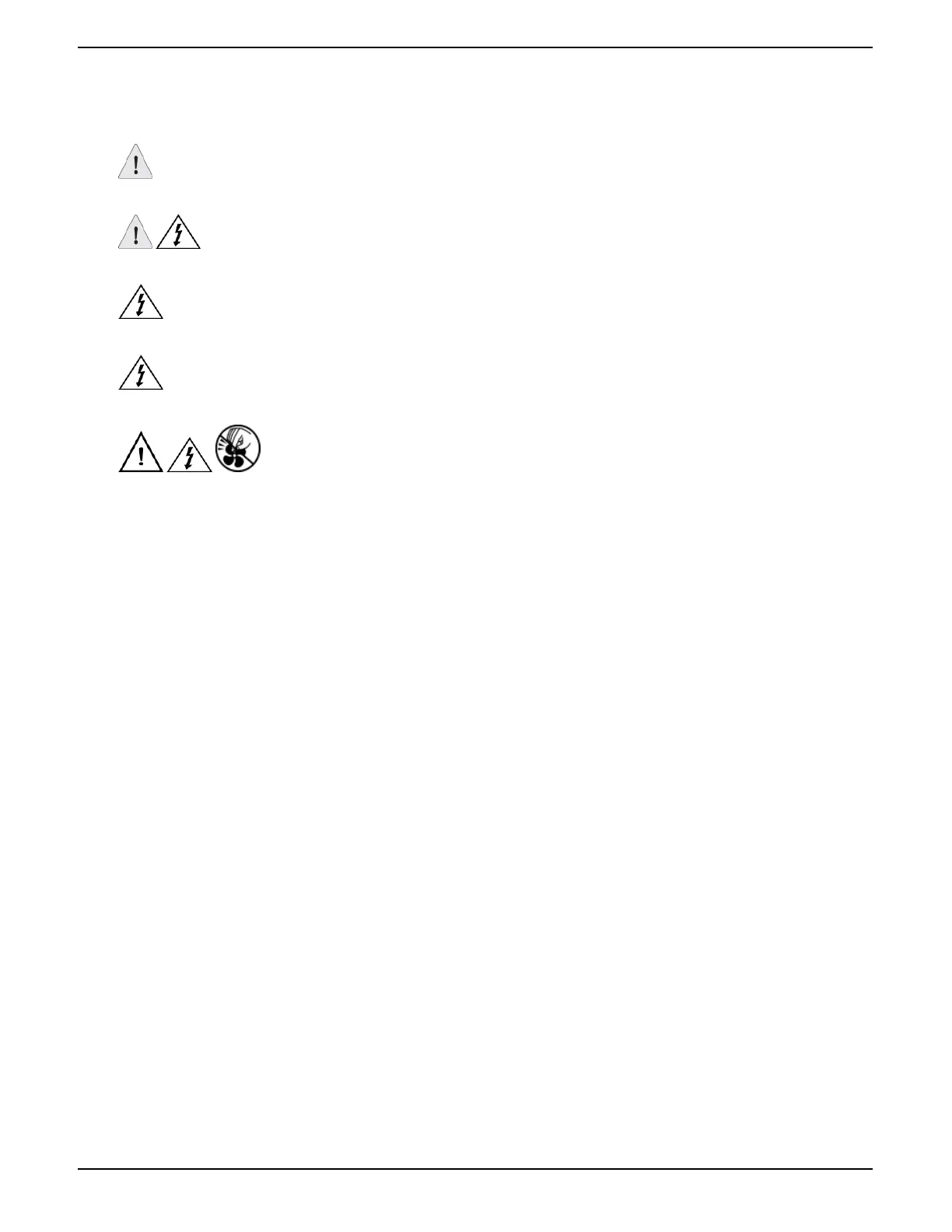4.7 Safety and Service
All maintenance and service actions appropriate to the end-users are described in the product documentation. All
other servicing should be referred to a HGST-authorized service technician.
To avoid shock hazard, turn off power to the unit by unplugging both power cords before servicing the
unit. Use extreme caution around the chassis because potentially harmful voltages are present.
When replacing a hot-plug power supply, unplug the power cord to the power supply being replaced before
removing it from the 4U60 Storage Enclosure.
The power supply in this product contains no user-serviceable parts. Do not open the power supply. Hazardous
voltage, current and energy levels are present inside the power supply. Return to manufacturer for servicing.
Use caution when accessing part of the product that are labeled as potential shock hazards,
hazardous access to moving parts such as fan blades or caution labels.
13
Installation Guide 4 Safety
