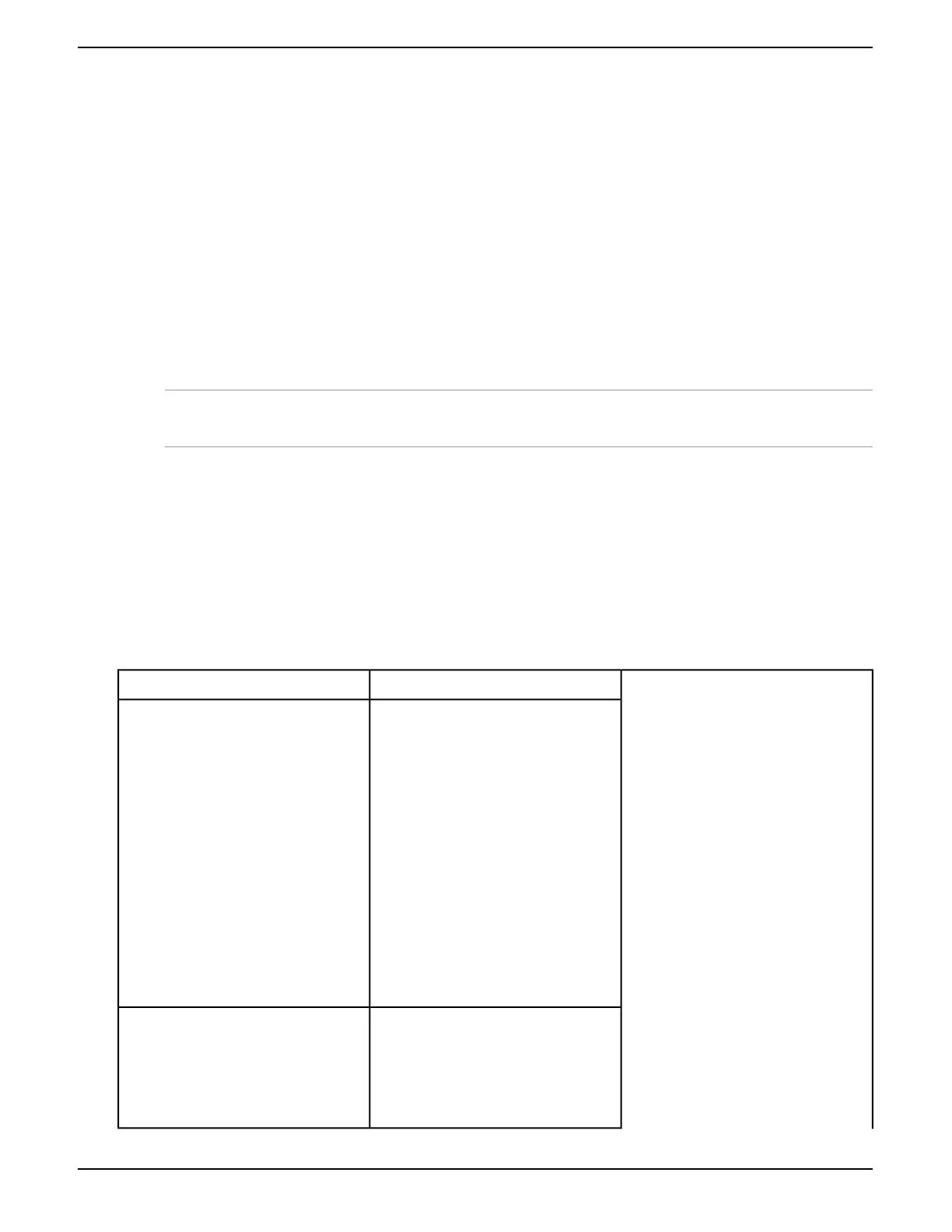Chapter
7
7 Unpacking the 4U60 Storage Enclosure
The following chapter will provide a instructions on how to unpack the 4U60 Storage Enclosure.
7.1 Requirements for Unpacking the 4U60 Storage Enclosure
To unpack the 4U60 Storage Enclosure you are required to have one of the following:
• Proper lifting equipment, such as:
— Lifting straps
— Enclosure lifting jack
• Three additional persons
Warning: Heavy Object. To avoid muscle strain or back injury, use lifting aids and proper lifting techniques when
removing or replacing. Please refer to OSHA standards as necessary.
If you are unable to meet any of the lift requirements, you must uninstall the hard disk drives from the 4U60 Storage
Enclosure before installing into a rack. If you have to uninstall the hard disk drives, please refer to: (Optional) Uninstalling
the Hard Disk Drives
.
7.2 Equipment List
Table 5: Equipment Checklist
Quantity and DetailsPiece of Equipment
1Rail kit
The rail kit contains the following
components:
• Rack mount rails (quantity 2)
• Cable Management Assembly
bracket (CMA) (quantity 2)
• M4 truss-head machine screws
(quantity 5)
• M5 Hex ange Phillips head screw
(quantity 5)
• Clip on Cage Nuts—intended for
racks with square holes (quantity 4)
• Slide on Cage Nuts—intended for
racks with round holes (quantity 4)
1Chassis
The chassis contains the following
components within:
• Enclosure Storage Module (ESM)
(quantity 2)
18
Installation Guide 7 Unpacking the 4U60 Storage Enclosure
