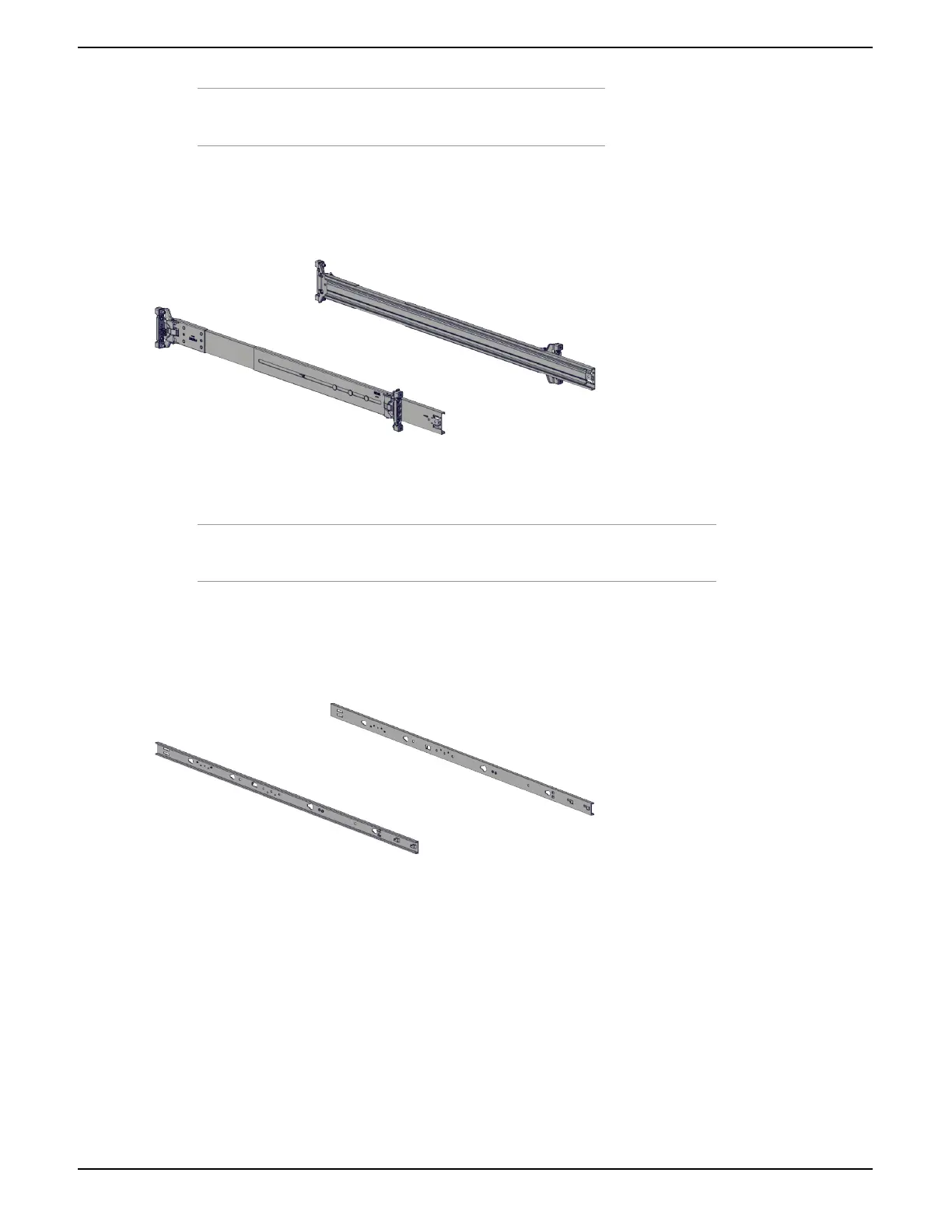Note: The outside of the rail is identied by the rack mount rail
labeling.
Figure 10: Rack Mount Rail
14.
From the inner rail, slide the white button and pull the inner rail out of the rack mount rails.
Note: The white button contains an arrow depicting the direction the button should
be slid.
Figure 11: Inner Rail
11.3 Attaching the Slide Rails to the Chassis
For the installation of the rail kit, the following hardware is required:
34
Installation Guide 11 Installing the 4U60 Storage Enclosure
