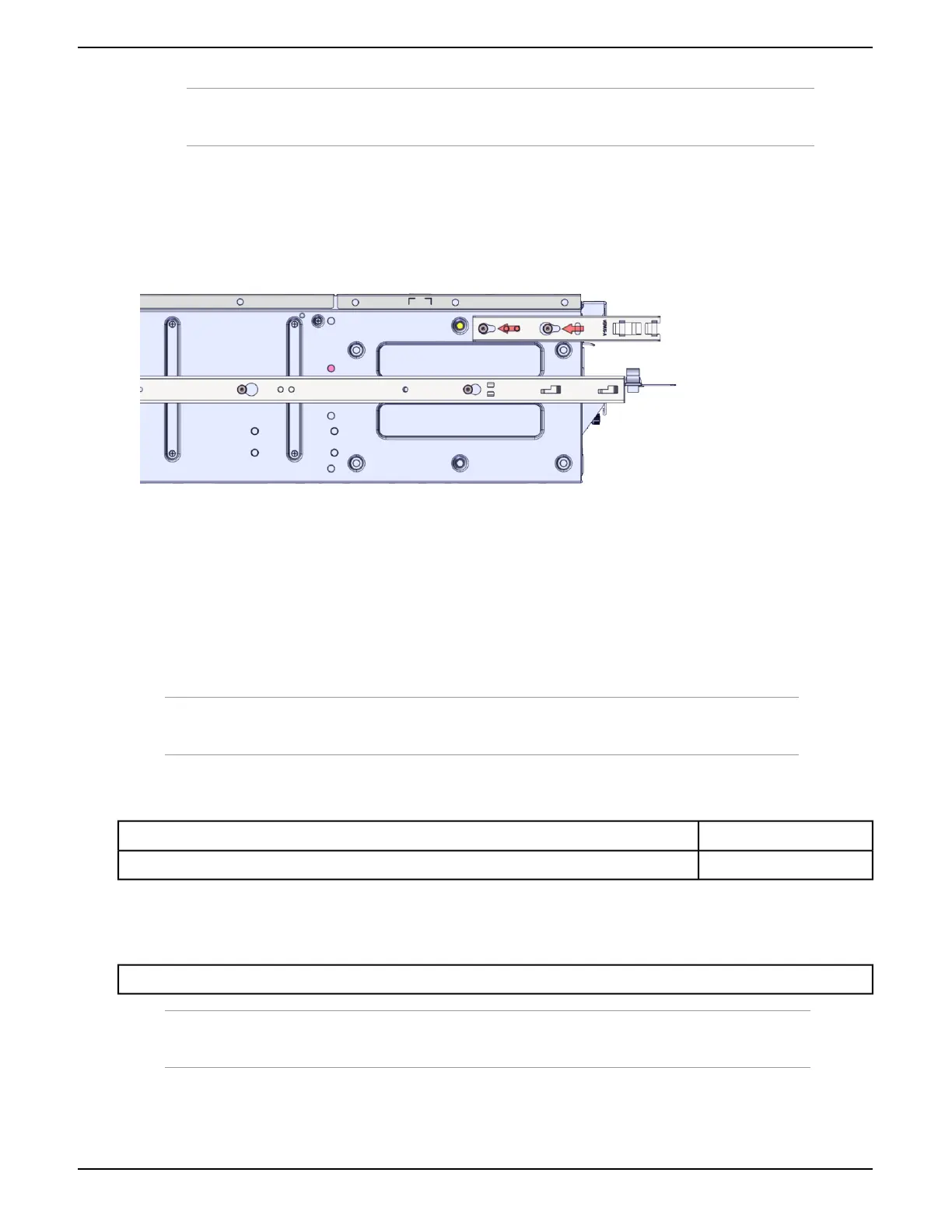Note: The clip closest to the rear of the chassis will make an audible click when you slide the rail into
place.
Figure 18: Locking the Cable Management System Brackets
4.
Follow the same procedure to install the remaining CMA bracket.
11.5 Installing the Chassis
For the installation of the chassis, the following hardware is required:
Note: While handling ESD sensitive components, it is recommend that you are using proper ESD
equipment.
Table 21: Chassis Hardware
QuantityPart Description
1Chassis
For the installation of the chassis, the following tools are required:
Table 22: Required Tools for Installing the Chassis
None
Attention: It is highly recommended that you install the chassis with the assistance of three additional
persons.
39
Installation Guide 11 Installing the 4U60 Storage Enclosure
