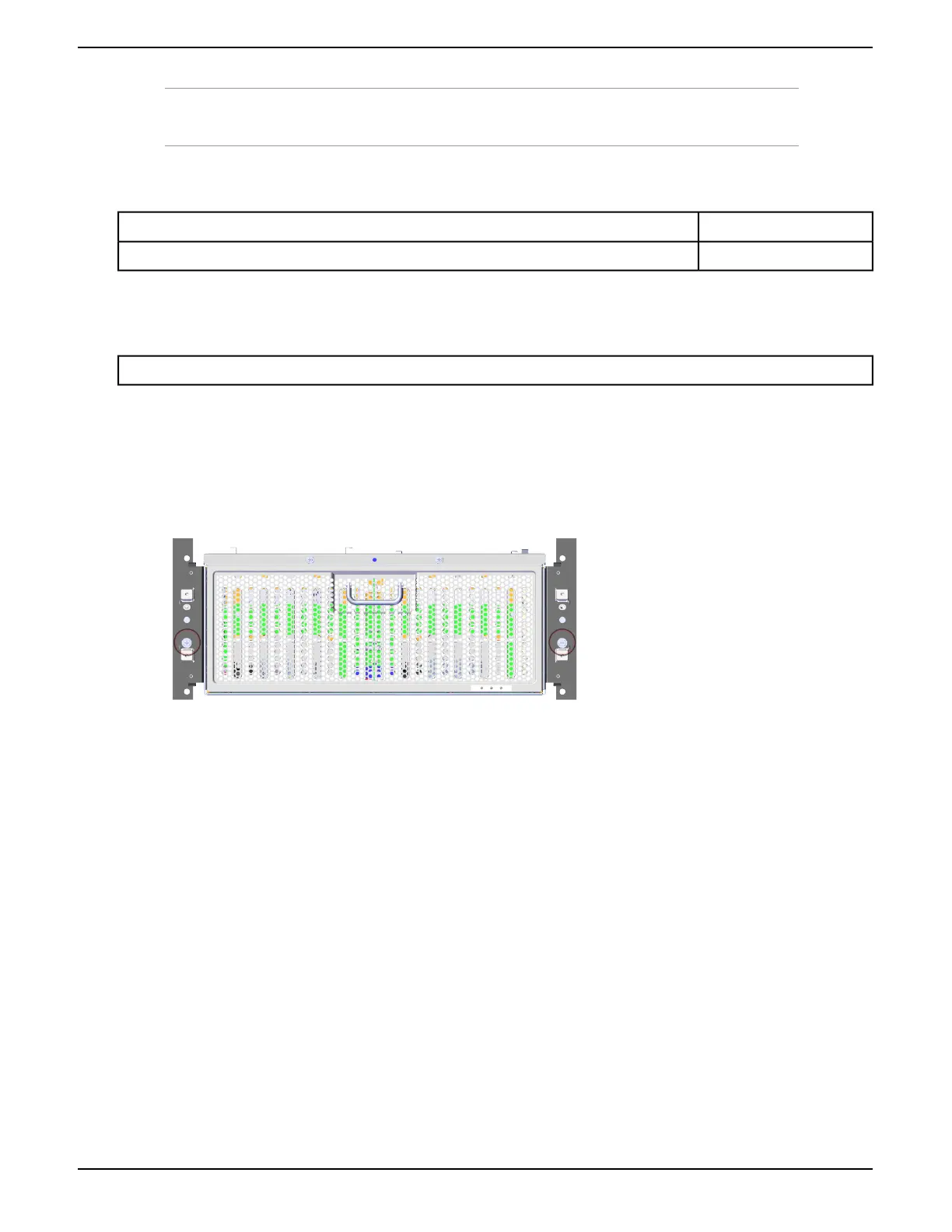Note: While handling ESD sensitive components, it is recommend that you are using proper ESD
equipment.
Table 29: HD Mini-SAS Cable Hardware
QuantityPart Description
2HD Mini-SAS Cables
The following table lists the required tool needed to uninstall the hard disk drives:
Table 30: Required Tools for Installing the HD Mini-SAS Cables
None
To install the HD Mini-SAS Cables, do the following:
1.
From the enclosure, turn the thumbscrews that secure the enclosure in the rack counterclockwise.
Figure 41: Enclosure Thumb Screws (Counterclockwise)
53
Installation Guide 11 Installing the 4U60 Storage Enclosure
