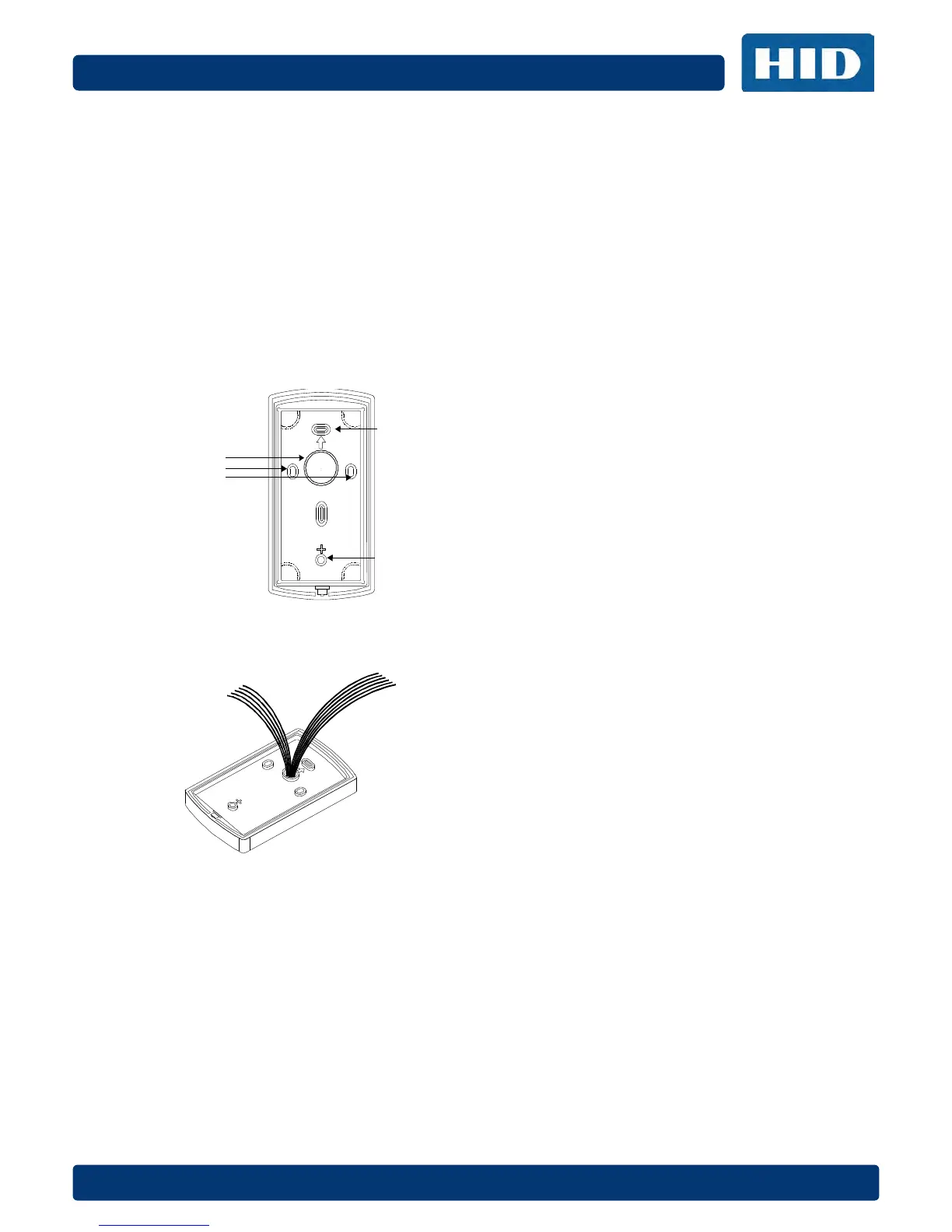September 2016 Page 11 of 38
EntryProx User Manual, 4045-905, Rev. C.4
4.2 Beginning EntryProx Installation
To mount the EntryProx unit, perform these instructions, referring to the following figures:
1. Remove the hex screw located at the bottom of the EntryProx unit.
2. Disconnect the backplate of the EntryProx unit from the controller keypad.
3. Remove the wire exits and mounting hole cutouts from the backplate.
4. Pull the wires through the backplate.
5. Attach the backplate to a wall or glass surface using the mounting screws or the self-
adhesive fasteners.
Removing Wiring Exits and Mounting Holes
Pulling Wires through the Backplate