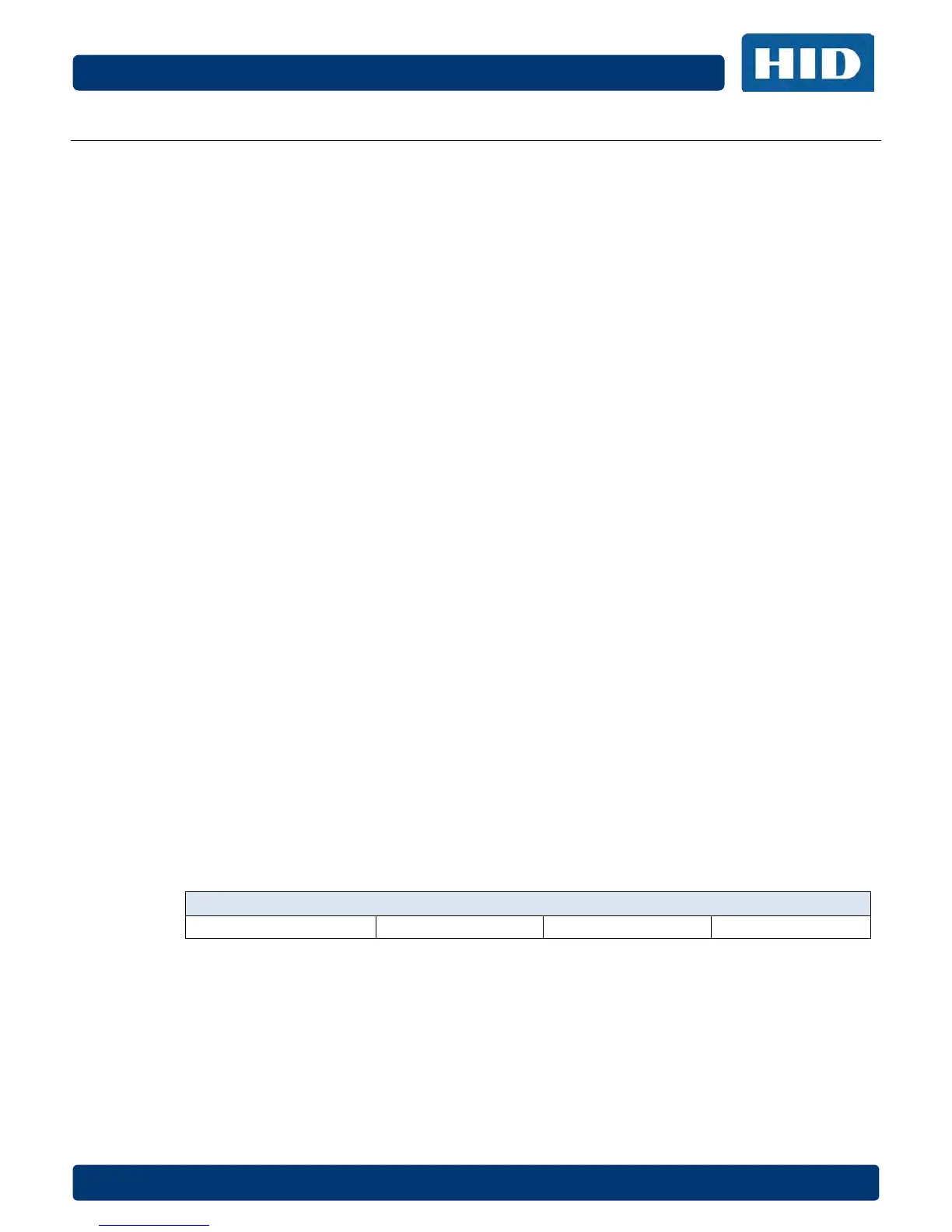September 2016 Page 25 of 38
EntryProx User Manual, 4045-905, Rev. C.4
7 Card/PIN Programming Sequences
The following command sequences are the most commonly used for programming user data into
the EntryProx.
7.1 Programming PIN and Card
To program a user for both Code AND Card:
1. Place the EntryProx unit in program mode.
Press: 99 # Master Code *
2. On the EntryProx keypad
Press: 50 # user-type # user location # keypad PIN
* keypad PIN * <present card>
3. Press * to exit program mode.
Here is an example with a master code of 2468 and programming user 2 with PIN 1111:
Press 99#2468*
Press 50#1#2#1111*1111*
<present card>
Press *
Remember to write an entry in your user list:
“User:2 Type:1 PIN:1111 Card:0056 Name: John Doe”
7.2 Quick Programming PINs or Cards
A “quick program” feature allows user data entry with minimal keystrokes. No command number is
required. This feature programs either a card or a PIN, not a combination, and it automatically
selects a “Normal” user access type. Just enter the user’s location and the PIN (or present card):
1. Place the EntryProx unit in program mode.
Press: 99 # Master Code *
2. On the EntryProx keypad, for Code Quick Enroll
Press: user location # PIN * PIN *
OR for Card Quick Enroll press: user location # ** <present card>
3. Press * to exit program mode.
User Types - Reminder
0-Toggle 1-Normal 2-Download 3-Lockout
