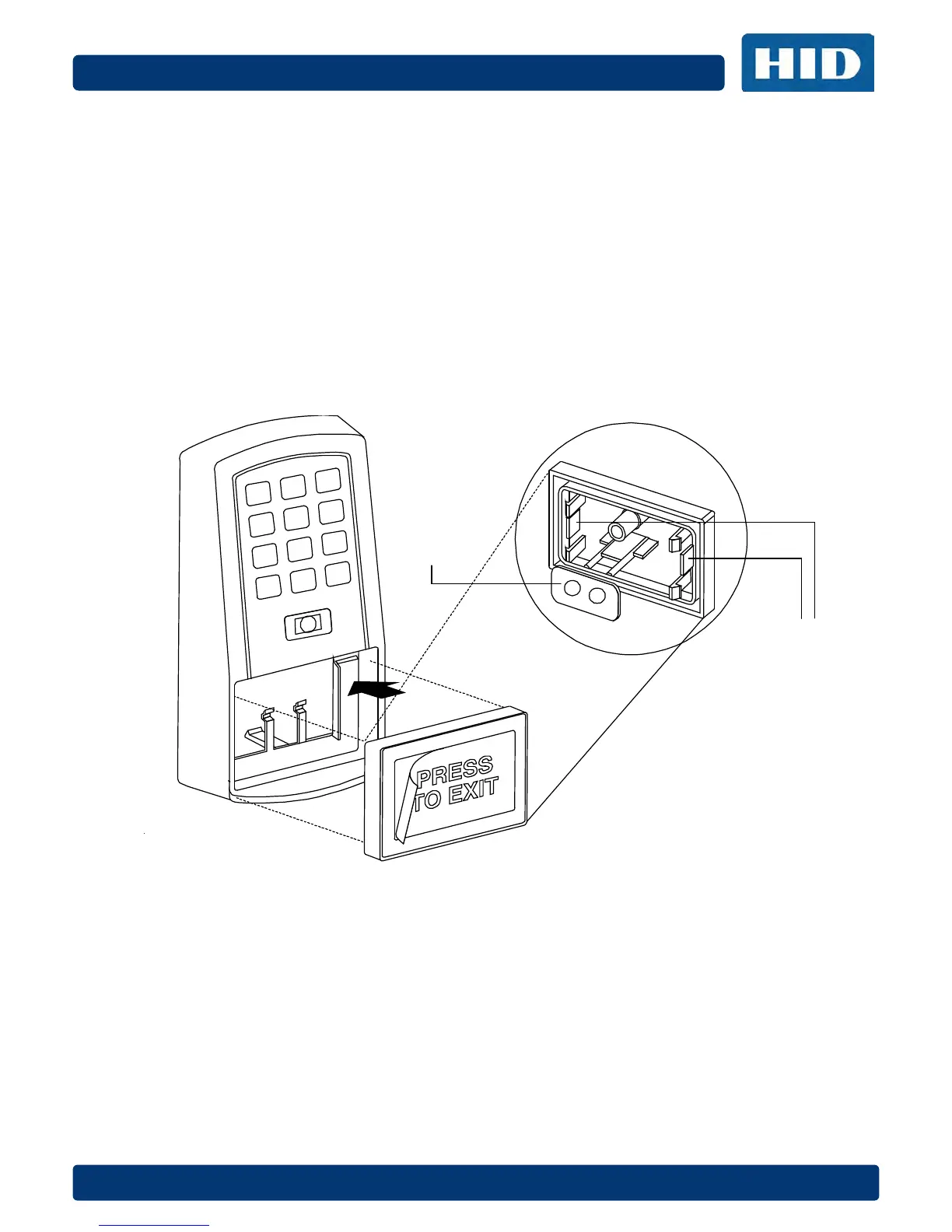September 2016 Page 17 of 38
EntryProx User Manual, 4045-905, Rev. C.4
4.6.2 Secure Installation
To use the filler piece as a Request to Exit switch:
1. Remove the two plastic side tabs on the filler piece.
2. Insert the silicone rubber cushion over the two alignment pins on the switch activator.
3. Apply the Press to Exit label to the filler piece.
4. Insert the filler piece into the opening on the controller keypad.
5. Refer to the following figure to make the wiring connections to the cable assembly if you
are using a door contact.
6. Set the internal Request to Exit button ON, using programming Command 30, option 7.
See Section 10: Programming Commands.
Filler Piece and Request to Exit Switch