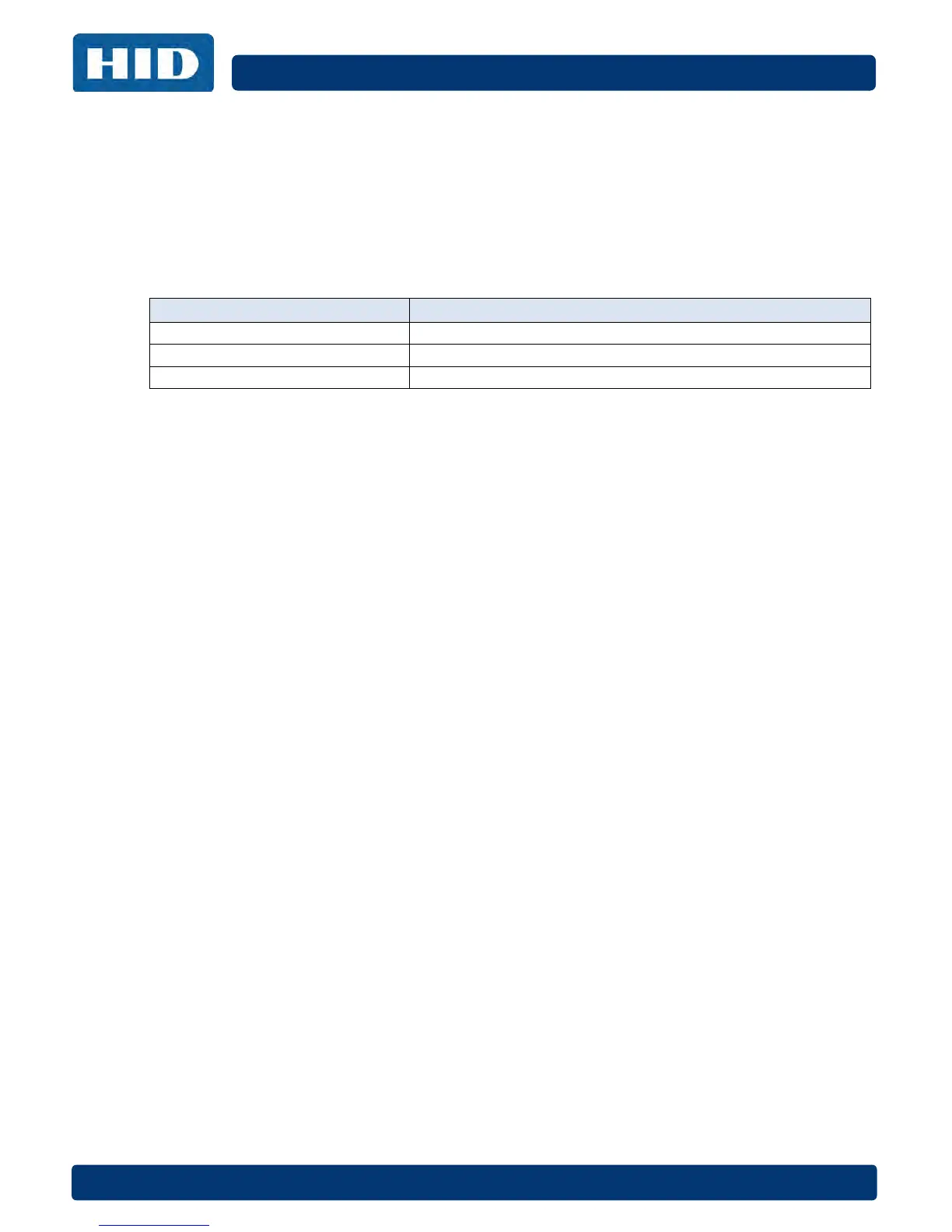Page 18 of 38 September 2016
EntryProx User Manual, 4045-905, Rev. C.4
4.7 Installation and Compliance for UL 294
The EntryProx Model 4045CGNU0 complies with the UL294 Standard for access control units in a
standard, wall-mount installation, when installed to the following specifications:
• Electric locking mechanisms may only be connected to the NO contacts of the Main Relay.
Locking devices requiring an NC connection may only be used in conjunction with an
interposing relay mounted inside the secure area and connected to the NO contacts of the Main
Relay.
• The recommended or equivalent shielded wiring must be used for the following applications:
Application Cable
Request to Exit input cable Alpha 1292C (22AWG) or 2421C (18AWG)
Wiegand data output cable Alpha 1295C (22AWG)
Antenna cable extension Alpha 1294C (22AWG)
• The cable shield drain wires must be grounded at the reader end by connection to P1, Pin 4 (DC
Power configurations recommended below) by connection to P1, Pin 4 (DC Power Ground)
using appropriate wire nuts or crimp fittings.
• Tamper Switch must be installed in one of the configurations recommended below, and
connected to an intrusion alarm system. See the figure in Section 4.9: Wall Mounting for switch
and magnet locations)
4.8 Metal or Plastic Single Gang J-Box
1. Use an Ademco 945T magnet and reed switch (or equivalent) with foam-backed adhesive
tape.
2. Clip the screw mounting tabs from both the magnet and reed switch using pliers or a wire
cutter.
3. Remove the backing sheet from the tape on the magnet and stick the magnet to the plastic
spacer, which is factory-installed to the back of the Keypad board in location A, as shown
in the figure in Section 4.9: Wall Mounting.
4. Stick the reed switch on the inside of the long side of the J-box in the upper right-hand
corner, using the adhesive tape. The switch should be flush with the edge of the J-box.