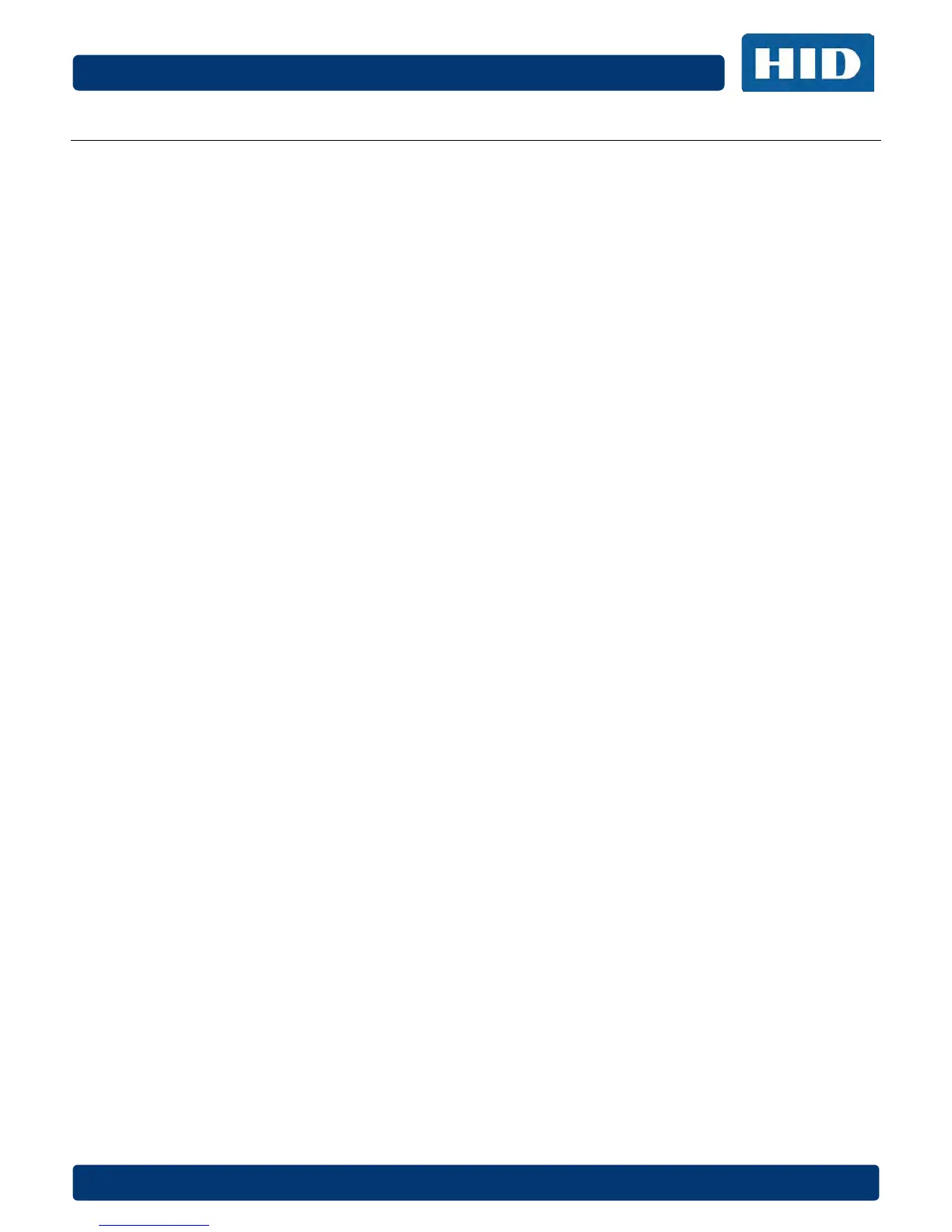September 2016 Page 3 of 38
EntryProx User Manual, 4045-905, Rev. C.4
Contents
1 Introduction ............................................................................................................................. 5
2 Product Overview ................................................................................................................... 6
2.1 Unit Capacity ........................................................................................................................................... 6
2.2 Transactions ............................................................................................................................................ 6
2.3 Pre-Programming the Unit Before Installation .............................................................................. 6
2.4 Specifications ...........................................................................................................................................7
2.5 Default Settings .......................................................................................................................................7
3 Installation ............................................................................................................................... 8
3.1 Assembly Parts ....................................................................................................................................... 8
3.2 Installed Supplied Parts List ............................................................................................................... 9
4 Mounting ................................................................................................................................ 10
4.1 Precautions for Outdoor Installations ............................................................................................. 10
4.2 Beginning EntryProx Installation ....................................................................................................... 11
4.3 Controller Keypad Wiring – Standard Installation ....................................................................... 12
4.4 Controller Keypad Wiring – Secure Installation ........................................................................... 13
4.5 Antenna Housing – Secure Installation ........................................................................................... 15
4.6 Standard Filler or Secure Filler as Request to Exit Label Installation ................................... 16
4.6.1 Standard Installation .................................................................................................................................................... 16
4.6.2 Secure Installation ......................................................................................................................................................... 17
4.7 Installation and Compliance for UL 294 ......................................................................................... 18
4.8 Metal or Plastic Single Gang J-Box .................................................................................................. 18
4.9 Wall Mounting ........................................................................................................................................ 19
5 Wiring ..................................................................................................................................... 20
5.1 Gate Actuator ....................................................................................................................................... 20
5.2 Auxiliary Relay ....................................................................................................................................... 21
5.3 Request to Exit Input ........................................................................................................................... 21
6 Programming ......................................................................................................................... 22
6.1 Programming Command Sequences .............................................................................................. 22
6.2 LED Indication during Program Mode ........................................................................................... 23
6.3 Changing the Master Code ................................................................................................................ 23
6.4 Preparing to Program Card ............................................................................................................... 23
6.5 PIN Code/Card Programming Basics ............................................................................................. 24
6.6 User Locations ...................................................................................................................................... 24
6.7 User Types ............................................................................................................................................. 24
6.8 PIN Codes, Cards, and Combinations ............................................................................................. 24
6.9 Entering User PIN Codes ................................................................................................................... 24
7 Card/PIN Programming Sequences ................................................................................... 25
7.1 Programming PIN and Card .............................................................................................................. 25
7.2 Quick Programming PINs or Cards ................................................................................................. 25
7.3 Programming PIN Code Only Use ................................................................................................... 26
7.4 Programming CARD Only Use.......................................................................................................... 26
7.5 Programming Code or Card .............................................................................................................. 26
7.6 Batch Load Cards By Keypad Entry ............................................................................................... 27
7.7 Batch Load By Presentation ............................................................................................................. 27
7.8 Deleting Users ....................................................................................................................................... 28
7.9 Block Delete Users ............................................................................................................................... 28
