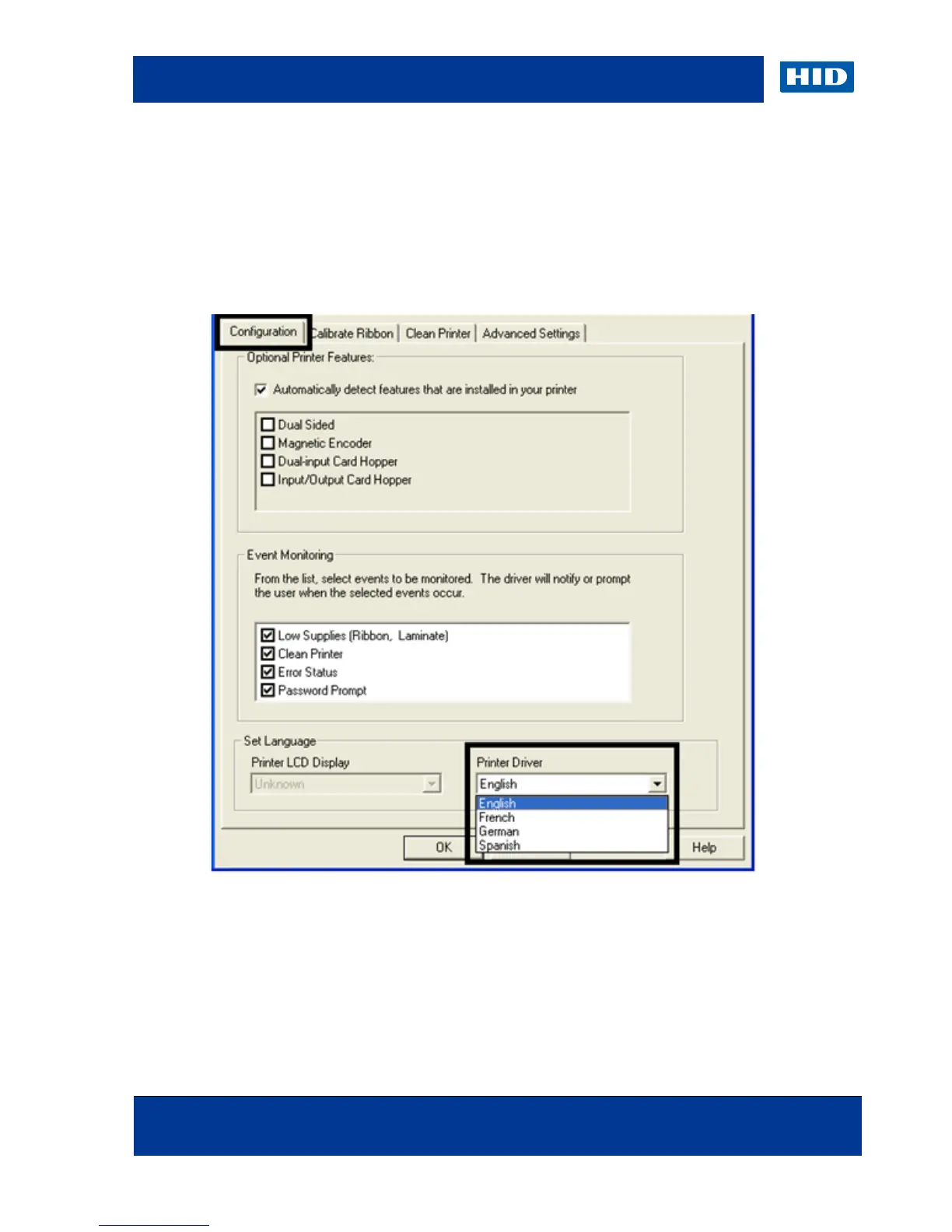© 2013 HID Global Corporation/ASSA ABLOY AB. All rights reserved.
DTC4500e Card Printer User Guide, PLT-01669, 1.0
4.1.1 Configuration tab
This option is used to show the currently installed Optional Printer Features, Event Monitoring,
to set the Printer Driver language and Printer Display language.
4.1.1.1 Set Language
To switch between languages, select the preferred language, select OK twice and then open
the driver in the preferred language.