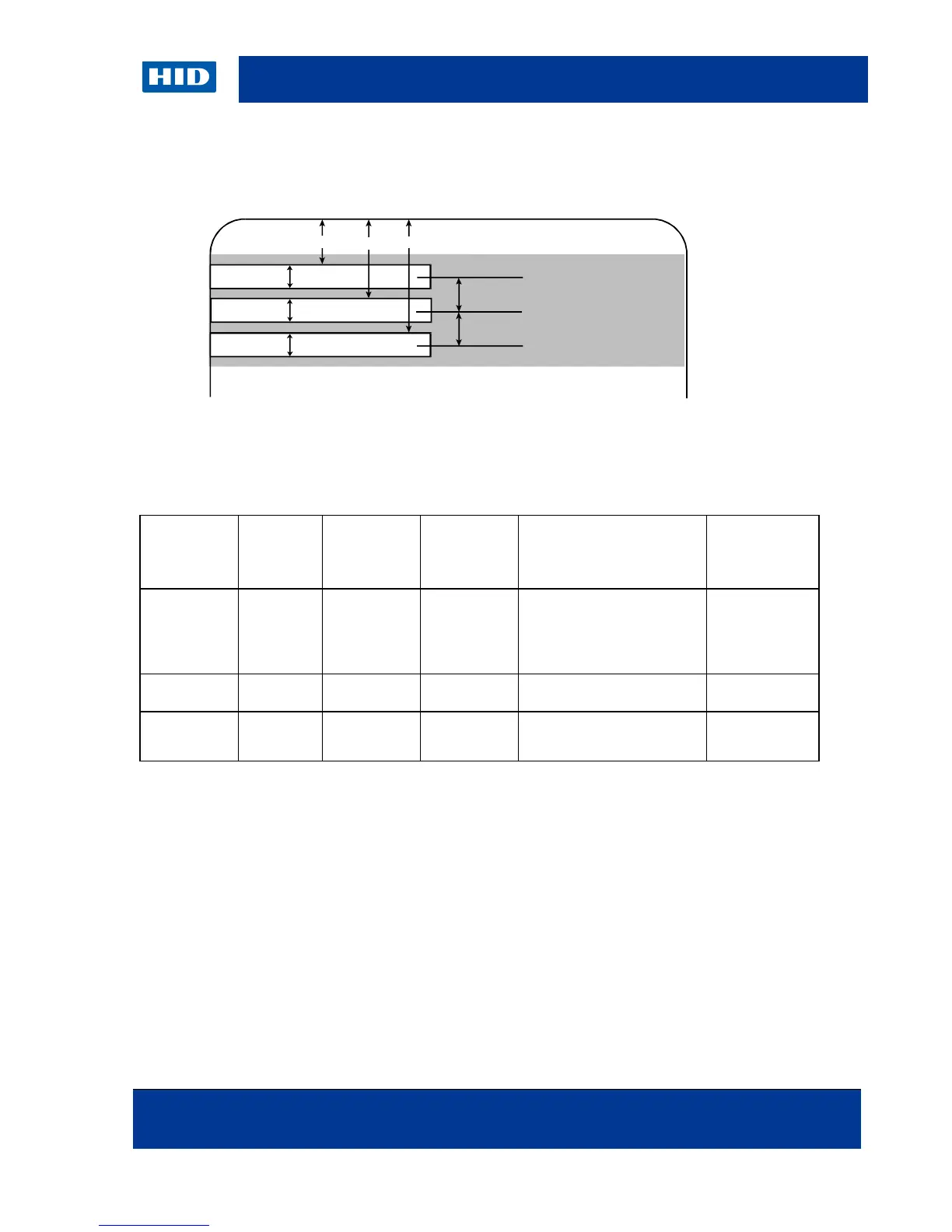© 2013 HID Global Corporation/ASSA ABLOY AB. All rights reserved.
DTC4500e Card Printer User Guide, PLT-01669, 1.0
4.5.2.1 Reviewing the ISO Track Locations
The magnetic Encoding Module encodes onto tracks in accordance with an ISO 7811-2
Magnetic Stripe. For track locations, review the display below.
TRACK1 0.110"
TRACK2 0.110"
TRACK3 0.110"
0.130"
0.140"
0.223" 0.353" 0.493"
4.5.3 Reviewing the Sample String
• Track 1: ~1%JULIEANDERSON^1234567890?
• Track 2: ~2;1234567890987654321?
• Track 3: ~3;1234567890987654321?
Track
Start
Sentinel
Field
Separator
Valid Characters
Maximum
Number of
Characters
Track 1
% ? ^ ASCII 32-95 78
Track 2
; ? = ASCII 48-63 39
Track 3
; ? = ASCII 48-63 106
4.5.4 Sending the Track Information
Magnetic track data is sent in the form of text strings from the application software to the
Printer Driver.
• In order for the Printer Driver to differentiate between Magnetic Track data and the rest of
the printable objects, specific characters must be added to the magnetic data to be
encoded.
• These specify the data that is to be encoded, the tracks to encode and mark the start and
stop of the data string. In some cases, these specific characters are automatically added
to the string of track data by ID software applications.
