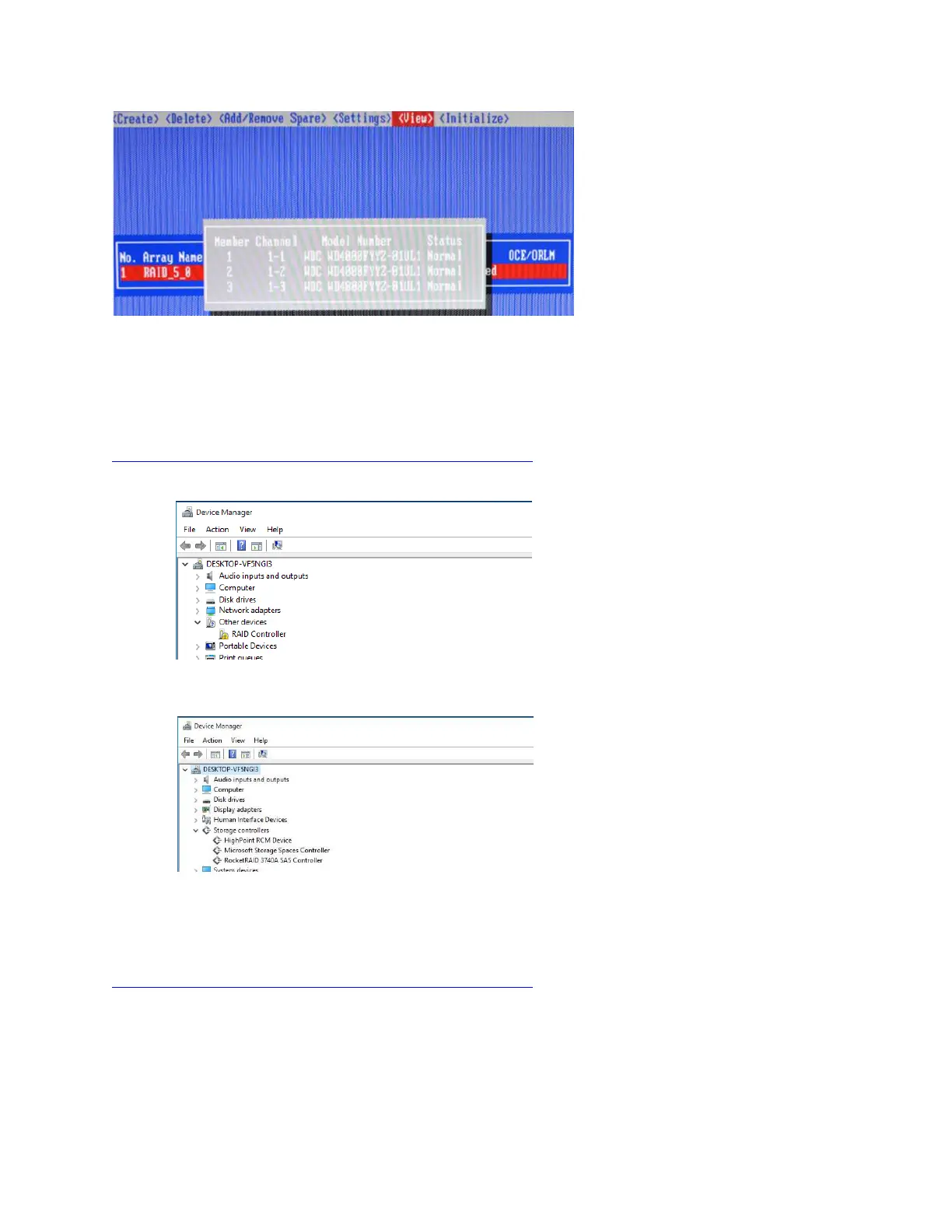11
4.2. Driver & WebGUI Installation
4.2.1 Driver and WebGUI Installation (Windows)
Download and prepare the Windows Driver and WebGUI from the product download page.
RocketRAID 3700:
http://www.highpoint-tech.com/USA_new/series_rr3700a-Download.htm
1. After installing the RAID controller, boot to the Windows operating system.
2. Windows should automatically detect the card as a new “RAID Controller” under device manager.
3. Extract the Windows driver and double click on the Setup.exe in the driver folder.
4. Restart the system for the driver to be loaded completely.
5. The RocketRAID 3700 controller will be ready for use after Windows reboots.
6. Extract the WebGUI package and double click the setup program to install.
4.2.2 Driver and WebGUI Installation (Linux)
Download and prepare the Driver and WebGUI from the product download page.
RocketRAID 3700:
http://www.highpoint-tech.com/USA_new/series_rr3700a-Download.htm
Refer to the README file and Installation Guide under the software folder for the appropriate installation
procedure.
