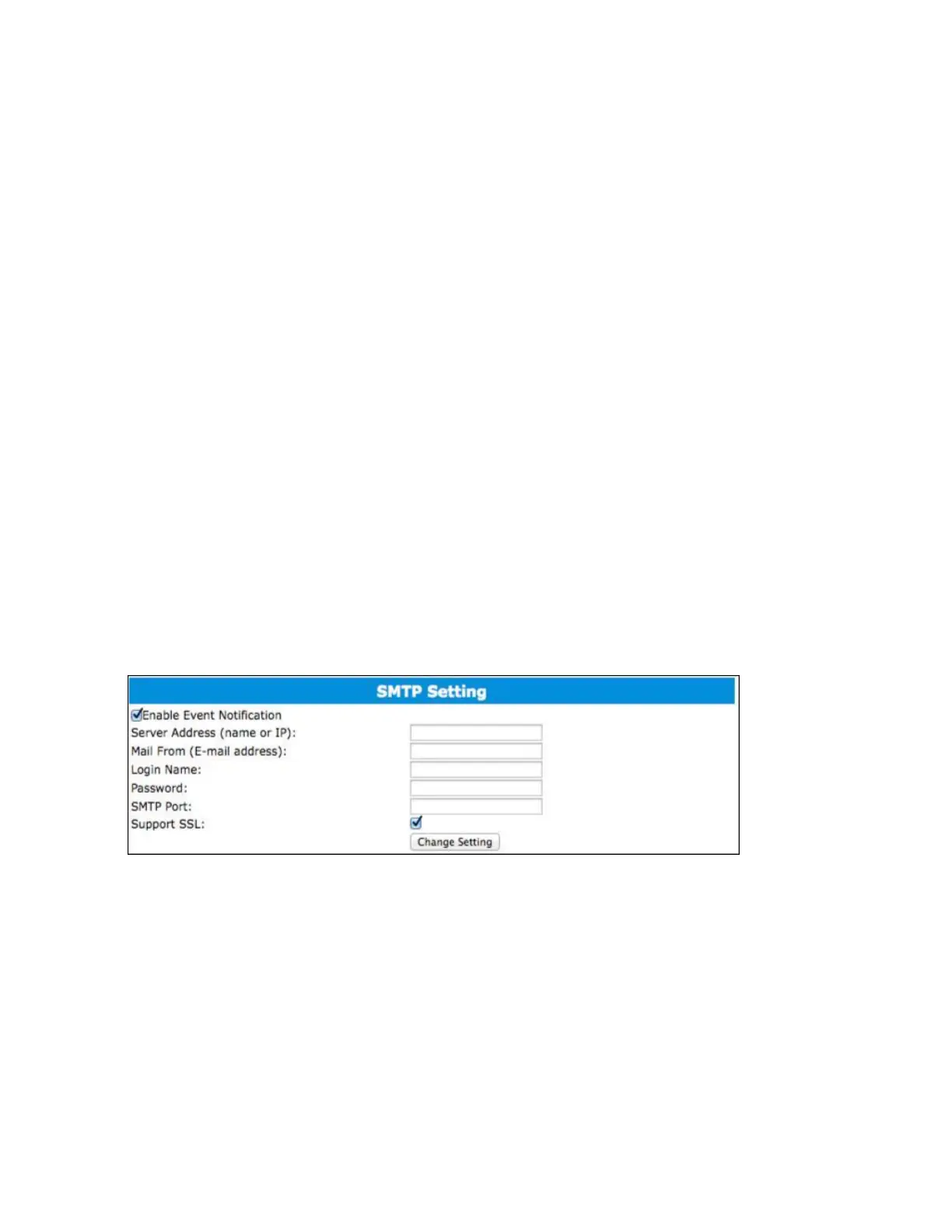21
Recovering your HRM password
If you forget your password, you can delete the file hptuser.dat. Then you need to restart the computer and open
the WEBGUI to set a new password
For Windows Users:
1. Open file explorer
2. Navigate to C:/Windows/
3. Delete hptuser.dat
4. Reboot
Email Setting
The following topics are covered under email:
SMTP Setting
Adding Recipients
You can instruct the controller to send an email out to the recipients of your choosing when certain events trigger
(for more information, see Event Tab).
SMTP settings
To set up email alerts:
1. Check the Enable Event Notification box.
2. Enter the ISP server address name or SMTP name
3. Type in the email address of the sender (email account that is going to send the alert)
4. Type in the account name and password of the sender
5. Type in the SMTP port (default: 25)
6. Check support SSL box if SSL is supported by your ISP (port value will change to 465).
Note: After you click Change Setting, the password box will become blank.