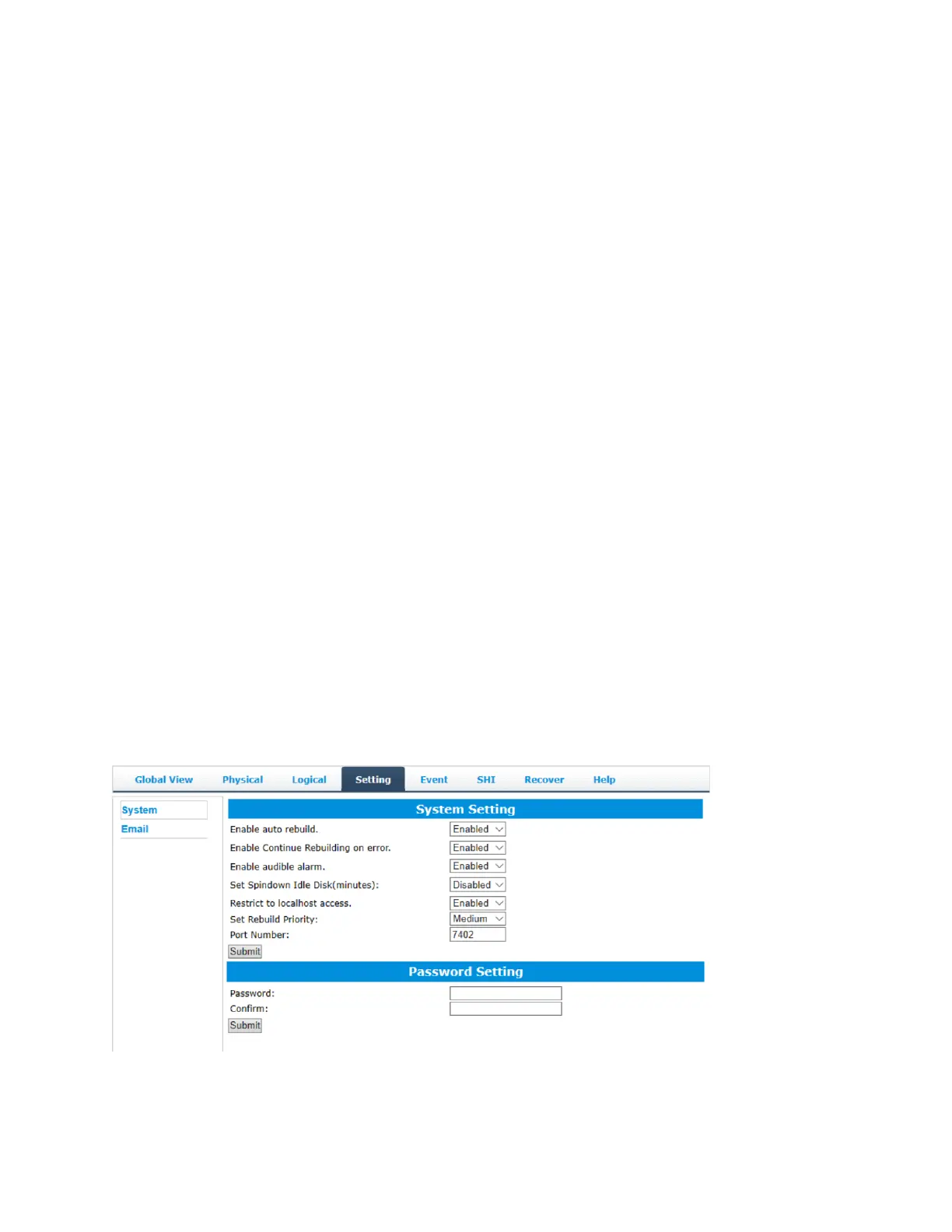19
An array with the Disabled status means that the RAID level does not have enough disks to function.
• Your data will be inaccessible
• Rebuilding will not trigger, since the RAID array does not have enough parity data to rebuild.
Your options in Maintenance are:
• Delete
Delete – will delete the array
Physical Device Information
• Location — which controller and port the drive is located in
• Model — model number of the drive connected
• Capacity — total capacity of the drive
• Max Free — total capacity that is not configured
• Revision — revised version of drive
• Status — Current state of drive
• PCIe Width — PCIe width occupied by drivers
• PCIe Speed — Rate of current bandwidth
Rescan
Clicking rescan will force the drivers to report the array status. For any disk(s) you hot plug into the device; do not
click rescan until all physical drives are detected and appear under Logical Device Information.
System Setting