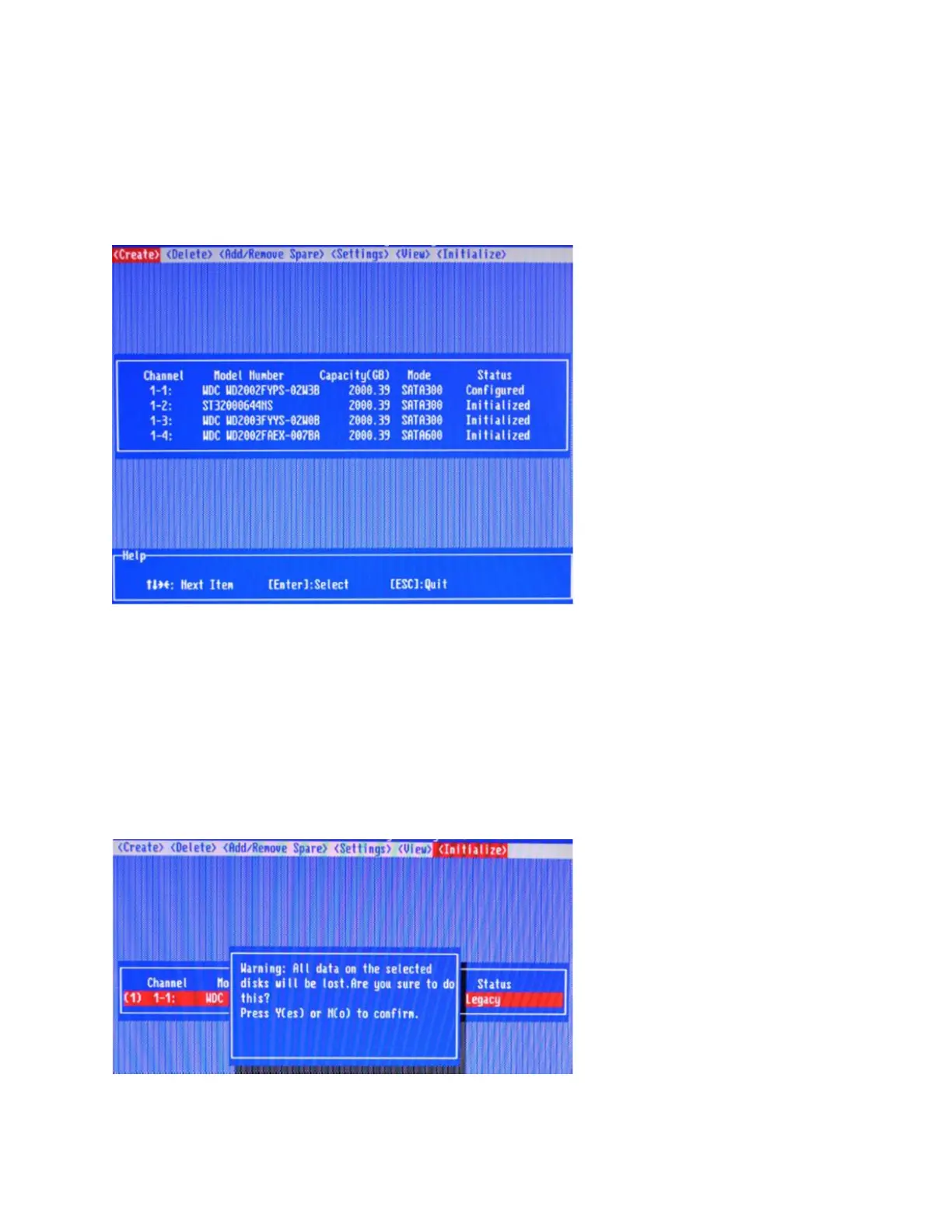7
4.1.2 Using the BIOS Utility
The following keys are utilized by the RocketRAID BIOS utility:
Arrow keys – Use these to move between different menu items.
Enter – Open the selected toolbar command/execute the selected command.
Esc – Move back to the previous menu, cancel the selected operation, or exit the BIOS Utility.
4.1.3 BIOS Commands
Create: This command is used to open the RAID Creation menu.
Delete: This command will delete the selected RAID array.
Add/Remove Spare: This command is used to assign hard disks to function as spare disks. The controller is capable of using
spare disks to automatically rebuild broken or faulted RAID arrays.
Settings: This command opens the settings menu (To selecting the boot disk/array, staggered drive spin up etc.)
View: This command is used to view hard disk and RAID information.
Initialize: This command is used to prepare disks for use with RAID arrays. Disks must be initialized before they can be used to
create arrays.
4.1.4 Creating RAID Arrays
Initializing Disks:
Before creating a RAID array, the disks must be initialized. Disk initialization writes necessary RAID configuration
information to the hard disks. Select the Initialize command from the toolbar, and press the Enter key.
Highlight the target disks using the arrow keys, and then press the Enter key. A numeral will be displayed before
each selected disk. Once all target disks have been selected, press ESC key. The utility will display a warning, and
ask you to press Y (yes) to initialize, or N (no) to cancel. Once initialized, these disks can be used to create RAID
arrays. These disks will be displayed as “Initialized” (under Status).
Warning: Initialization will destroy all pre- existing data on the selected hard disks. Only initialize disks that do not