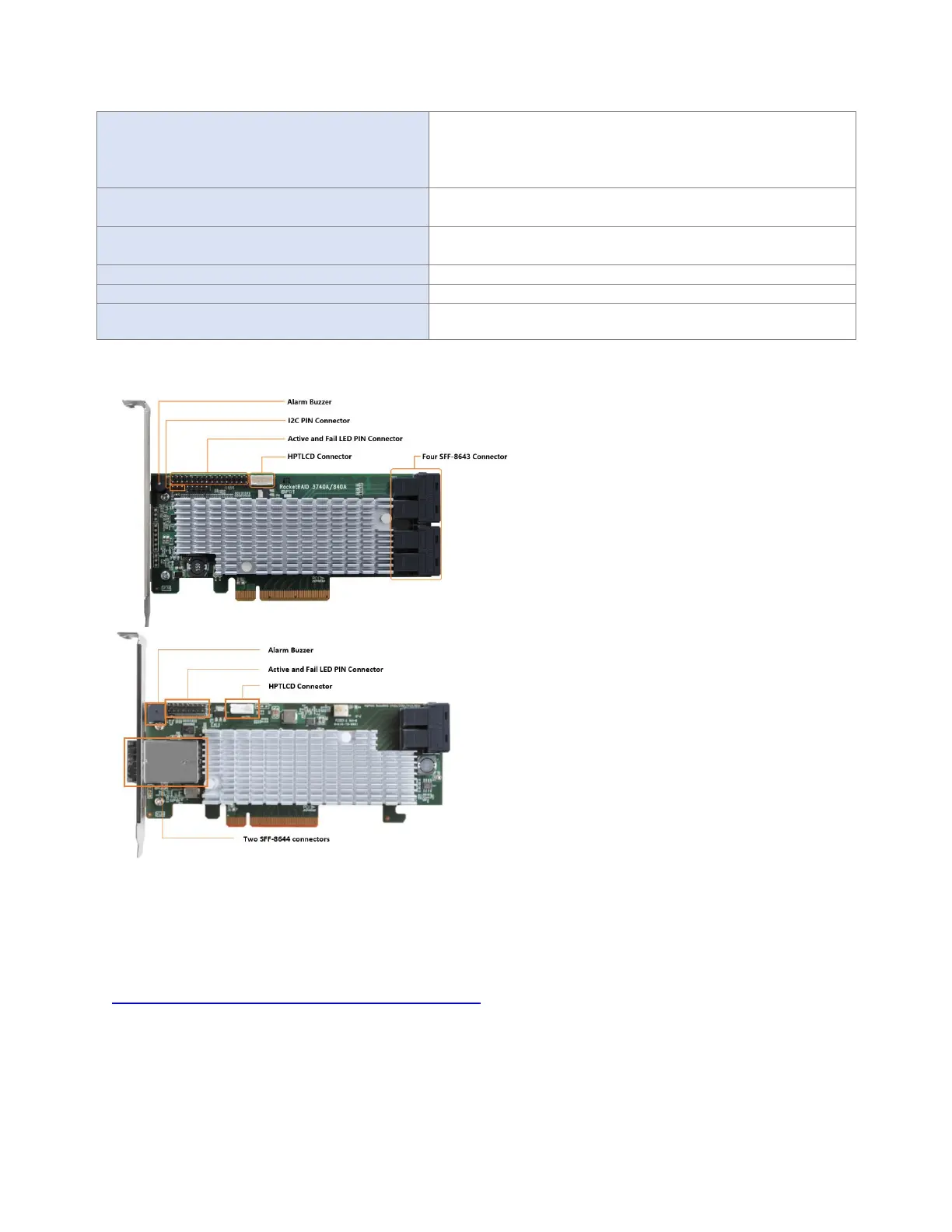User friendly Browser-based Management Interface
Easy to use BIOS configuration Tool
Linux Command Line Interface (CLI) – Scriptable configuration
tool
2. Board Layout & Hardware Installation
SFF-8643 and SFF-8644 connector
Each SFF-8643 and SFF-8644 connector supports 4 disk channels. Connect the hard disks or disk backplane to the
RAID controller using the appropriate data cables.
Active/FAIL LED PIN connector:
LED pins are provided for Active/Fail status for each of the device channels.
For more information about LED functionality and connection requirements, please refer to the document below:
http://www.highpoint-tech.com/PDF/LED_connection.pdf
Alarm Buzzer
Audible alarm will sound if a disk failed status occurs.
I2C Pin Connector
The I2C Pin connector can be used to connect an enclosure device with I2C protocol for enclosure management.
HPTLCD Connector
Connector for the optional HPTLCD module.
Hardware Installation
