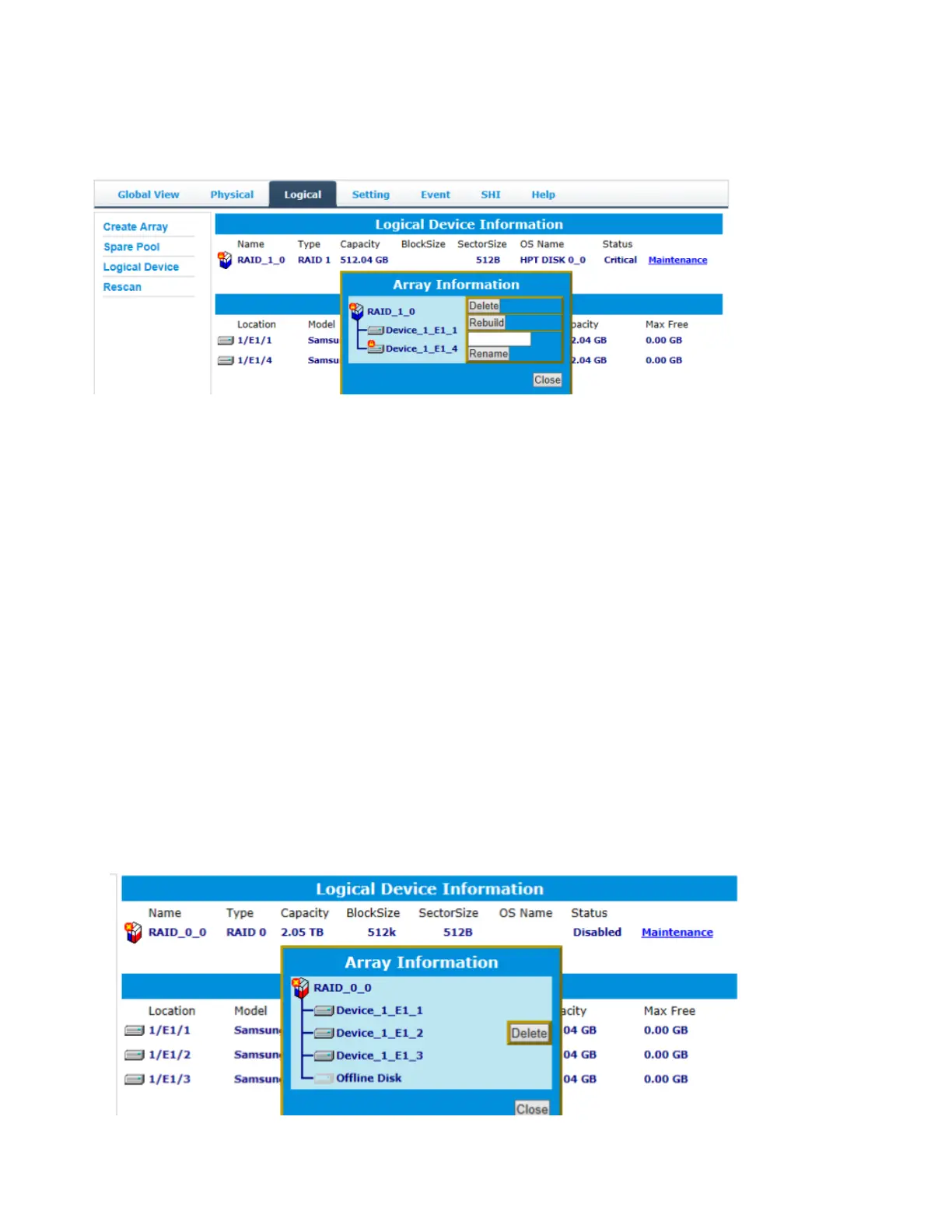18
Array Information & Maintenance Options: Critical Status
Arrays in the Critical status can be accessed and utilized, but are no longer fault tolerant. A Critical array should be
rebuilt as soon as possible to restore redundancy.
A critical status array has all the normal status options except the following:
• The Array can no longer be renamed
• Add Disk replaces the Verify Disk option
Once the array status changes to critical, the faulty disk will be taken offline and you can either:
• Reinsert the same disk
• Insert new disk
Reinserting the same disk should trigger the rebuilding status, since data on the disk would be recognized.
If you insert a new disk, clicking Add Disk will give you the option to select that disk and add it to the array.
If a spare disk is available, an array that has entered the critical state will begin rebuilding using the next available
spare disk.
Array Information & Maintenance Options: Disabled Status
