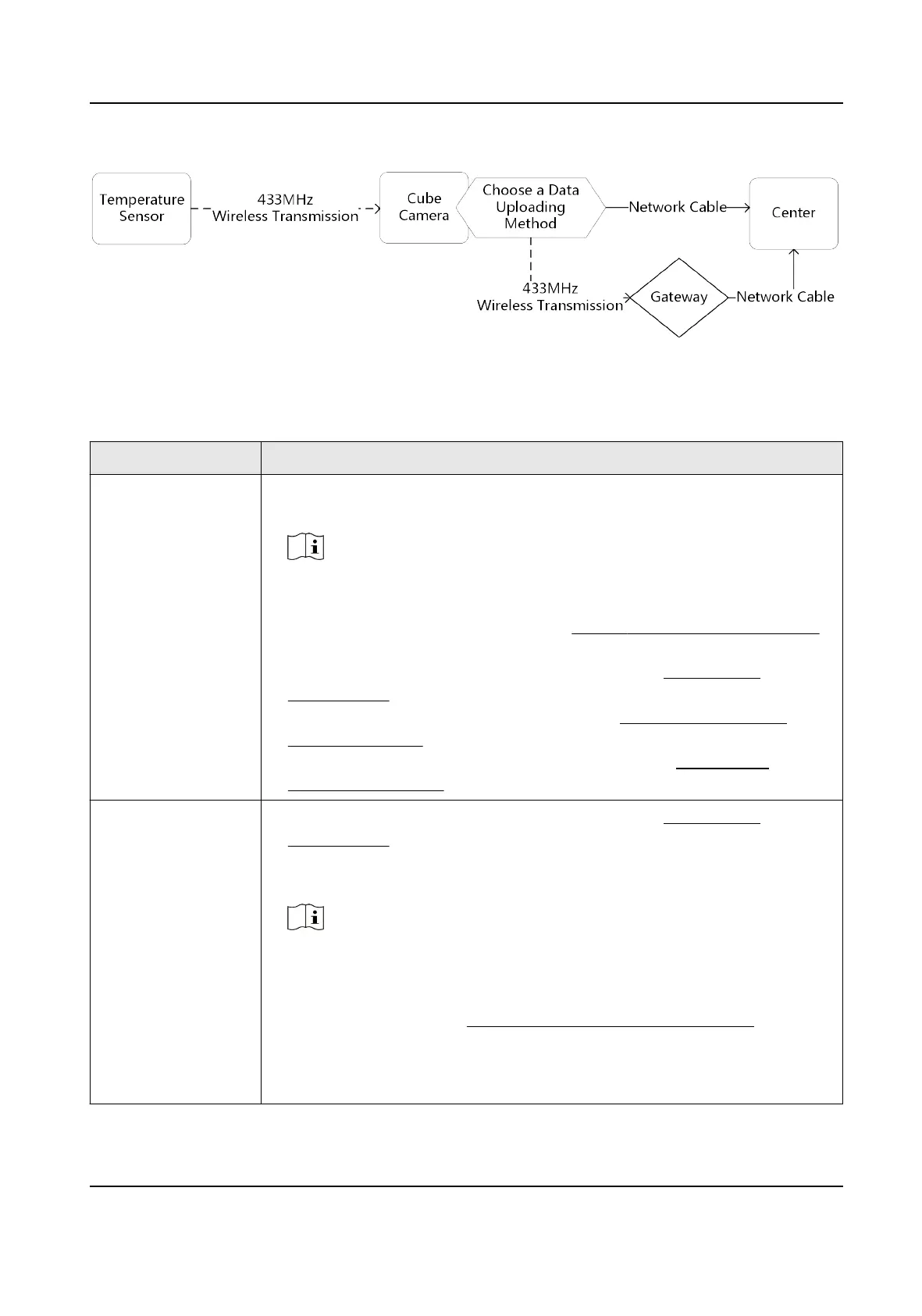Figure 1-1 Temperature Data Transmission among sensors, Cube Camera, and Center
Table 1-1 Sengs for Temperature Data Transmission
Data Transmission Main Sengs
From External
Temperature Sensors
to Thermographic
Cube Camera
1. Install sensors and the device. Refer to the installaon guide of the
sensors and the device.
Note
The distance between a sensor and a device should be within the
433MHz transmission distance limitaon.
2. Acvate and log in to the device. See Device Acvaon and Accessing
for instrucons.
3. Enable 433MHz data transmission on device. See Set 433 MHz
Transmission for instrucons.
4. Connect temperature sensor to device. See Connect Temperature
Sensors to Device for instrucons.
5. Set alarm rules for each temperature detector. See Set External
Temperature Sensor for instrucons.
From Thermographic
Cube Camera to
Center (Wireless
Way)
1. Enable 433MHz data transmission on device. See Set 433 MHz
Transmission for instrucons.
2. Set up the gateway to connect the device to a network. See the manual
of your gateway for
instrucons.
Note
The gateway should support 433MHz transmission.
3. Set the temperature alarm Transmission Mode to 433 Wireless
Network Transmission at
Conguraon → Temperature Measurement
→ Alarm Sengs . See Upload Temperature Alarm to Center for
instrucons.
4. Add the device to the center client (iVMS-4200). See the user manual of
the client soware for instrucons.
Thermographic Cube Camera User Manual
2
