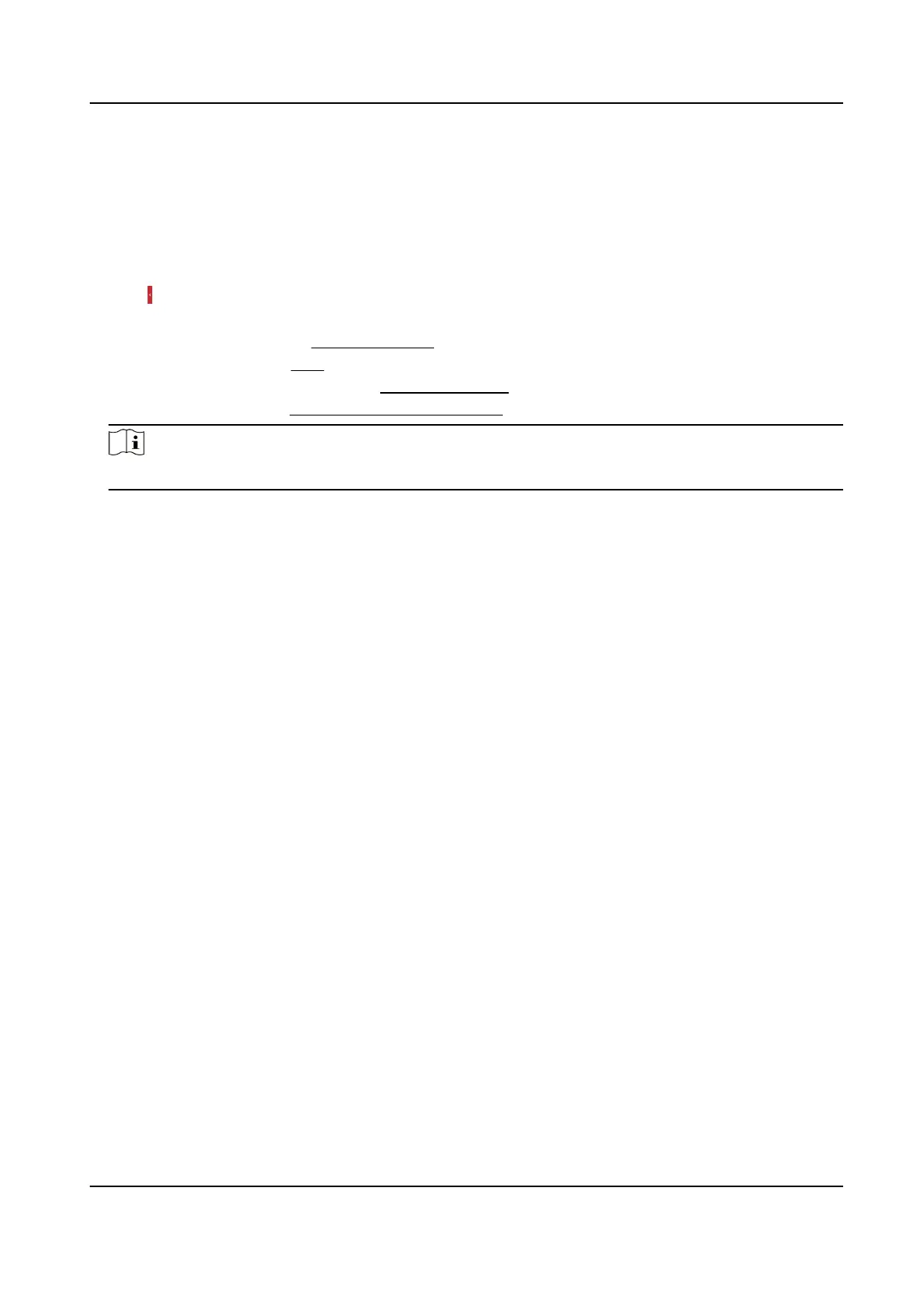6.2 Quick Set Live View
It oers a quick setup of display sengs, OSD, video/audio and VCA resource sengs on live view
page.
Steps
1.
Click to show quick setup page.
2.
Set display
sengs, OSD, video/audio and VCA resource parameters.
-
For display
sengs, see Display Sengs .
-
For OSD
sengs, see OSD .
-
For audio and video sengs, see Video and Audio .
-
For VCA
sengs, see Temperature Measurement .
Note
The funcon is only supported by certain models.
6.3 Set Transmission Parameters
The live view image may be displayed abnormally according to the network condions. In dierent
network environments, you can adjust the transmission parameters to solve the problem.
Steps
1.
Go to Conguraon → Local .
2.
Set the transmission parameters as required.
Protocol
TCP
TCP ensures complete delivery of streaming data and
beer video quality, yet the real-me
transmission will be aected. It is suitable for the stable network environment.
UDP
UDP is suitable for the unstable network environment that does not demand high video
uency.
MULTICAST
MULTICAST is suitable for the
situaon that there are mulple clients. You should set the
mulcast address for them before selecon.
HTTP
HTTP is suitable for the situaon that the third-party needs to get the stream from the
device.
Play Performance
Shortest Delay
Thermographic Cube Camera User Manual
20
