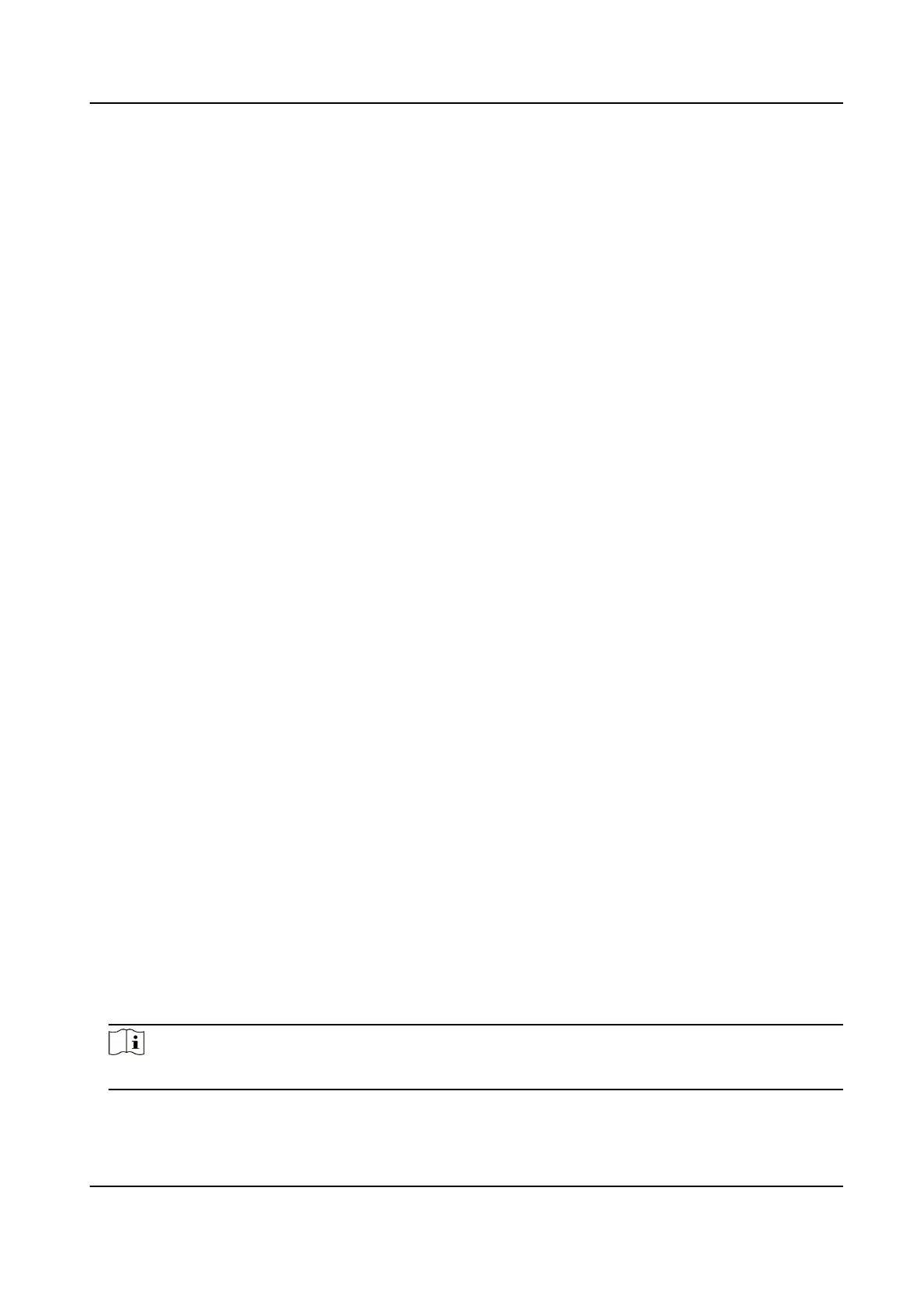Firmware Directory Locate the directory which the upgrade le belongs to.
3.
Click Browse to select the upgrade le.
4.
Click Upgrade.
10.8 View Open Source Soware License
Go to Conguraon → System → System Sengs → About , and click View Licenses.
10.9 Time and Date
You can
congure me and date of the device by conguring me zone, me synchronizaon and
Daylight Saving Time (DST).
10.9.1 Synchronize Time Manually
Steps
1.
Go to
Conguraon → System → System Sengs → Time Sengs .
2.
Select Time Zone.
3.
Click Manual Time Sync..
4.
Choose one
me synchronizaon method.
-
Select Set Time, and manually input or select date and
me from the pop-up calendar.
-
Check Sync. with computer me to synchronize the me of the device with that of the local
PC.
5.
Click Save.
10.9.2 Set NTP Server
You can use NTP server when accurate and reliable me source is required.
Before You Start
Set up a NTP server or obtain NTP server informaon.
Steps
1.
Go to
Conguraon → System → System Sengs → Time Sengs .
2.
Select Time Zone.
3.
Click NTP.
4.
Set Server Address, NTP Port and Interval.
Note
Server Address is NTP server IP address.
5.
Click Test to test server connecon.
Thermographic Cube Camera User Manual
36
