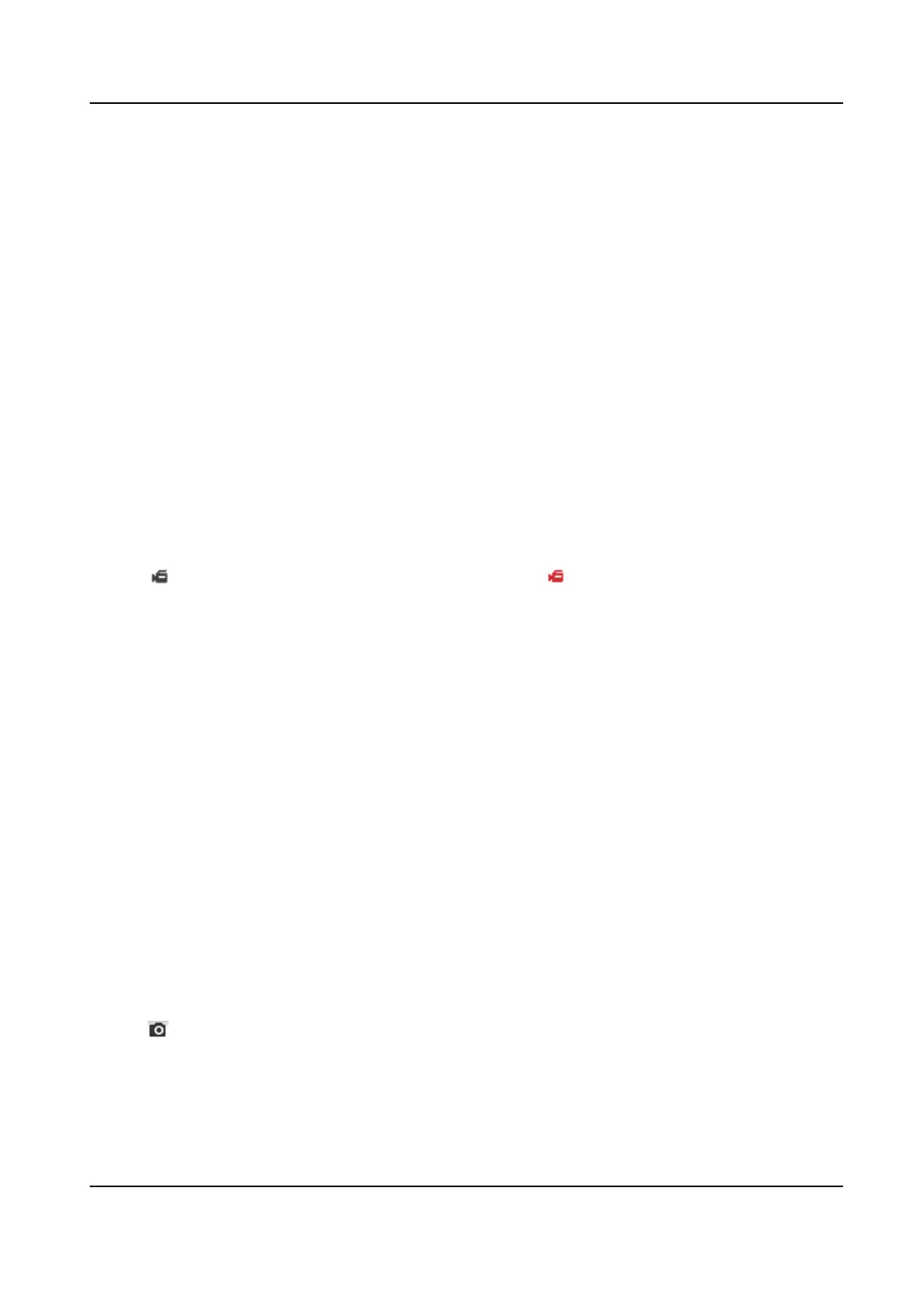Chapter 8 Video Recording and Picture Capture
This part introduces the operaons of capturing video clips and snapshots, playback, and
downloading captured
les.
8.1 Video Recording
This part introduces the
operaons of manual and scheduled recording, playback, and
downloading recorded les.
8.1.1 Record Manually
Steps
1.
Go to
Conguraon → Local .
2.
Set the Record File Size and saving path to for recorded les.
3.
Click Save.
4.
Click
in the live view interface to start recording. Click to stop recording.
8.2 Capture
Conguraon
The device can capture the pictures manually or automacally and save them in congured saving
path. You can view and download the snapshots.
8.2.1 Capture Manually
Steps
1.
Go to Conguraon → Local .
2.
Set the Image Format and saving path to for snapshots.
JPEG
The picture size of this format is
comparavely small, which is beer for network
transmission.
BMP
The picture is compressed with good quality.
3.
Click Save.
4.
Click
near the live view or play back window to capture a picture manually.
Thermographic Cube Camera User Manual
28
