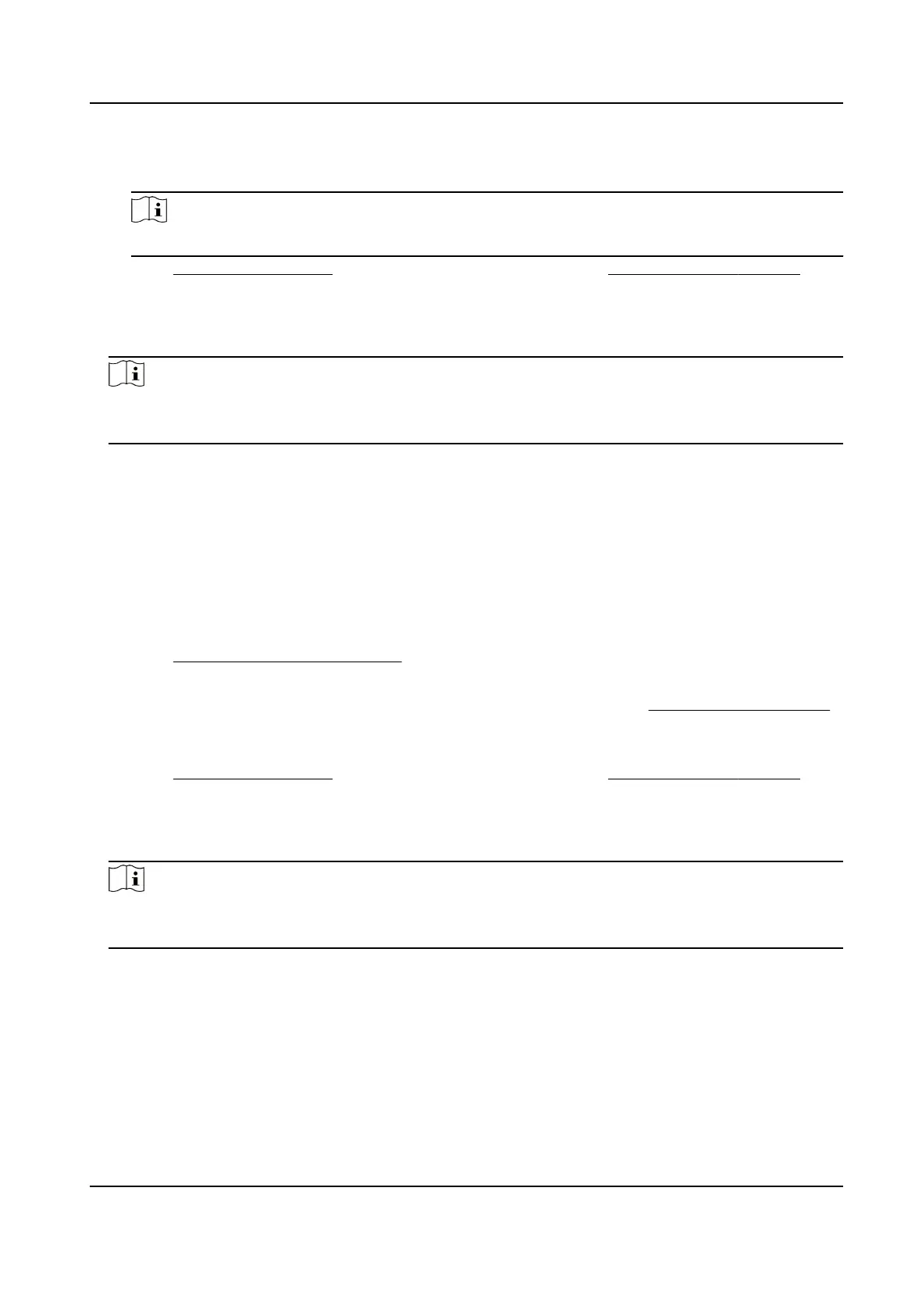When the temperature change exceeds the set sudden change alarm value within the set
cycle, the camera triggers an alarm.
Note
Temperature sudden change alarm is only supported by certain device models.
5.
Refer to
Set Arming Schedule for seng scheduled me. Refer to Linkage Method Sengs for
seng linkage method.
6.
Click Save.
The maximum and minimum temperature will be displayed on the live view.
Note
Go to Image → VCA Rules Display to adjust the fonts size and the temperature colour of normal,
alarm and pre-alarm.
3.3.3 Set Expert Mode
Select the temperature measurement rules from Point, Line, or Area and congure parameters,
the device alarms if the alarm rules are met.
Steps
1.
Go to Conguraon → Temperature Measurement → Basic Sengs , check Enable
Temperature Measurement.
2.
Refer to
Set Thermometry Parameters to set the parameters.
3.
Go to Conguraon → Temperature Measurement → Advanced Sengs , select Expert.
4.
Select and enable the temperature measurement rules. Please refer to
Set Thermography Rule
for seng the rule.
5.
Oponal: Click Area's Temperature Comparison to set the alarm rules and the temperature.
6.
Refer to Set Arming Schedule for seng scheduled me. Refer to Linkage Method Sengs for
seng linkage method.
7.
Click Save.
The maximum temperature and thermography rules will be displayed on the live view.
Note
Go to Image → VCA Rules Display to adjust the fonts size and the temperature colour of normal,
alarm and pre-alarm.
8.
Oponal: Call the preset and check if the rules are ecient.
9.
Enable the scan funcon of device, such as linear scan to monitor the scene.
3.3.4 Set Thermography Rule
Steps
1.
Customize the rule name.
Thermographic Cube Camera User Manual
11
