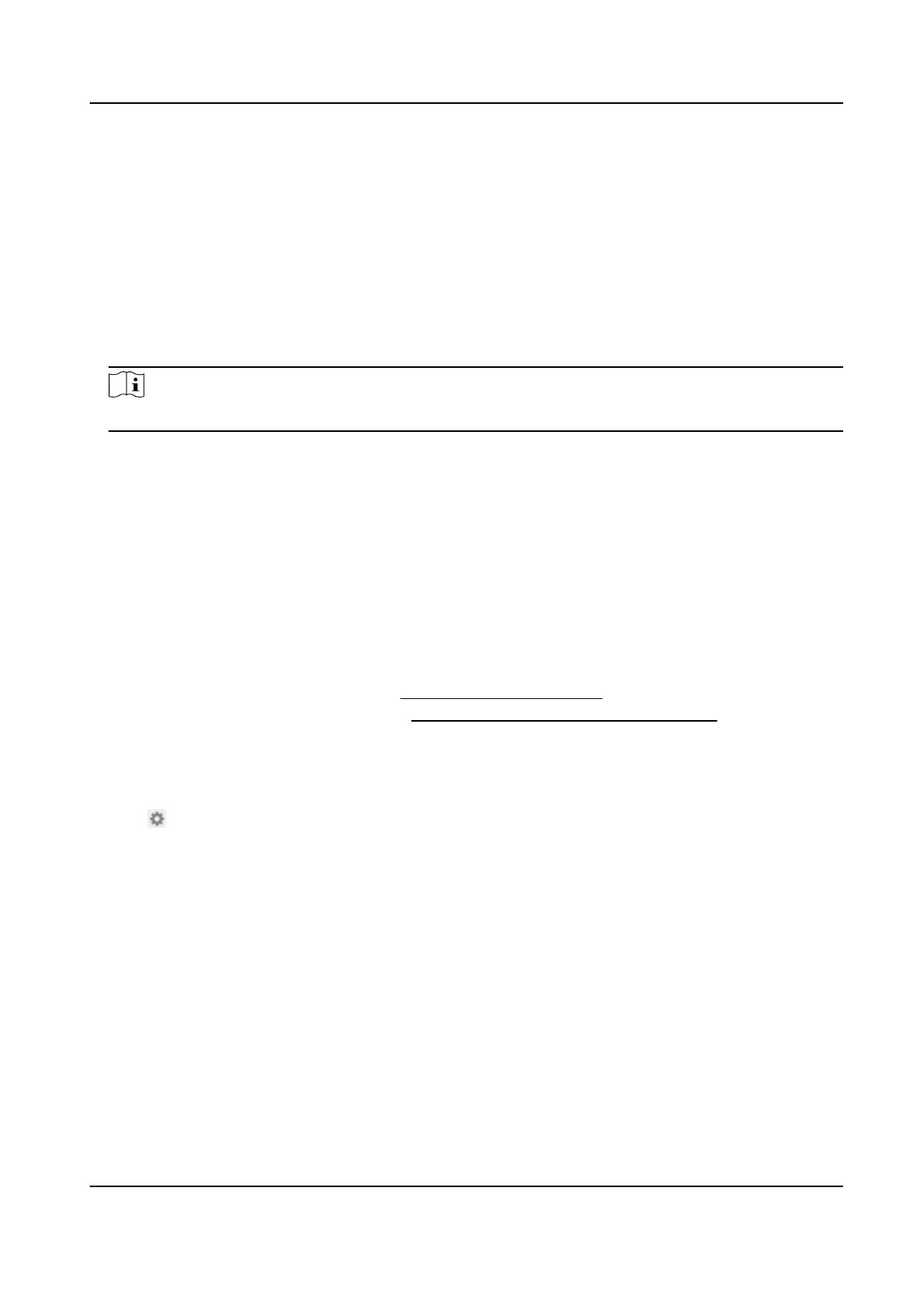Before You Start
Go to Conguraon → 433 Module Conguraon → Basic Sengs to enable 433 wireless
network transmission.
Steps
1.
Go to
Conguraon → 433 Module Conguraon → Sensor .
2.
Select the Type of the sensor.
3.
Enter the
Idencaon Code.
4.
Enter the Name for the sensor.
5.
Click Save.
Note
Please use the sensor models recommended by the manufacturer.
Result
The congured sensors will be listed in Temperature Measurement → Temperature Sensor →
Sensor .
3.4.3 Set External Temperature Sensor
Set alarm rules for the congured sensors. The sensors can measure the temperature in the set
area and trigger an alarm if there is any
excepon.
Before You Start
●
Enable 433 module conguraon. See Set 433 MHz Transmission for reference.
●
Complete the sensor conguraon. See Connect Temperature Sensors to Device for reference.
Steps
1.
Go to Temperature Measurement → Temperature Sensor → Sensor .
2.
Check to select the sensor to be
congured.
3.
Click and set the Alarm Rule.
Alarm Temperature and Pre-Alarm Temperature
Set the alarm temperature and pre-alarm temperature for the sensor. E.g., if you set the Pre-
Alarm Temperature to 50 °C, and set the Alarm Temperature to 55 °C, the device triggers
pre-alarm
acons when its temperature is higher than 50 °C, triggers alarms acons when the
temperature is higher than 55 °C.
Temperature Sudden Change Alarm
Temperature Sudden Increase and OFF are selectable. When the temperature change value
in the detected area exceeds the set alarm threshold, the device triggers an alarm.
Cycle
Set the recording period of the temperature change.
Sudden Change Alarm Value
Thermographic Cube Camera User Manual
15
