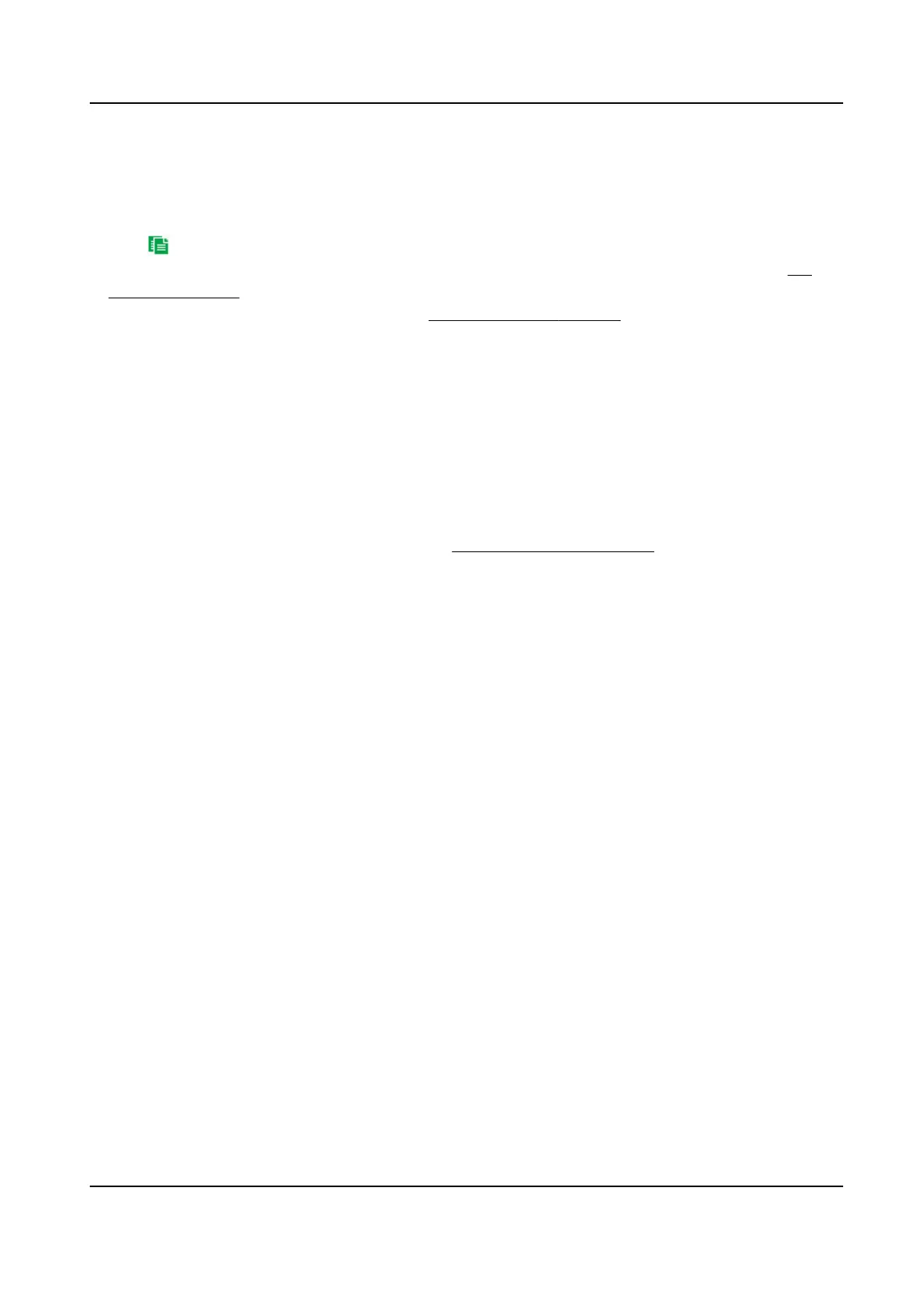Set the temperature change alarm threshold for the rule. When the dierence between the
max. temperature and the min. temperature in the recording cycle exceeds the set alarm
value, the device triggers an alarm.
4.
Click OK.
5.
Click
, and check the sensor ID as needed to copy the rule to it.
6.
Go to Linkage Method → Arming Schedule to set the arming schedule for the alarm. See Set
Arming Schedule for reference.
7.
Set the linkage method for the alarm. See Linkage Method Sengs for reference.
3.5 Upload Temperature Alarm to Center
The device can upload thermography
informaon to the surveillance center through 433 wireless
module.
Before You Start
●
Enable the temperature measurement funcon in Conguraon → Temperature Measurement
→ Basic
Sengs .
●
Complete the 433 module conguraon. See Set 433 MHz Transmission for reference.
Steps
1.
Go to Conguraon → Temperature Measurement → Alarm Seng .
2.
Conrm that the transmission mode is 433 Wireless Network Transmission.
3.
Congure the parameters for the alarm seng.
Normal Interval
The interval of informaon upload.
Display Rule Info. on Alarm
If you select All Rules, the uploaded pictures contain all rule informaon congured in expert
mode. If you select No, the uploaded pictures do not contain any rule informaon.
Upload Picture
If you select Upload All, the device uploads the thermography informaon and captured
thermal pictures at the same
me. If you select No, the device does not upload any pictures.
4.
Click Save.
Thermographic Cube Camera User Manual
16
