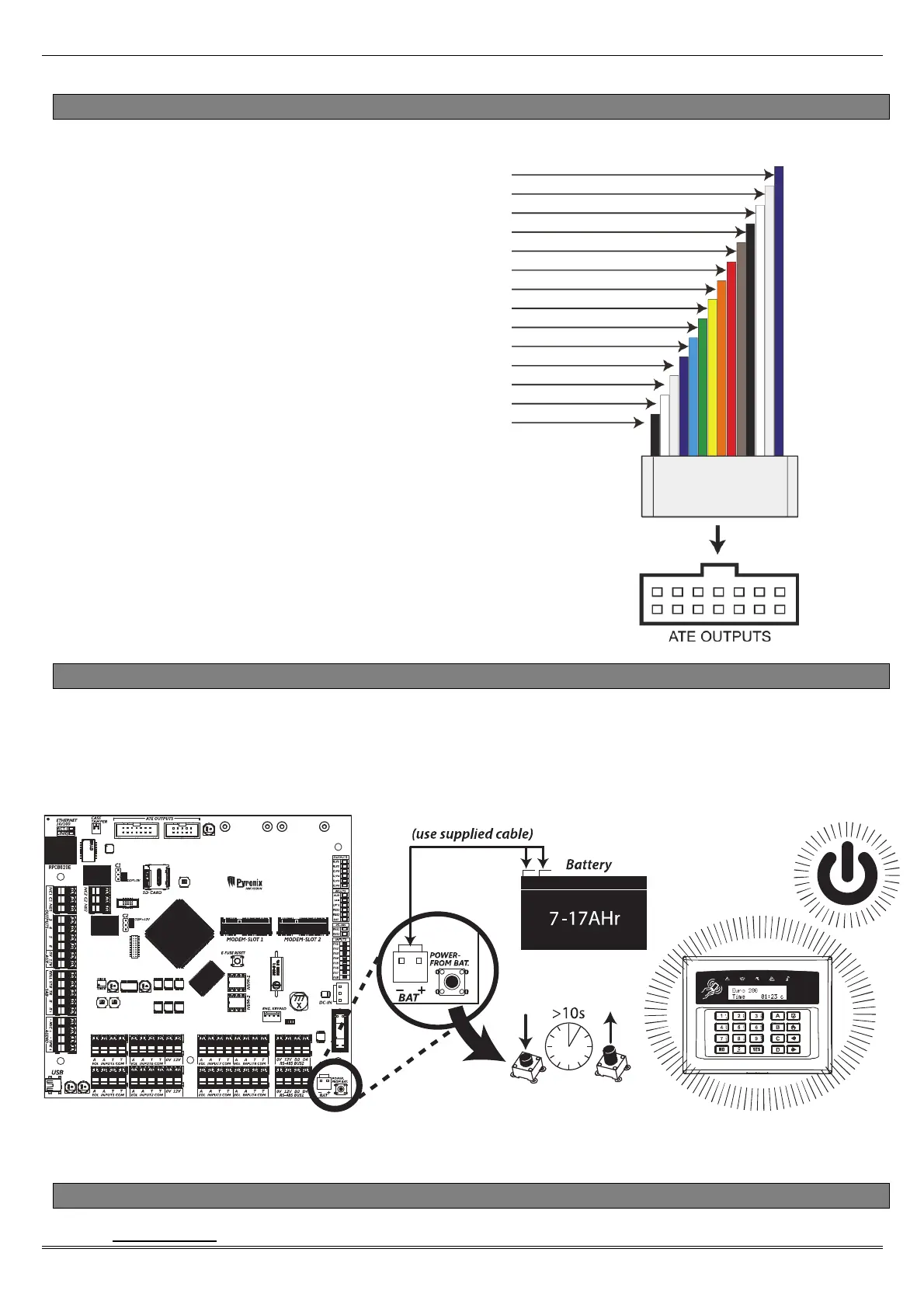EURO 280 Installation Manual
Page: 12
2.2 Communication ATE Loom
ATE low power outputs are programmed in the engineer menu: “CHANGE OUTPUTS->Endstation Outputs”.
Purple (ATE Output 8: Mains Fail (0052))
Light Grey (ATE Output 10: Test ATS (0064))
White (ATE Output 9: Global Fault 2 (0056))
Black (ATE Output 7: Confirmed Any (0006))
Brown (ATE Output 4: Final Set All (0004))
Red (0V)
Orange (ATE Output 2: HU Device Any (0009))
Yellow (ATE Output 3: Unconfirmed Any (0018))
Green (ATE Output 6: Omit Rearm Any (0017)))
Blue (ATE Output 1: Fire (0001))
Purple (ATE Output 5: Tamper Any (0007))
Light Grey (+12V)
White (DO NOT USE)
Black (Line Fault)
Normal Status: 5V
Active Status: 0V
Current: 2mA
The polarity of the ATE outputs can be inverted from the
function 'SITE OPTIONS' under 'Invert ATE Outputs'.
2.3 Battery Connection
The back-up battery is an essential part of this security system in the event of a mains failure (malicious or otherwise). It
can also be used to power the panel without mains so that the panel can be programmed before the mains supply to a
building has been established (e.g. in a new-build property).
NOTE: The battery connect button is only used if no mains is present and a battery power up is required.
2.4 AC Mains Supply Connection
Control Panel
