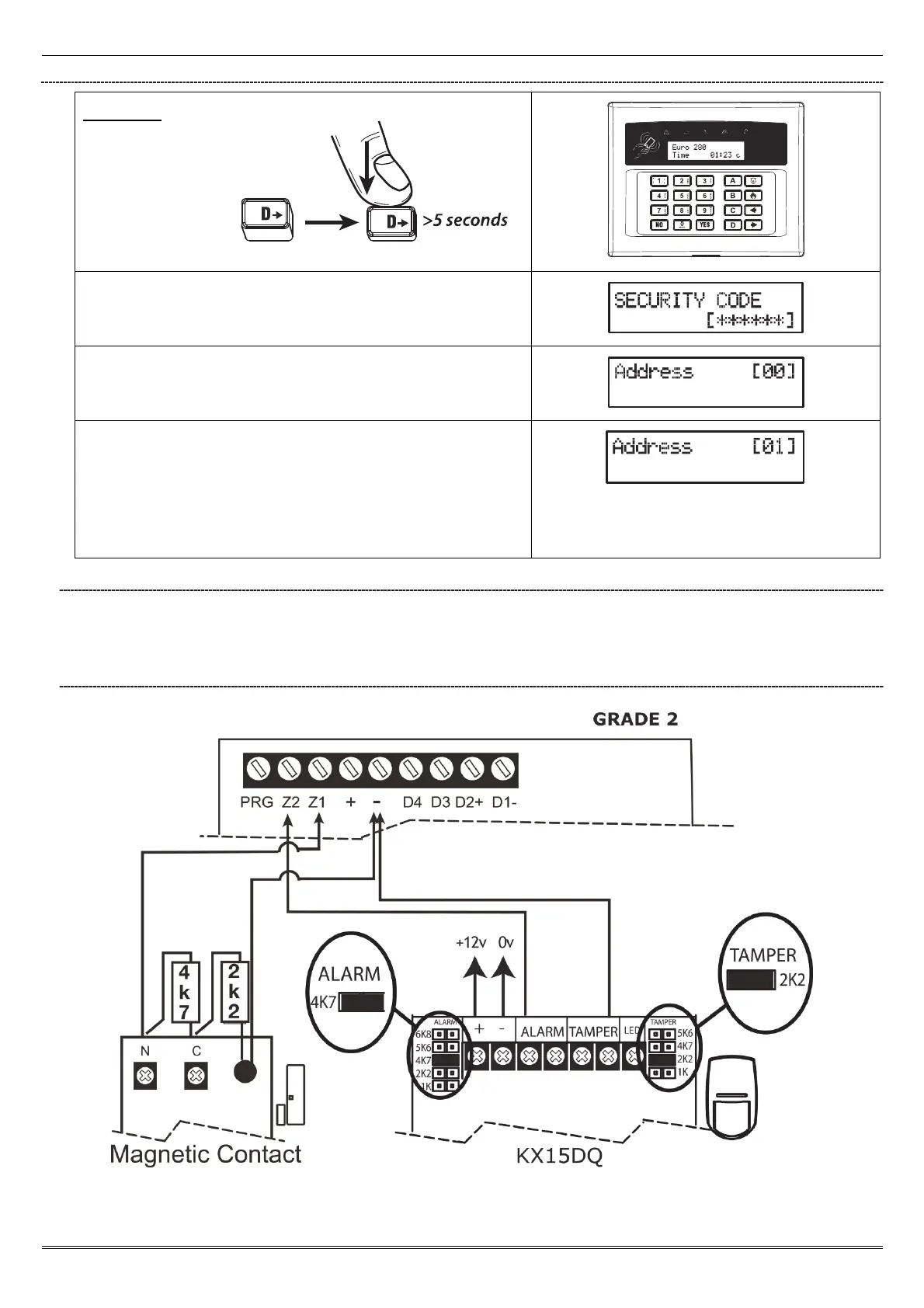EURO 280 Installation Manual
Page: 20
6.1.2 Addressing the EURO-LCDPZ Keypad
Addressing
Hold the key
for more than 5
seconds.
'SECURITY CODE' will be displayed. Enter '2000'
The default address is '00'.
Enter the required Address and press
Press to exit.
You must now address this from the menu "ASSIGN
KEYPADS/READERS".
6.1.3 Addressing the EURO-LCDPZ Keypad (From the Engineer Menu)
Enter the engineers menu and scroll to 'ASSIGN KEYPADS/READERS' and press . Please see the Programming
Manual for more information.
6.1.4 Connecting the EURO-LCDPZ Keypad Inputs (Grade 2)
The above wiring example shows the connections for a Grade 2 KX15DQ PIR.
EURO-LCDPZ Keypad PCB