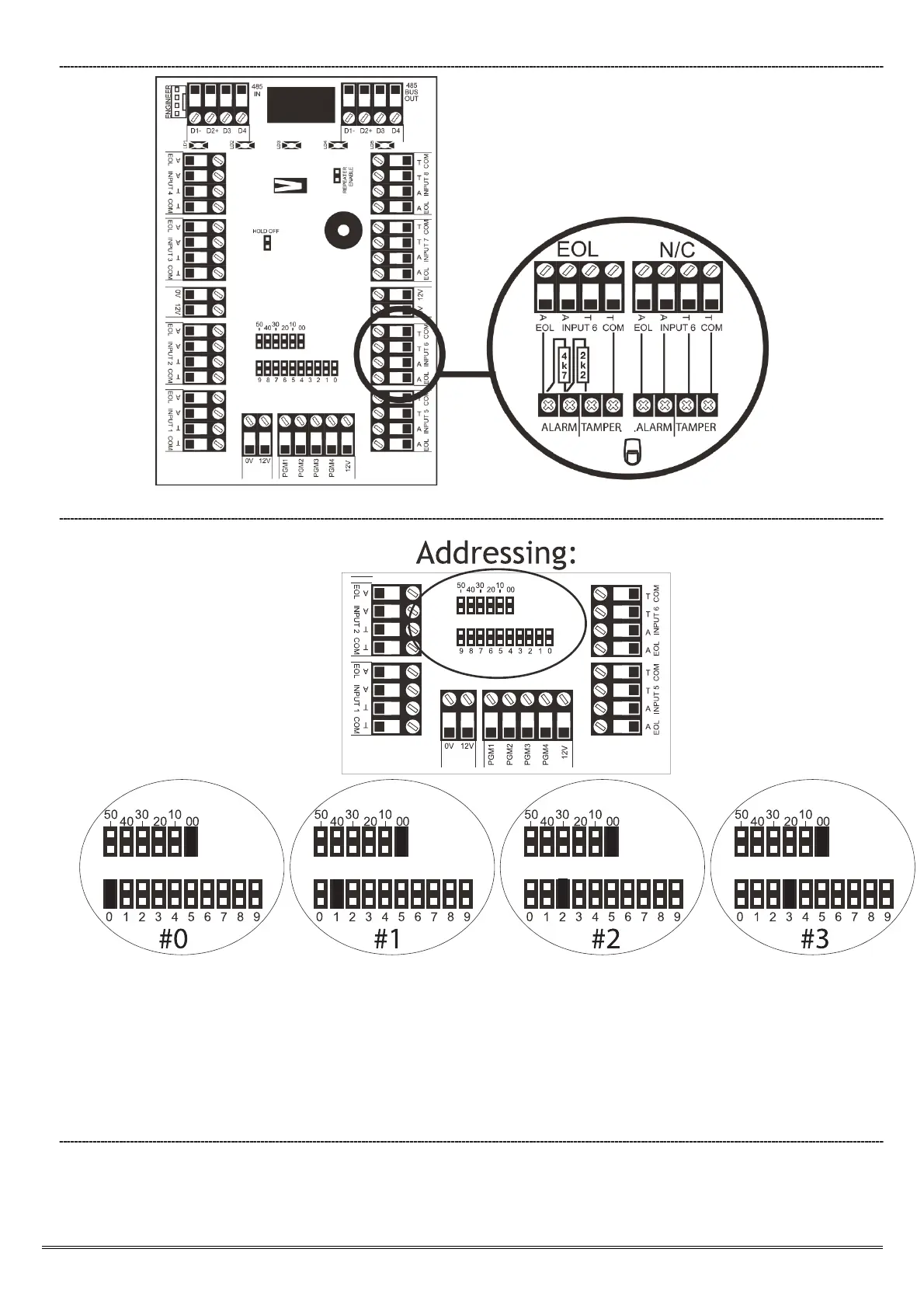Page: 31
6.5.2 EURO-ZEM8+ Input Configuration
6.5.3 Addressing the EURO-ZEM8+
NOTE: The addressing is done by headers that represent the address.
For example:
If a header is placed on 00, and 0, the address is 0.
If a header is placed on 00, and 9, the address is 9.
If a header is placed on 20, and 3, the address is 23 etc.
6.5.4 Adding the EURO-ZEM8+ (From the Engineer Menu)
Enter the engineer menu and scroll to 'INSTALL ZEMS' and press . Please see the Programming Manual for
more information.