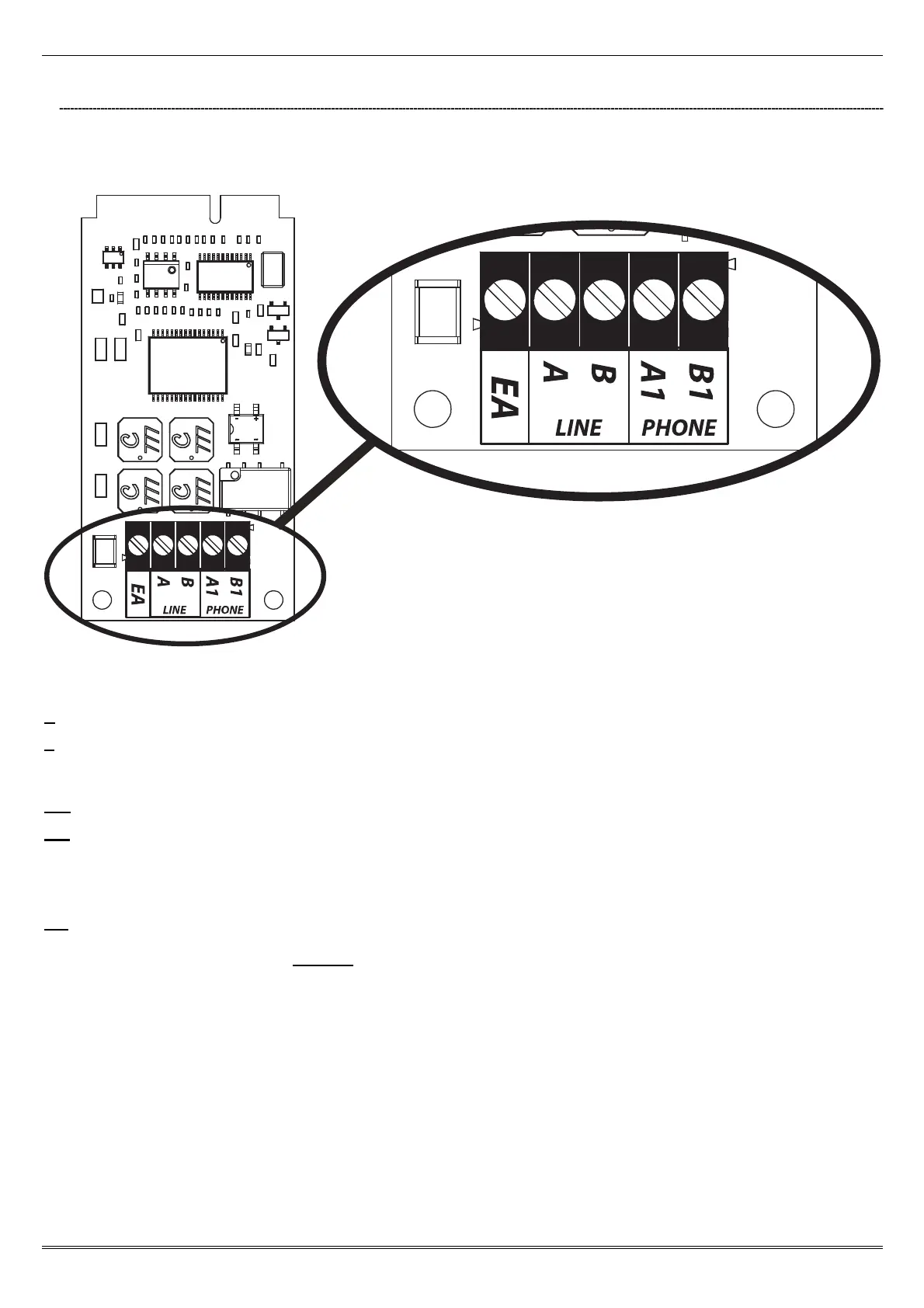EURO 280 Installation Manual
Page: 48
8.1.2 Wiring the PSTN modem
A = Telephone line input for connection to analogue PSTN telephone line
B = Telephone line input for connection to analogue PSTN telephone line
A-1 = Telephone line output for connection to internal telecom equipment
B-1 = Telephone line output for connection to internal telecom equipment
Before making these connections, all power must be disconnected from the system.
EA = Earth /Ground terminal connection.
NOTE: The ground terminal should ALWAYS be connected to earth in order to increase the effectiveness of the
transient voltage protection on the unit.
PSTN Module TERMINAL
