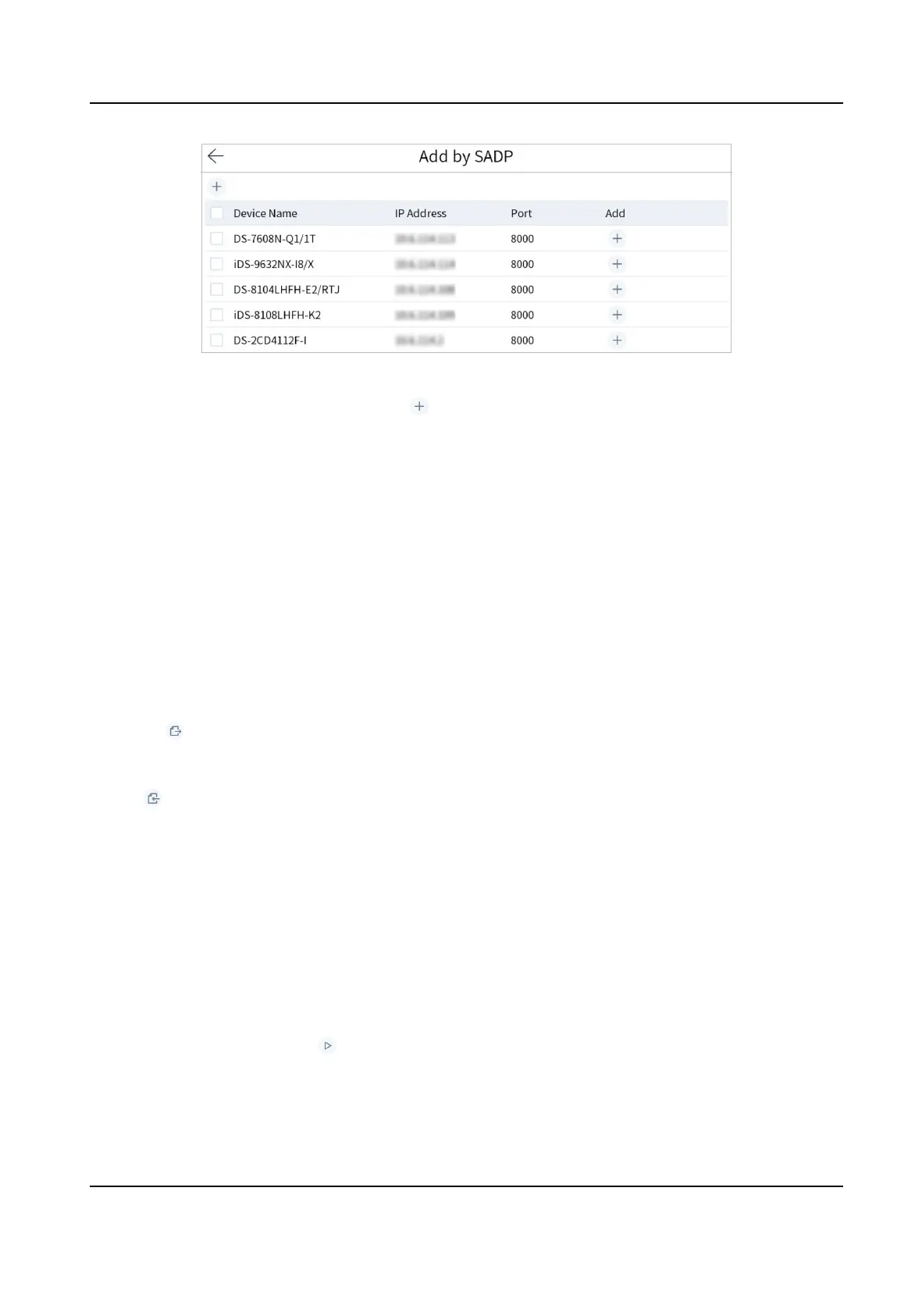Figure 4-6 Online Devices
3. Check the devices to be added and tap .
4. Enter user name and password.
5. Tap Add.
Import Input Channels in Batches
The informaon of added input channel can be generated into an excel le and exported to the
USB
ash drive for backup.
Before You Start
Connect an USB ash drive to the network keyboard.
Steps
1. Go to Keyboard → Channel .
2. Export input channel template.
1) Tap
to export an excel le.
2) Edit the le on your computer, like adding or deleng input channels.
3) Copy the
le to an USB ash drive and connect it to your network keyboard.
3. Tap to import input channels.
4.3 Local Live View
Preview an input channel in keyboard touchscreen.
4.3.1 Preview by
Operang Touchscreen
Steps
1. Go to Keyboard → Channel .
2. Select the channel and tap
to preview.
DS-1100KI(B) Network Keyboard Quick Start Guide
8
