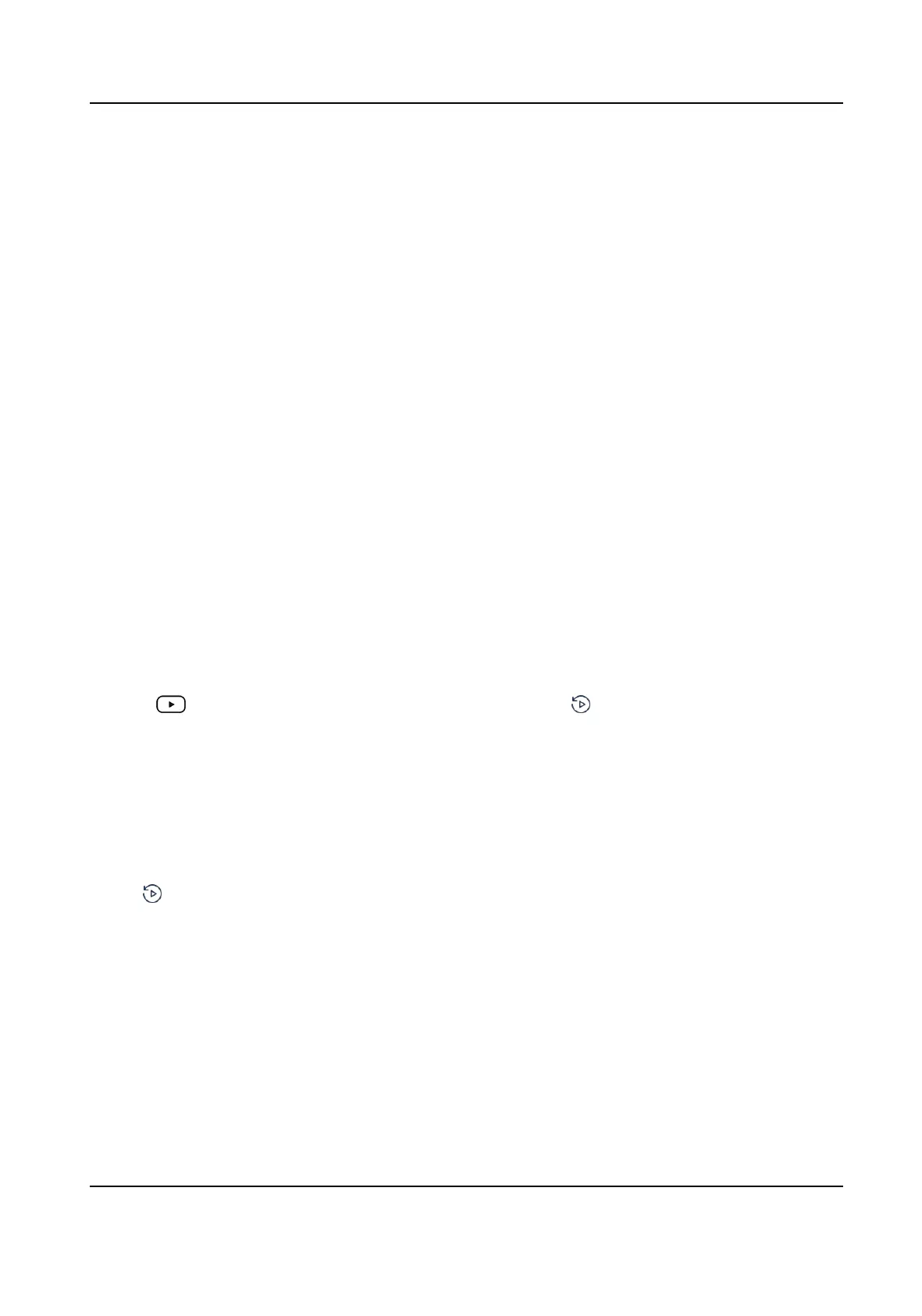4.4.3 PTZ Control
You can control the added speed dome, like control PTZ movement, turn on/o light, turn on/o
wiper, zoom in/out, increase/decrease focus, increase/decrease iris, set/call preset, patrol and
paern.
Steps
1. Display speed dome image on video wall. For detailed steps, see Window
Operaon .
2. Control PTZ. For detailed steps, see PTZ Control .
4.5 Playback
4.5.1 Local Playback
Play videos on the touchscreen.
Instant Playback
Play videos in 3/5/10/15 minutes.
Steps
1. Start local live view. For detailed steps, see Preview by Operang Touchscreen and Preview by
Operang Keyboard Shortcut .
2. Press to start playing the video within 5 minutes. Or tap , tap Instant, and select the
playback
me.
Playback by Time
Steps
1. Start local live view. For detailed steps, see Preview by
Operang Touchscreen and Preview by
Operang Keyboard Shortcut .
2. Tap
.
3. Tap By Time.
4. Select a day in calendar.
4.5.2 Video Wall Playback
Play videos on video wall.
DS-1100KI(B) Network Keyboard Quick Start Guide
16
