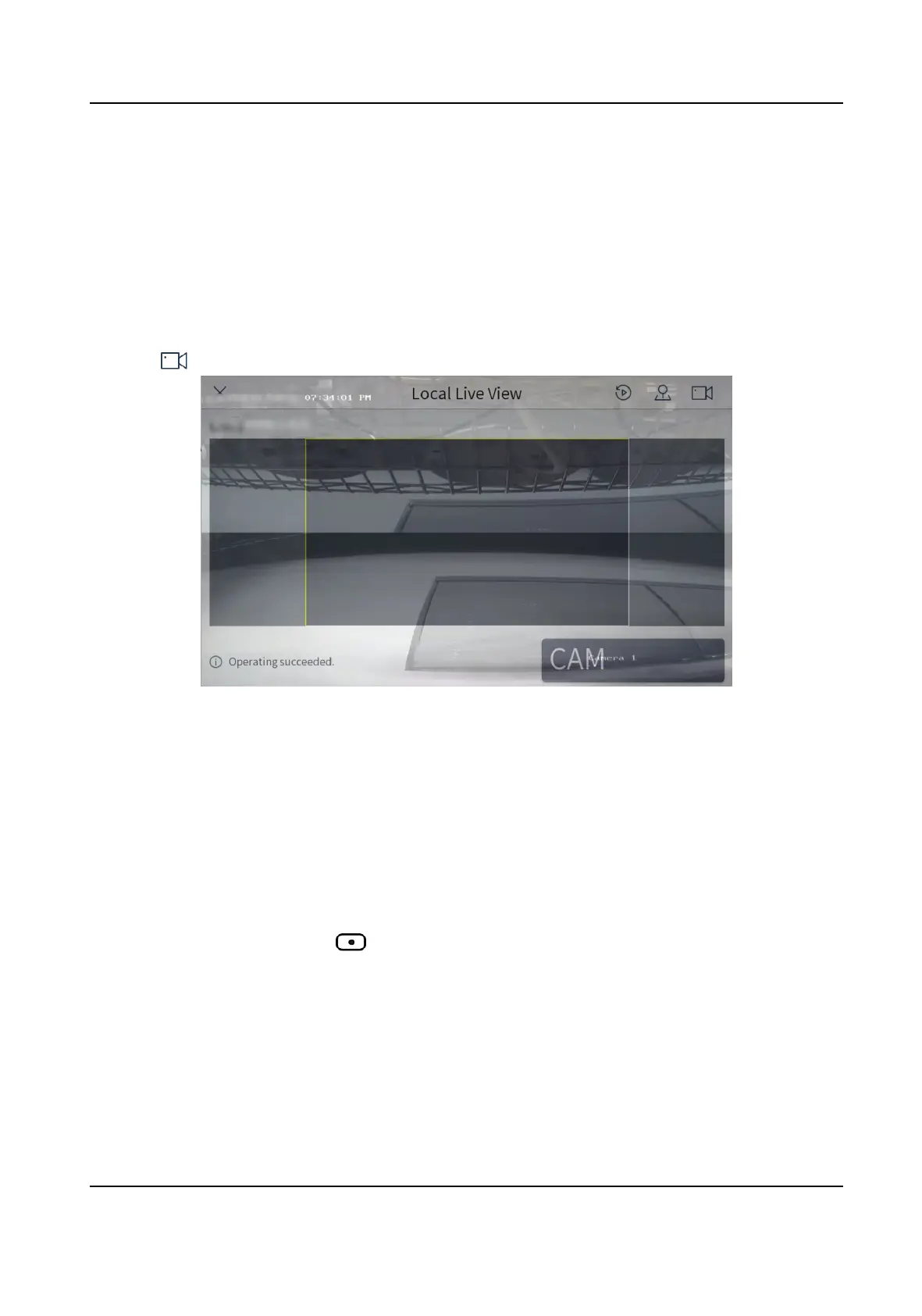4.3.2 Preview by Operang Keyboard Shortcut
Press the keys of the keyboard to preview the input channel.
Steps
1. Press 0+MON.
2. Preview the channel as desired.
• Press Num+CAM to preview the signal of the corresponding channel.
•
Press Num+CAM-G to preview the camera group.
• Tap
in the touchscreen and select the channel or the camera group as desired to preview.
Figure 4-7 Local Live View
3. You can do the following operaons.
4-Screen Preview
• Press 4+MULT to switch the current image into 4 screens, and tap any
screen to preview the images of
dierent cameras.
• Press 1+MULIT to return the previous image.
Switch Channels Press PREV/NEXT to switch to the previous or next channel.
Full Screen Press ESC to switch to the full screen.
Capture Images Press the top of the rocker to capture a image.
Clip Videos Press to start clipping and press it again to stop clipping.
4. Press 0+CAM to stop previewing.
DS-1100KI(B) Network Keyboard Quick Start Guide
9
